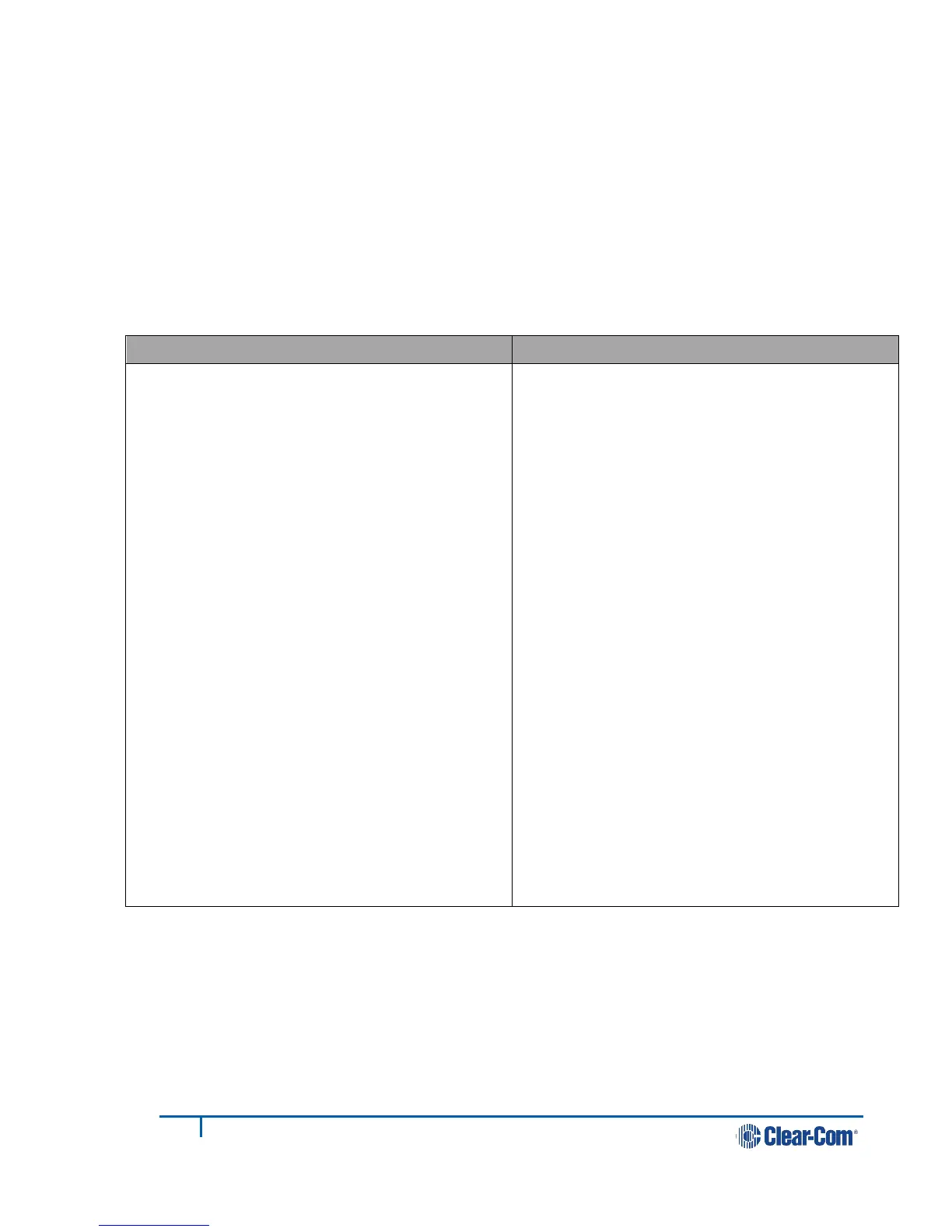6.1 Administration
• Version
• Reboot
• Reset to factory default
6.2 Audio
Note: The parameters in bold are defaults.
2-wire port A/B 4-wire port A/B
• Auto-null > Start
• Line termination
o Enabled/Disabled
• Input gain
o -3 to +3 dB
• Output gain
o -3 to +3 dB
• Vox
o Disabled/Threshold/Adaptive
• Vox threshold
o -18 to -60 dB (default -40
dB)
• Vox delay
o 0.5 to 4 seconds
• Power of line
o Enabled/Disabled
• Mode
o Clear-Com/RTS
• Port Function
o to Matrix/to Panel
• Input gain
o 12 to +12dB
• Output gain
o 12 to +12 dB
• Vox
o Disabled/Threshold/Adaptive
• Vox threshold
o 0 to -42 dB (default -22 dB)
• Vox delay
o 0.5 to 4 seconds
• Baud rate
o 9600 (Drake 4000)/19200
(Eclipse)
