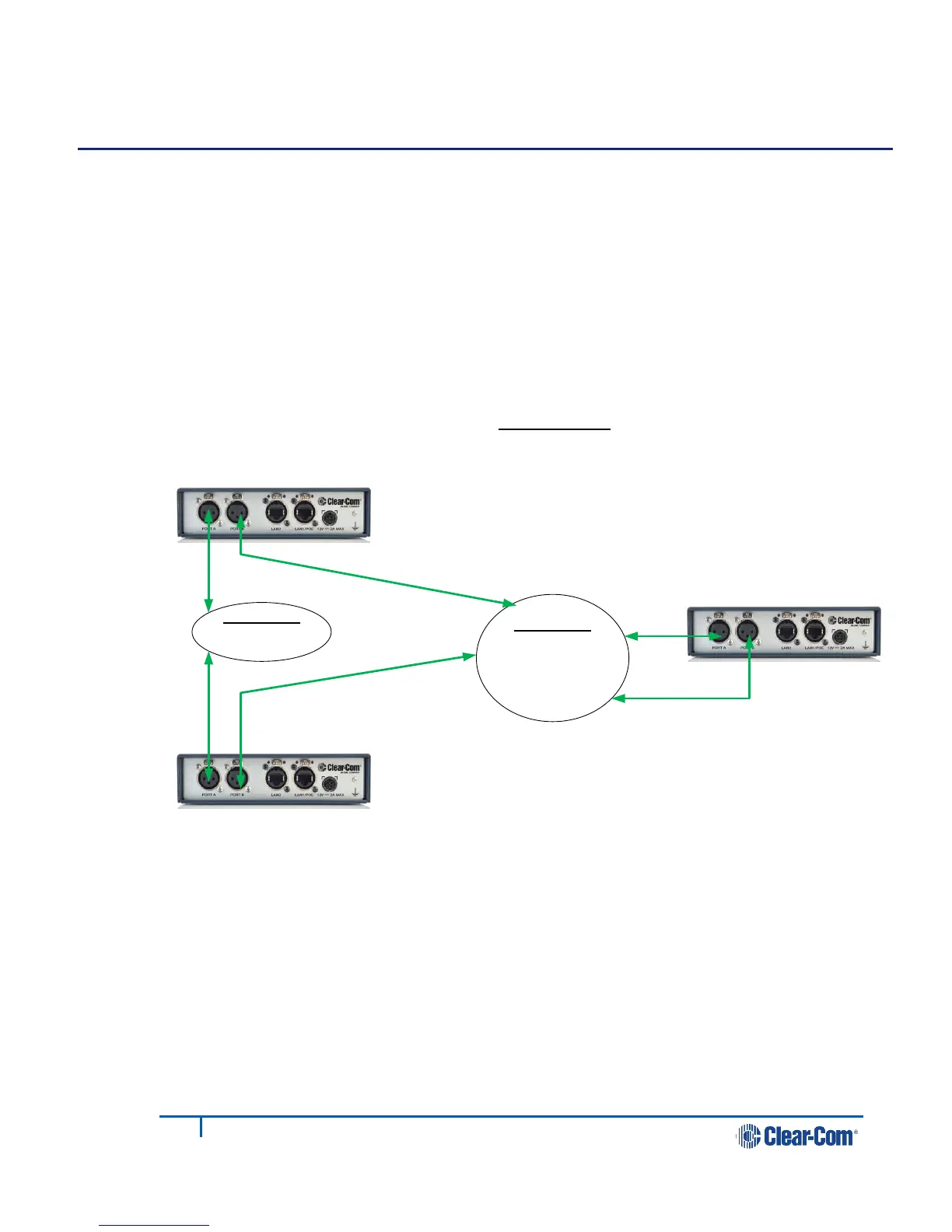11 Assignments
Audio can be assigned to either channels or 4-wire direct connections.
11.1 Channels
Note: A channel can be made up of multiple audio sources and routed anywhere
within a Link-Group.
Once connected to the units, audio from the input/output ports on the back of the
LQ devices can be assigned to any of the six available channels. The channels
operate as virtual partylines. When an audio route from a port is assigned to a
channel it will be able to talk and listen to any other ports assigned to that
channel.
Figure 11-1 Audio channels in a Link-Group
11.1.1 How many channels can I use?
LQ series units can provide more than 6 channels. Use the green ‘Add Channel’
button on the Channel tab in the Assignments page of the Core Configuration
Manager (CCM) to add more channels. ‘
Channel 1
LQ #1, Port A
LQ #2, Port A
Channels 1-6
• Point-to-multipoint routing of both audio and call
signaling
• Ability to mix 2W and 4W in one channel
• Channel operates as a virtual partyline
Link-Master
Channel 2
LQ #1, Port B
LQ #2, Port B
Link-Master, Port A
Link-Master, Port B
LQ #1
LQ #2
