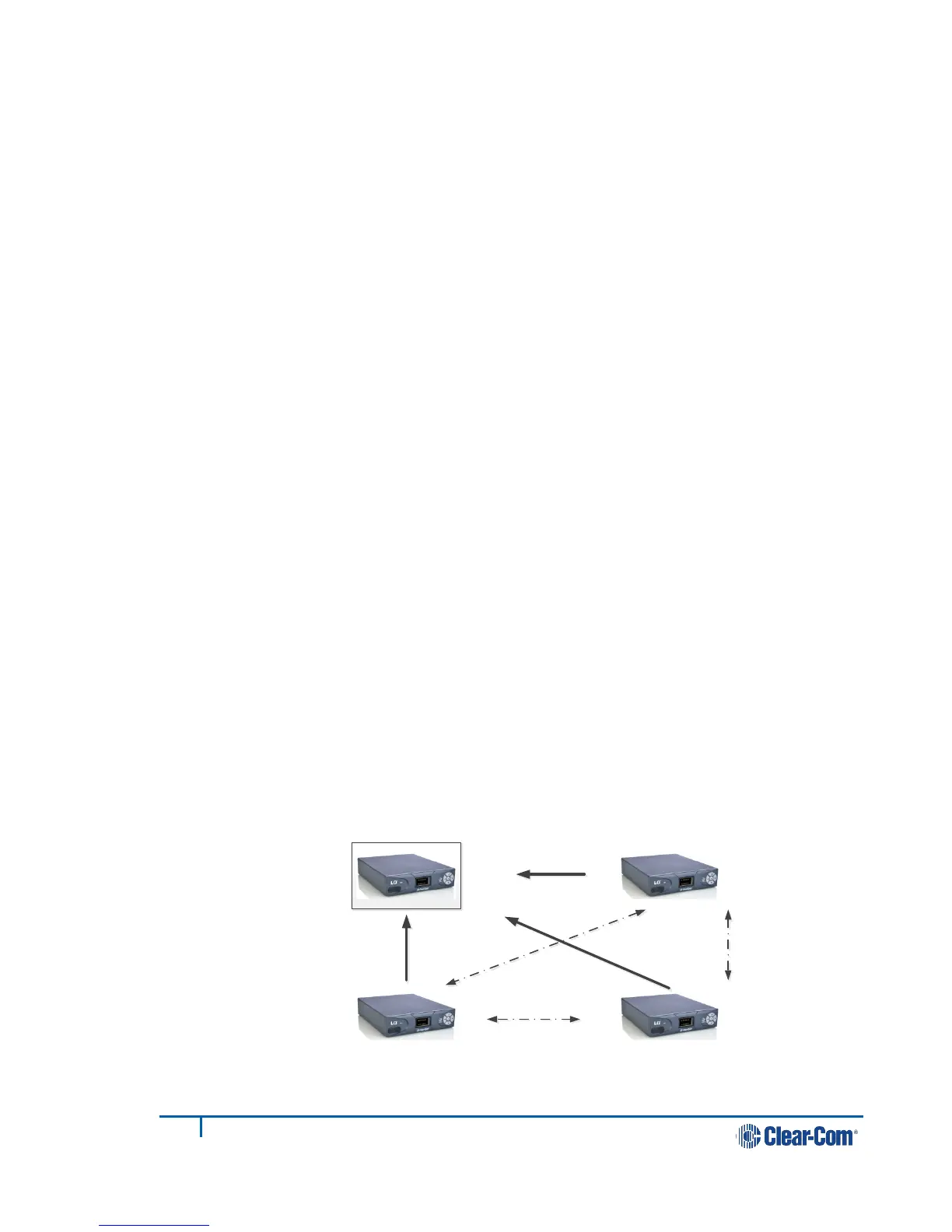Note: The Link-Master must be reachable on TCP port 80 by all devices within the Link-
Group. Reachability of the Link-Master on TCP/UDP port 655 facilitates the routing
of audio to/from the Link-Master but is not mandatory when setting up a Link-
Group.
Note: It is recommended that the IP address of the Link-Master is allocated statically.
When allocated by DHCP the IP address can change. If this happens the LQ devices
will no longer be able to reach the Link-Master device.
Note: Any device can be set to Link-Master mode which is the factory default setting.
5.3 The Link-Member role
LQ devices that are not designated master will have the role of Link-Member.
Joining a device to a Link-Group requires that device to be set to Link-Member role
which will prompt the user to enter the address of the Link-Master.
If a Link-Member device loses connection to its Link-Master, the front panel LED
will turn red until that connection is restored.
5.4 Linking units
The only way to join devices to a Link-Group is through the Linking page of the
CCM. Only the IP address of the Link-Master is required during this set up.
See 2.3 Create a Link-Group for detailed instructions.
5.5 Linking over a LAN
This is the simplest way to link devices together. This type of environment enables
the highest potential level of communication quality and the best availability of
resources.
Figure 5-2 Linking over a LAN
Link-Master
LQ #1
LQ #2LQ #3
Linking over a LAN
Link-Members #1,2,3
connect to the Link-Master.
The Link-Master IP is
entered in their Linking page
within the CCM.
