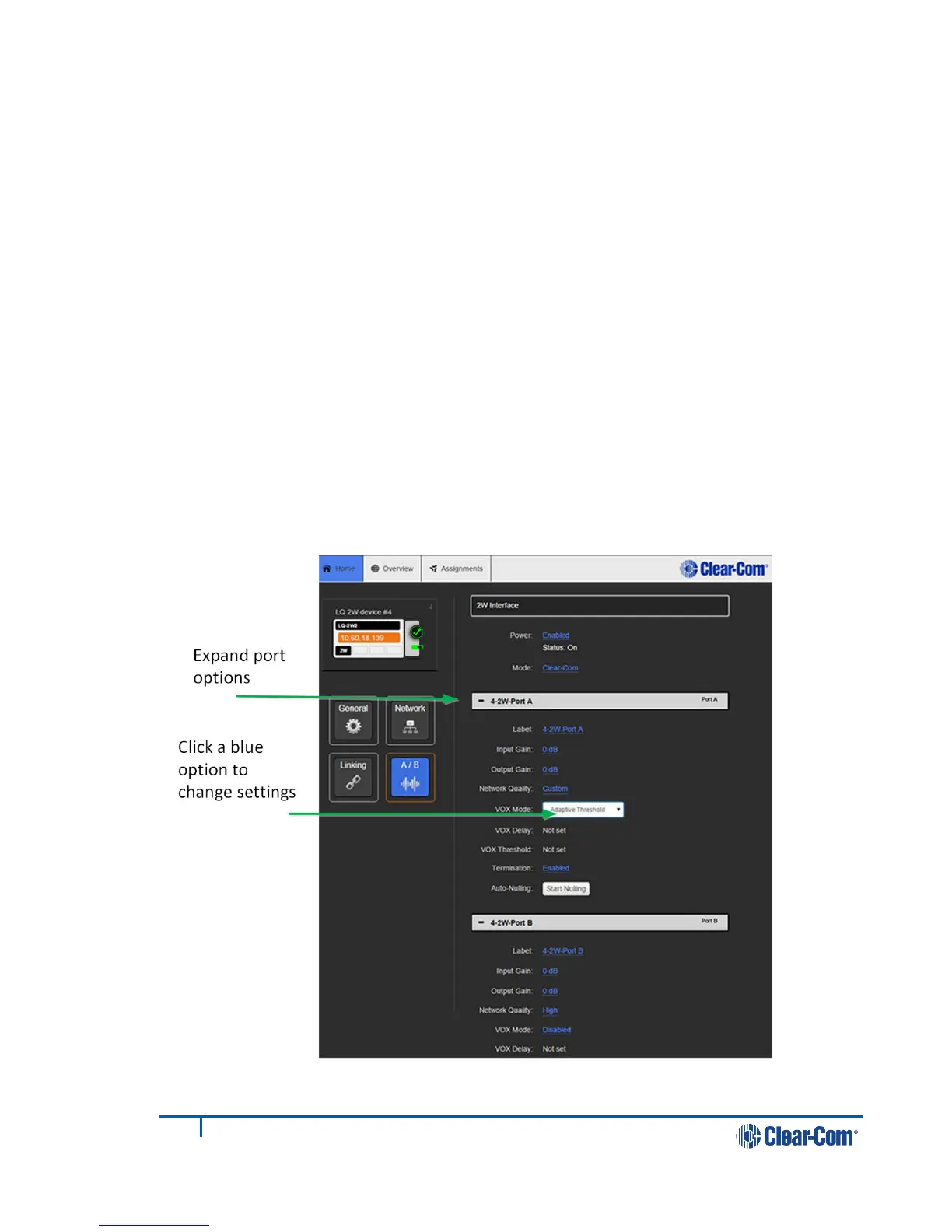o Bitrate: 16, 32, 48, 64, 128 kbps
o Packet size: 5ms, 10ms, 20ms, 40ms, 60ms
o Jitter: (min – max) 200 – 1000ms, 100 – 500ms, 60 – 200ms, 40 -
100ms, 20 – 60ms, 5 – 60ms, to 3 – 60ms
• Vox: This setting maximises bandwidth efficiency by detecting when the
line is silent and not transmitting at those times. Choose from 3 different
settings:
o Disabled (default)
o Fixed Threshold (user specified)
Delay: 0.5 to 4.0 seconds
Threshold: -18 to -60 dB. Default -40 dB
o Adaptive threshold. This is the Opus Codec’s own silence suppression
(Discontinuous Transmission or DTX) mechanism. This option will
implement comfort noise when silence is detected.
• Termination: Disabled/Enabled
• Auto nulling option
Figure 10-1 2-wire port options
