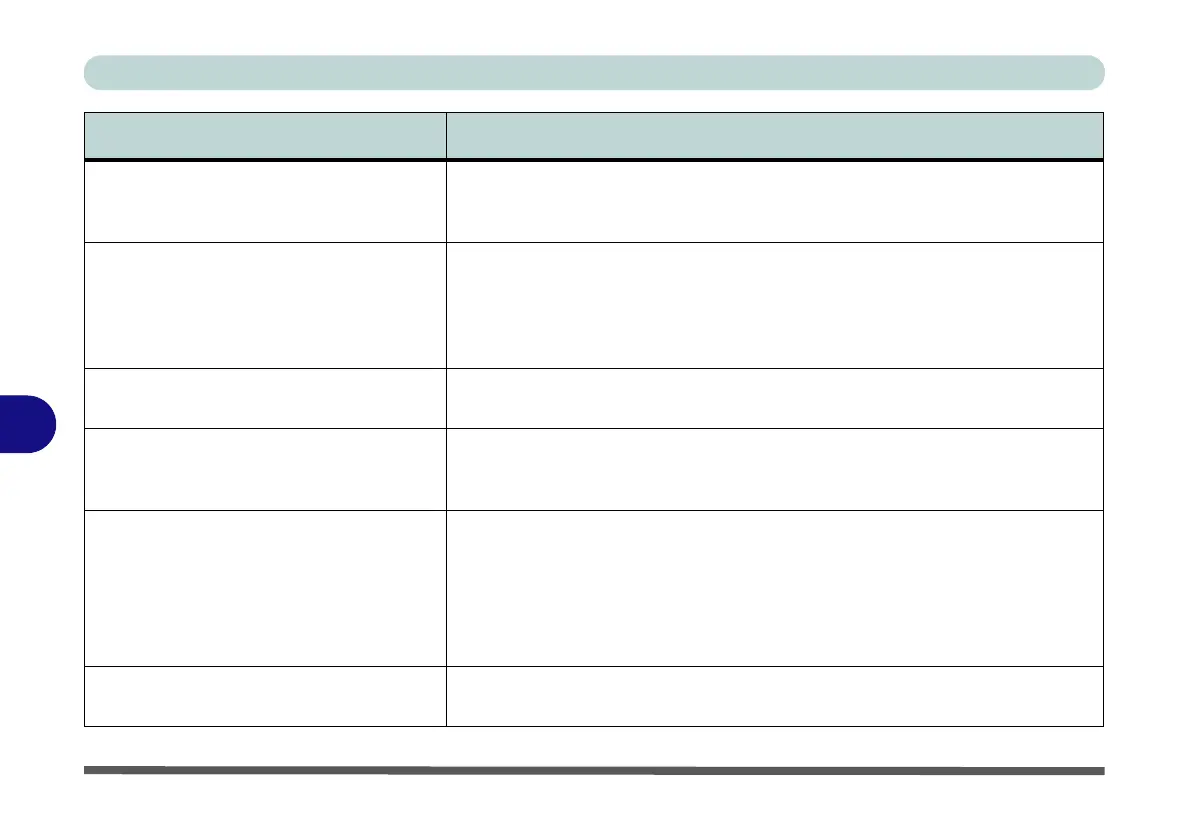Troubleshooting
7 - 12 Problems and Possible Solutions
7
The Wireless LAN/Bluetooth modules
cannot be configured.
The driver(s) for the module(s) have not been installed. Make sure you have
installed the driver for the appropriate module (see the instructions for the
appropriate module in “Modules & Options” on page 6 - 1).
A file cannot be copied to/from a
connected Bluetooth device.
The transfer of data between the computer and a Bluetooth enabled device is
supported in one direction only (simultaneous data transfer is not
supported). If you are copying a file from your computer to a Bluetooth enabled
device, you will not be able to copy a file from the Bluetooth enabled device to
your computer until the file transfer process has been completed
No sound can be heard through an HDMI
connected display.
You have not configured the HDMI audio output. See “HDMI Audio
Configuration” on page C - 9.
The fingerprint reader has problems
scanning fingers.
When fingers are wet or sweaty the software application may have difficulty
reading a scanned finger. Make sure your fingers are clean and dry when
attempting to scan them across the sensor for detection.
At the Windows Hello screen, the
Fingerprint reader fails to recognize the
fingerprint 3 times and blocks access
to the computer.
In this case you will need to use your PIN (the PIN you used when initially
setting up the fingerprint reader) to access the computer. Alternatively you can
sign-in using your windows password.
After using the PIN code (or windows Password) to access the computer you
can go to the Settings > Accounts > Sign-in options if you wish to change any
settings.
Gaming performance is slow. It is recommended that you use Maximum fan speed when playing games.
Use the Fn + 1 key combination to adjust the fan speed.
Problem Possible Cause - Solution
