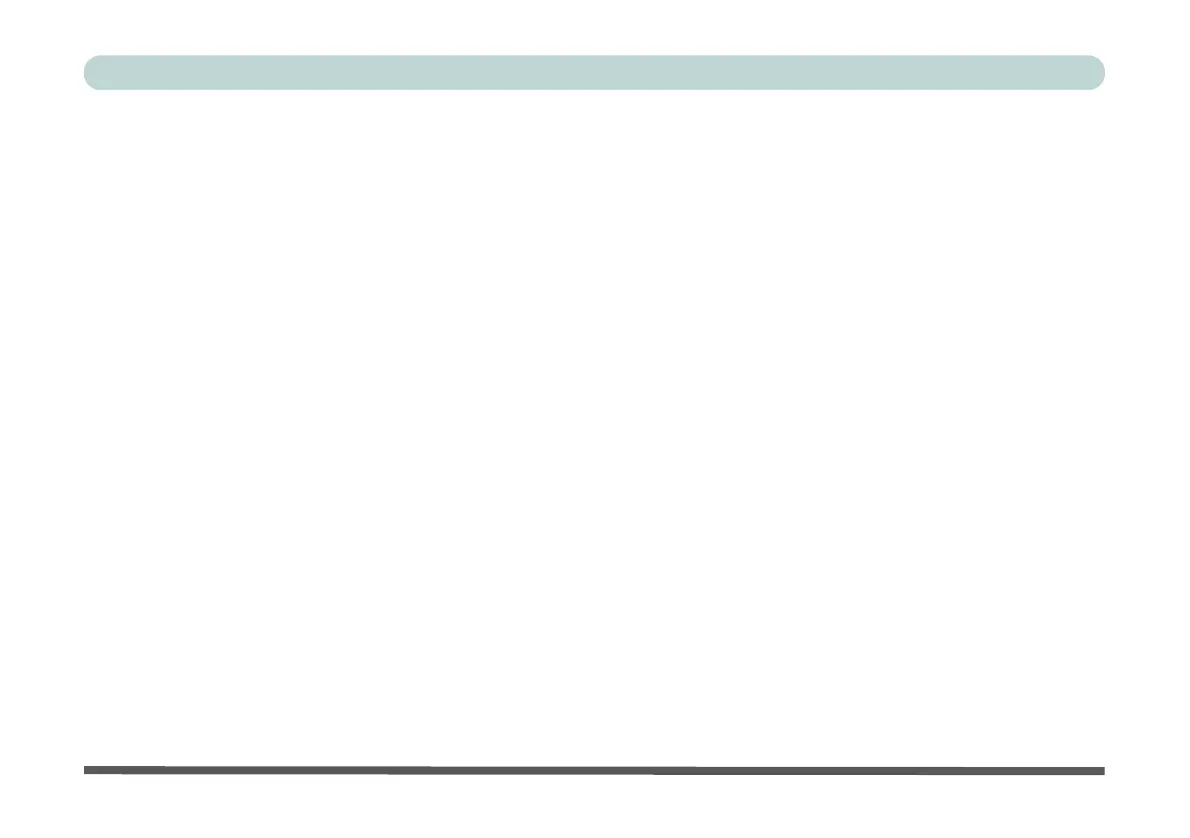XXVII
Preface
Notebook Ports and Jacks .........................................................................................................................A-2
Control Center
Overview ...................................................................................................................................................B-1
System Monitor ........................................................................................................................................B-4
Basic Setting .............................................................................................................................................B-7
LED Device Menu - Colored LED Keyboards .......................................................................................B-10
LED Device Menu - White LED Keyboards ..........................................................................................B-14
Extra Setting ...........................................................................................................................................B-15
Flexikey® Application ...........................................................................................................................B-16
Profiles ....................................................................................................................................................B-16
Flexikey® Application Features .............................................................................................................B-17
Macro Keyboard and Macro Mouse Settings .........................................................................................B-17
Enabling or Disabling Flexikey® ...........................................................................................................B-18
Keyboard Settings ...................................................................................................................................B-19
Mouse Settings ........................................................................................................................................B-20
Keyboard Settings - Express Key ...........................................................................................................B-21
Keyboard Settings - Launch App ...........................................................................................................B-25
Keyboard Settings - Express Text ..........................................................................................................B-27
Keyboard Settings - Disable ...................................................................................................................B-29
Mouse Settings - Express Key ................................................................................................................B-30
Mouse Settings - Launch App ................................................................................................................B-32
