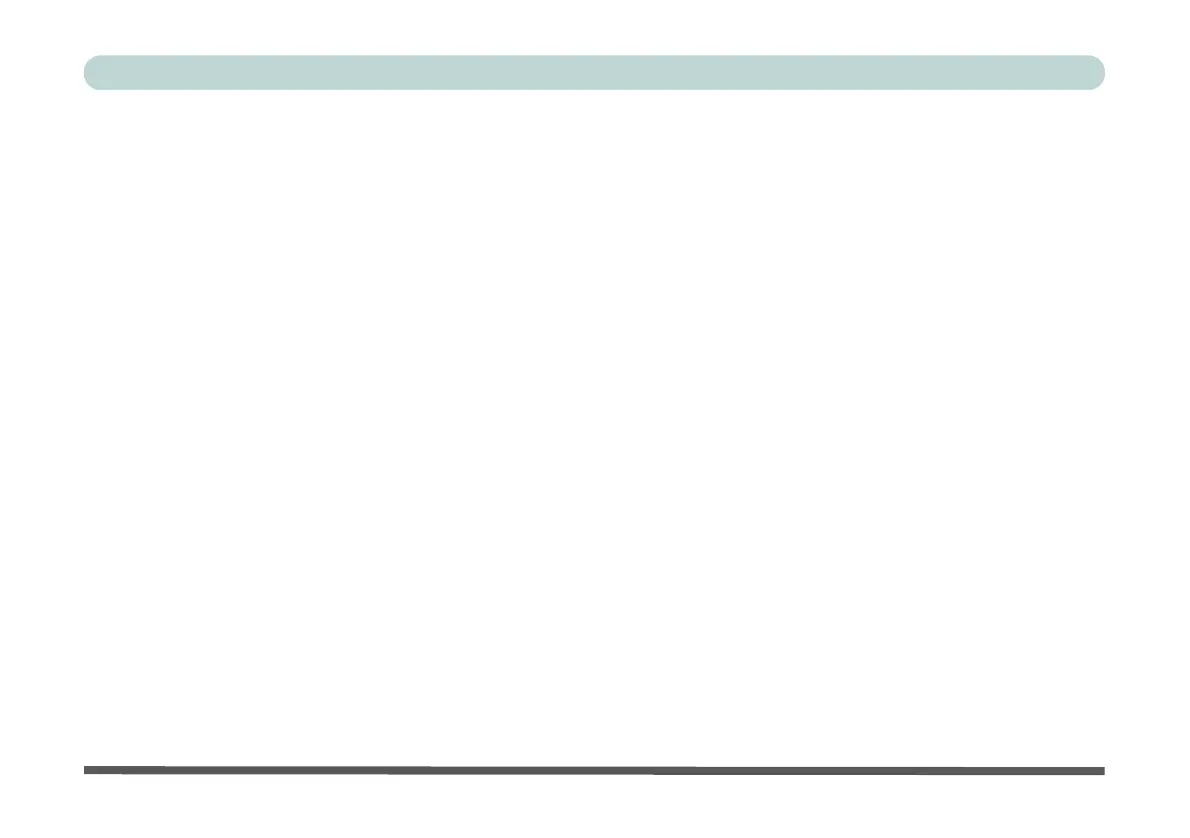XXVIII
Preface
Mouse Settings - Express Text ...............................................................................................................B-34
Mouse Settings - Disable ........................................................................................................................B-36
Statistics ..................................................................................................................................................B-37
Video Driver Controls
Overview ...................................................................................................................................................C-1
Microsoft Hybrid Graphics .......................................................................................................................C-2
Video Driver Installation ..........................................................................................................................C-4
Intel Video (VGA) ....................................................................................................................................C-4
NVIDIA Video (VGA) .............................................................................................................................C-5
NVIDIA Apps ...........................................................................................................................................C-5
NVIDIA GeForce Experience ..................................................................................................................C-6
Configure Other Displays Using Project ..................................................................................................C-7
Configuring an External Display In Windows .........................................................................................C-8
HDMI Audio Configuration ...................................................................................................................C-10
Wireless Display .....................................................................................................................................C-13
Wireless Display Configuration .............................................................................................................C-14
NVIDIA Control Panel ...........................................................................................................................C-16
Customization Options ...........................................................................................................................C-19
Change Resolution ..................................................................................................................................C-23
Display Devices - NVIDIA CP ...............................................................................................................C-24
Configuring an External Display (NVIDIA) ..........................................................................................C-26
