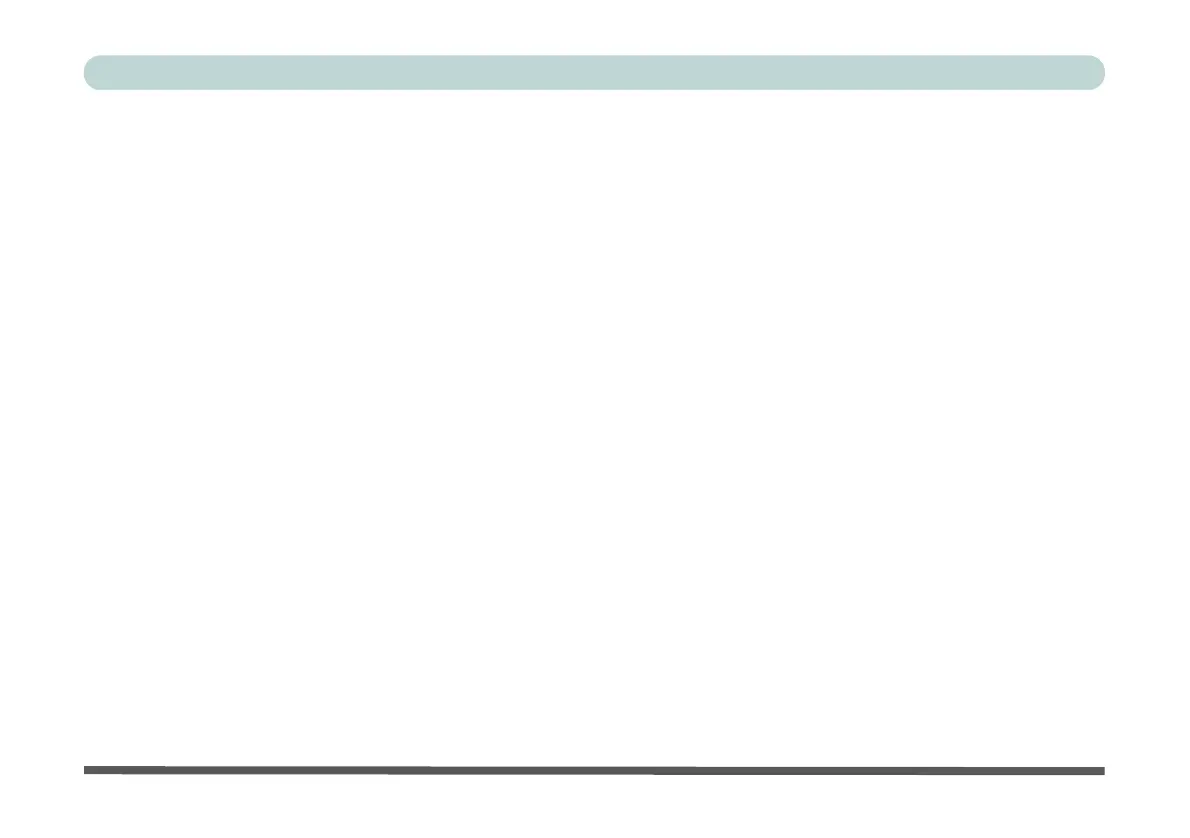XXIX
Preface
HDCP Status ...........................................................................................................................................C-30
Adjust Video Settings .............................................................................................................................C-31
Configure Surround, PhysX® .................................................................................................................C-32
Set Digital Audio ....................................................................................................................................C-33
Intel® UHD Graphics Control Panel ......................................................................................................C-34
Specifications
Core Logic ................................................................................................................................................D-2
Display ......................................................................................................................................................D-2
Memory .....................................................................................................................................................D-2
Storage ......................................................................................................................................................D-2
Audio ........................................................................................................................................................D-2
Pointing Device & Keyboard ....................................................................................................................D-2
Interface ....................................................................................................................................................D-2
Card Reader ..............................................................................................................................................D-3
Slot ............................................................................................................................................................D-3
Communication .........................................................................................................................................D-3
Power Management ..................................................................................................................................D-3
Power & Battery .......................................................................................................................................D-3
Security .....................................................................................................................................................D-3
Features (For Some Model Designs) ........................................................................................................D-3
Operating System ......................................................................................................................................D-3
