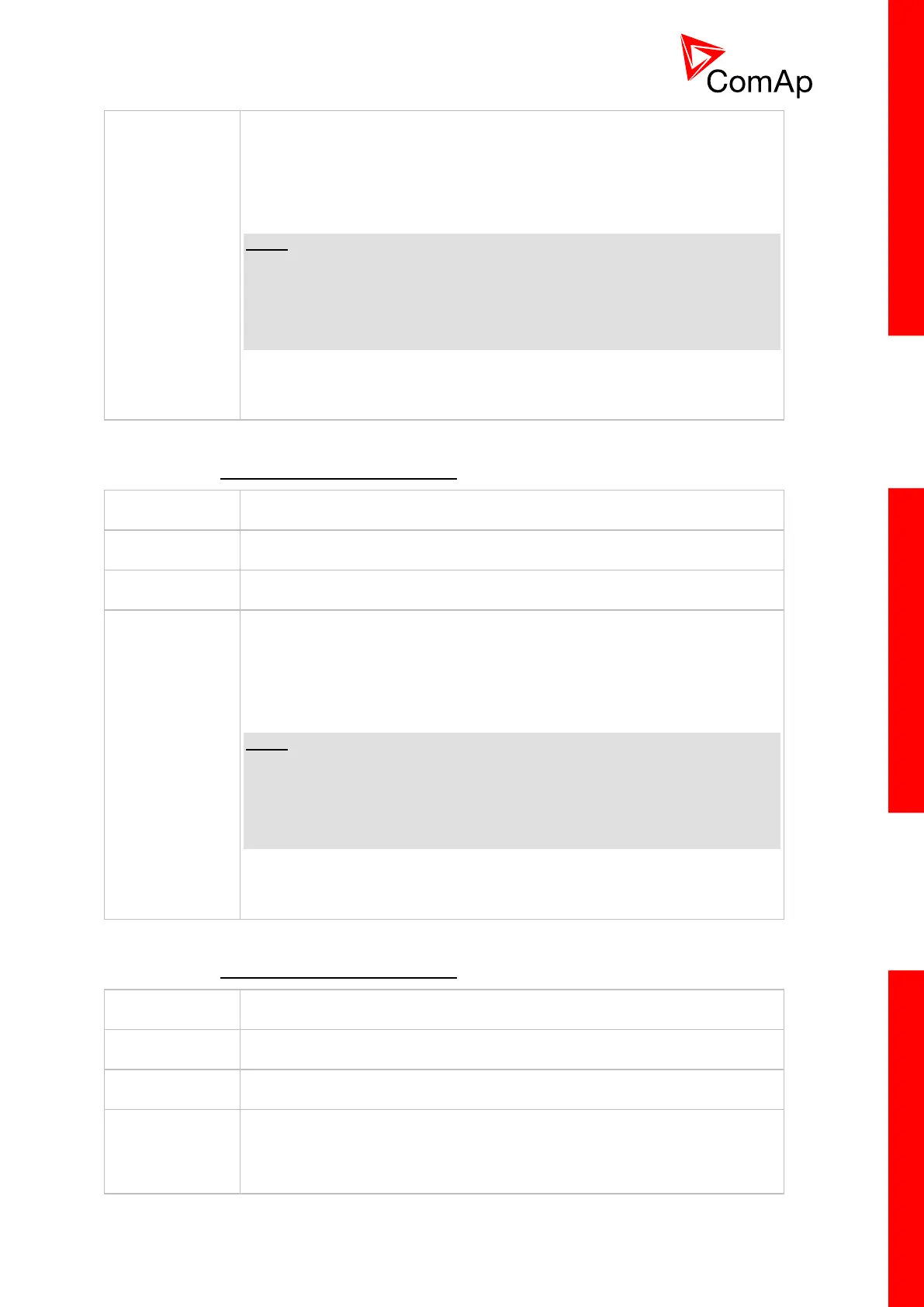InteliMains
NT
, SW version 3.0
InteliMains-NT-BTB-3.0-Reference Guide.pdf, ©ComAp – June 2013
The conversion ratio between incoming pulses at binary inputs PulseCounter
1/2/3/4 and output statistic values PulseCounter 1/2/3/4. The ratio defines
how many pulses (rising edges) have to be sensed at the input in order to
increase the output value. Unfinished “invisible” parts are stored in the
controller even in the case of power supply failure. Physical unit of the output
statistic value has to correspond to the ratio unit “/X”.
NOTE:
Pulse width (both high/low levels) must be at least 100 ms in order to be
correctly sensed! Conversion ratio can be selected using the setpoints
ConvCoefPulse1/2/3/4. The converted values are visible in statistics – values
PulseCounter 1/2/3/4. These values can be reset using Statistics window in
InteliMonitor.
12.2.2.22 Setpoint: ConvCoefPulse3
The conversion ratio between incoming pulses at binary inputs PulseCounter
1/2/3/4 and output statistic values PulseCounter 1/2/3/4. The ratio defines
how many pulses (rising edges) have to be sensed at the input in order to
increase the output value. Unfinished “invisible” parts are stored in the
controller even in the case of power supply failure. Physical unit of the output
statistic value has to correspond to the ratio unit “/X”.
NOTE:
Pulse width (both high/low levels) must be at least 100 ms in order to be
correctly sensed! Conversion ratio can be selected using the setpoints
ConvCoefPulse1/2/3/4. The converted values are visible in statistics – values
PulseCounter 1/2/3/4. These values can be reset using Statistics window in
InteliMonitor.
12.2.2.23 Setpoint: ConvCoefPulse4
The conversion ratio between incoming pulses at binary inputs PulseCounter
1/2/3/4 and output statistic values PulseCounter 1/2/3/4. The ratio defines
how many pulses (rising edges) have to be sensed at the input in order to
increase the output value. Unfinished “invisible” parts are stored in the
