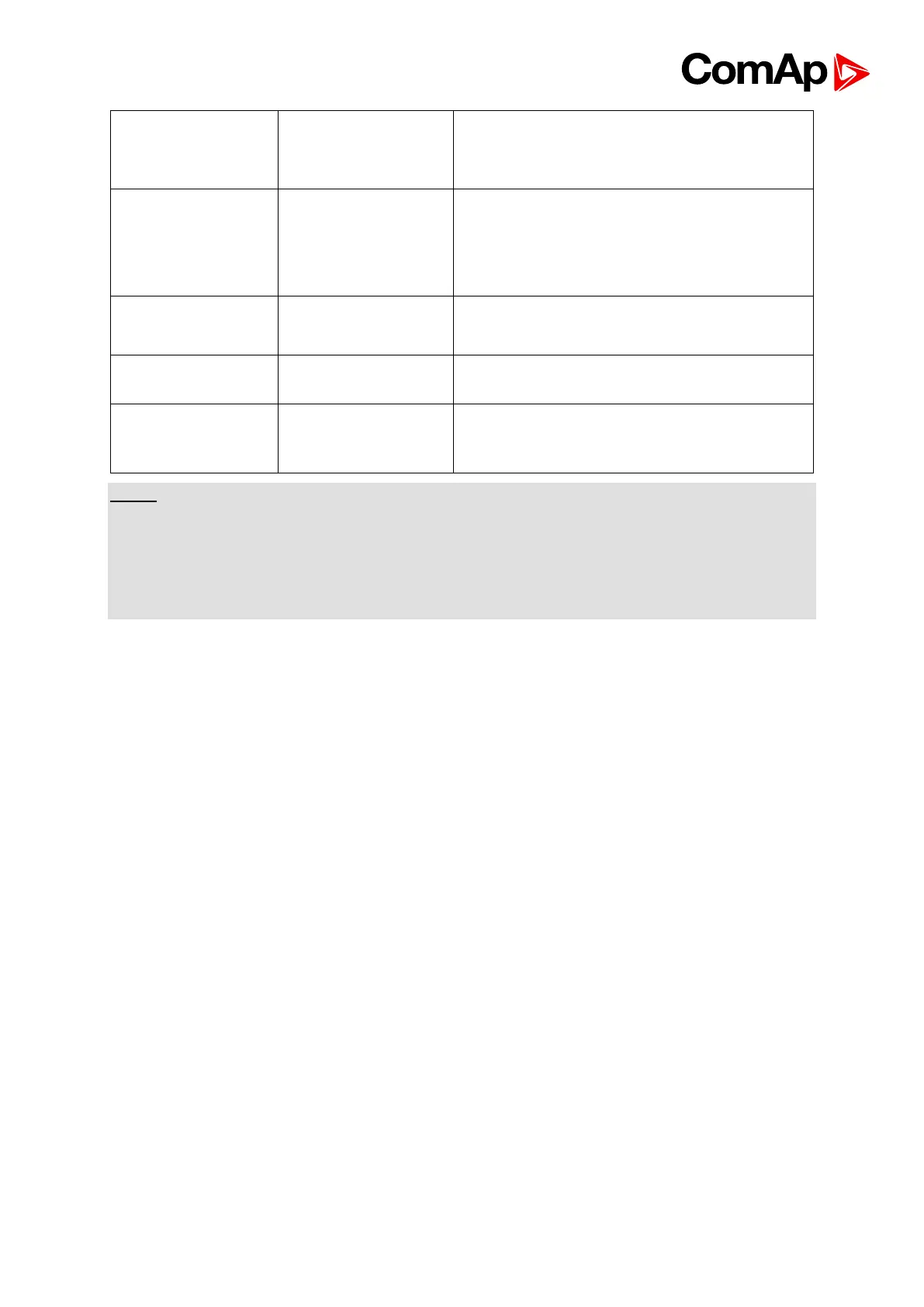IGS-NT Installation Guide
Up to 3 IS-Displays (Remote display), up to 3
InteliVision 8 displays (remote display)
Redirected RS232 (2) - see Basic settings:
RS485(2)conv.
PC: InteliMonitor, GenConfig
or Modem, GSM modem or InteliVision 8
PC: InteliMonitor, GenConfig
Extension modules: IS-AIN, IS-BIN,IGS-
PTM, IGL-RA15, I-AOUT
Intercontroller (Load&VAR sharing, Power
management), monitoring (IG-IB, I-LB) and
up to 4 InteliVision 8
NOTE:
* IG-MTU or IG-MTU-2-1 can be used for three wire systems, systems with separated
Neutral or when galvanic separation between generator or mains voltage and controller is
required.
** When more devices connected to RS485 bias resistor jumpers should be closed only on
one of them.