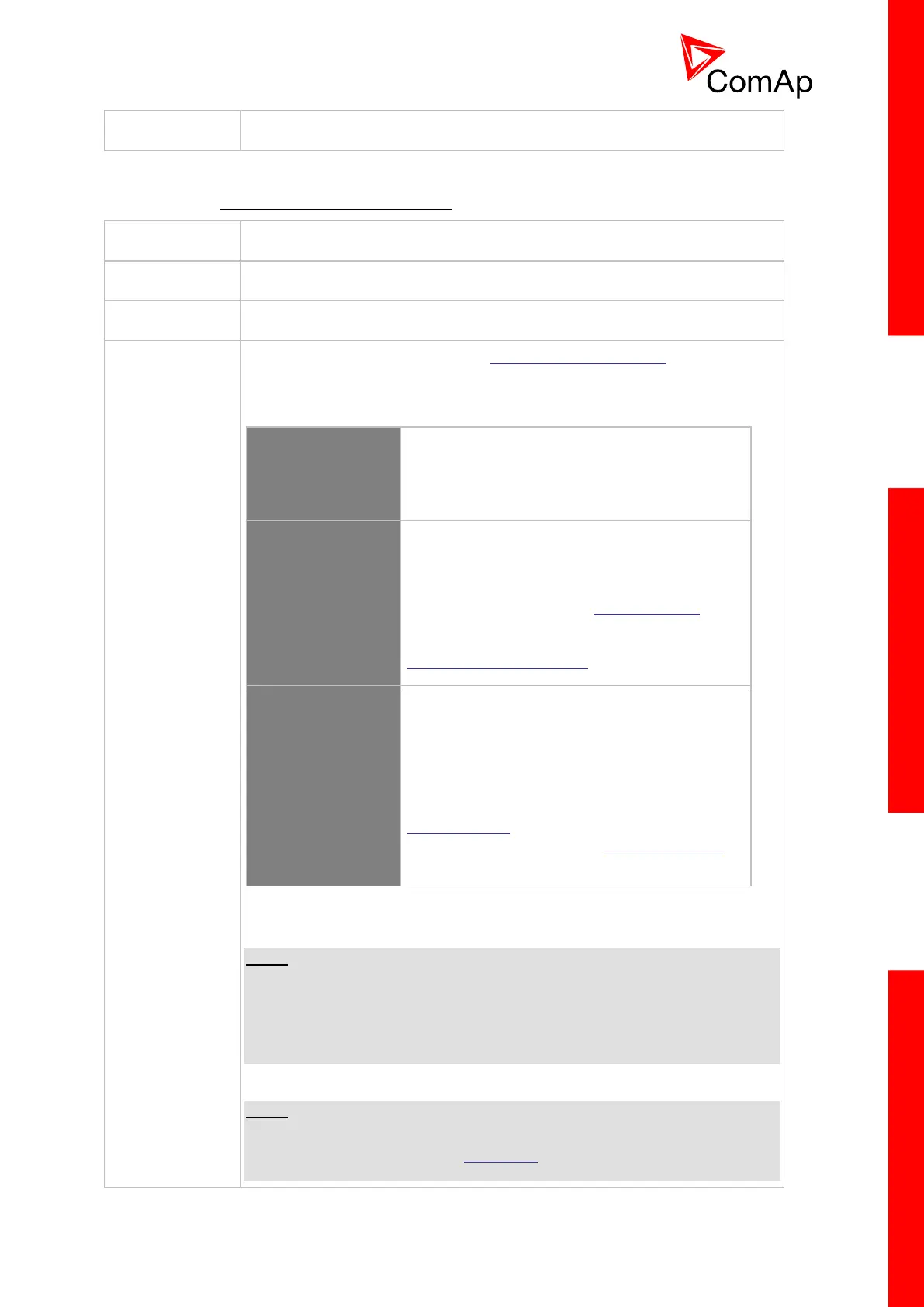InteliMains
NT
, SW version 3.0
InteliMains-NT-BTB-3.0-Reference Guide.pdf, ©ComAp – June 2013
12.2.8.2 Setpoint: #PriorAutoSwap
DISABLED, RUN HOURS EQU, LD DEMAND SWAP [-]
This setpoint selects the method of optimalization of priorities
IM-NT does not provide the AutoSwap functions
for other controllers. Priorities in gen-set
controllers have their original values which do
not change.
Running Hours Equalization mode. All gen-sets
in the logical group are kept to work
approximately the same number of running
hours. See also setpoints RunHoursBase (e.g.
IGS-MINT application) and RunHrsMaxDiff. Up
to 32 engines can cooperate in this mode. For
more information on this function please refer to
running hours equalization.
For different sized engines, this mode allows to
optimally select the running engines according to
the actual site load. Up to 3 engines can
cooperate in this mode (if more gen-sets are
needed, please use IGS-NT-PSC firmware in
additional controller - more information about this
FW can be found on our webpages
www.comap.cz). Note that this priority swapping
function may be used only if #Pwr mgmt mode is
set to ABS (kW).
NOTE:
Setpoint Priority in gen-set controllers is not actually changed by AutoSwap
functions - the priority is changed only locally during AutoSwap function is
enabled. Note that after RHE is activated any changes in the actual priority
setpoints need to be confirmed by disabling and enabling RHE again to take
effect.
NOTE:
If the optimization is enabled at least one gen-set in the group must be set as
the master for the optimization (Priority ctrl = MASTER). It is possible to have
more than one master, the one with lowest CAN address will play the role of
