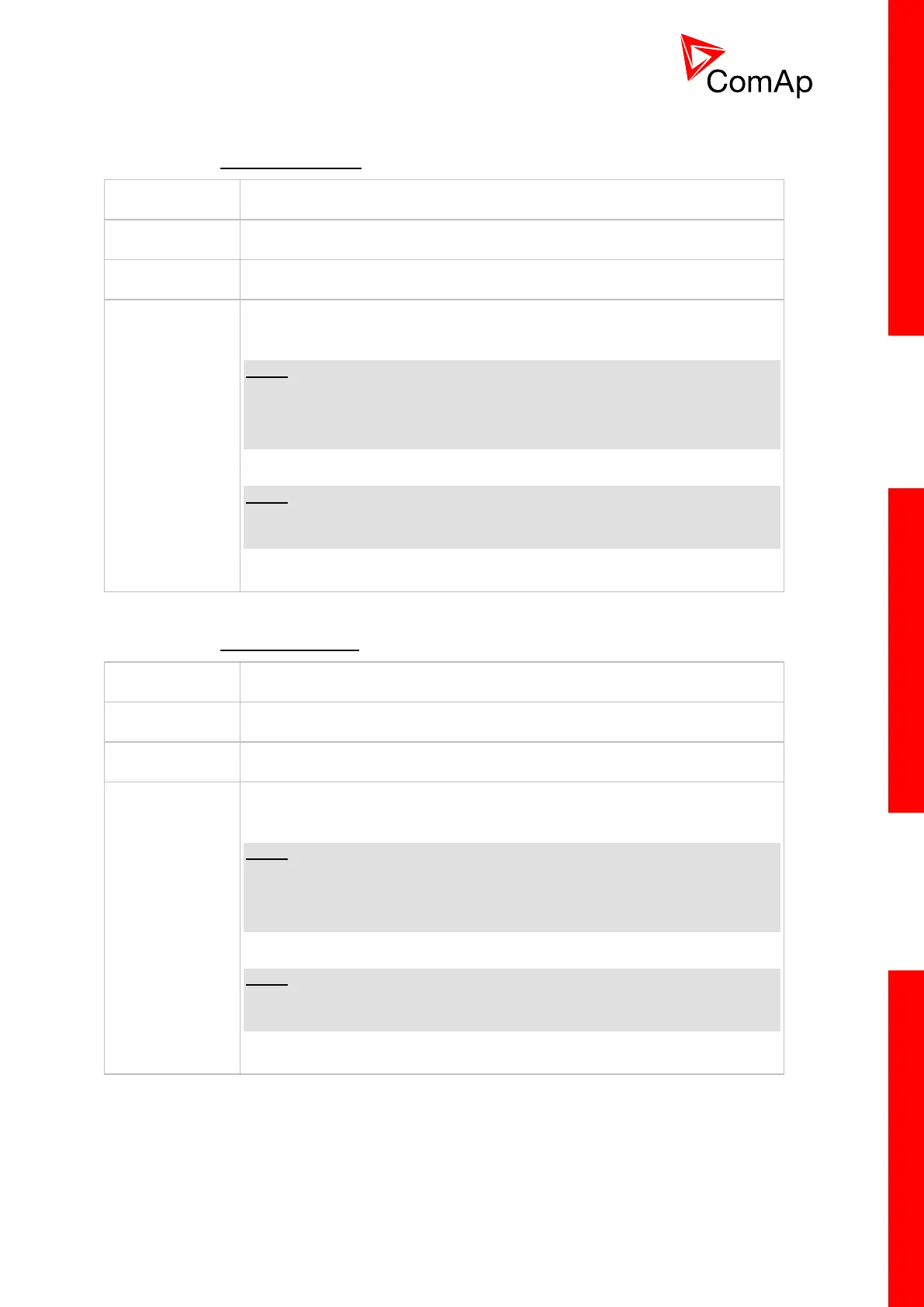InteliMains
NT
, SW version 3.0
InteliMains-NT-BTB-3.0-Reference Guide.pdf, ©ComAp – June 2013
12.2.15.4 Setpoint: #Time
The setpoint shows the current time from the internal RTC clock of the
controller and can be also used to readjust it.
NOTE:
If the controller is connected to other controllers via the CAN2 bus, the
setpoints #Time and #Date are automatically synchronized each hour with
the controller that has lowest address. If date/time is changed at one
controller it is automatically updated also in all other controllers in the group.
NOTE:
# sign in the name of this setpoint marks that this setpoint is shared among
all controllers connected by CAN2 bus.
12.2.15.5 Setpoint: #Date
The setpoint shows the date from the internal RTC clock of the controller and
can be also used to readjust it.
NOTE:
If the controller is connected to other controllers via the CAN2 bus, the
setpoints #Time and #Date are automatically synchronized each hour with
the controller that has lowest address. If date/time is changed at one
controller it is automatically updated also in all other controllers in the group.
NOTE:
# sign in the name of this setpoint marks that this setpoint is shared among
all controllers connected by CAN2 bus.
