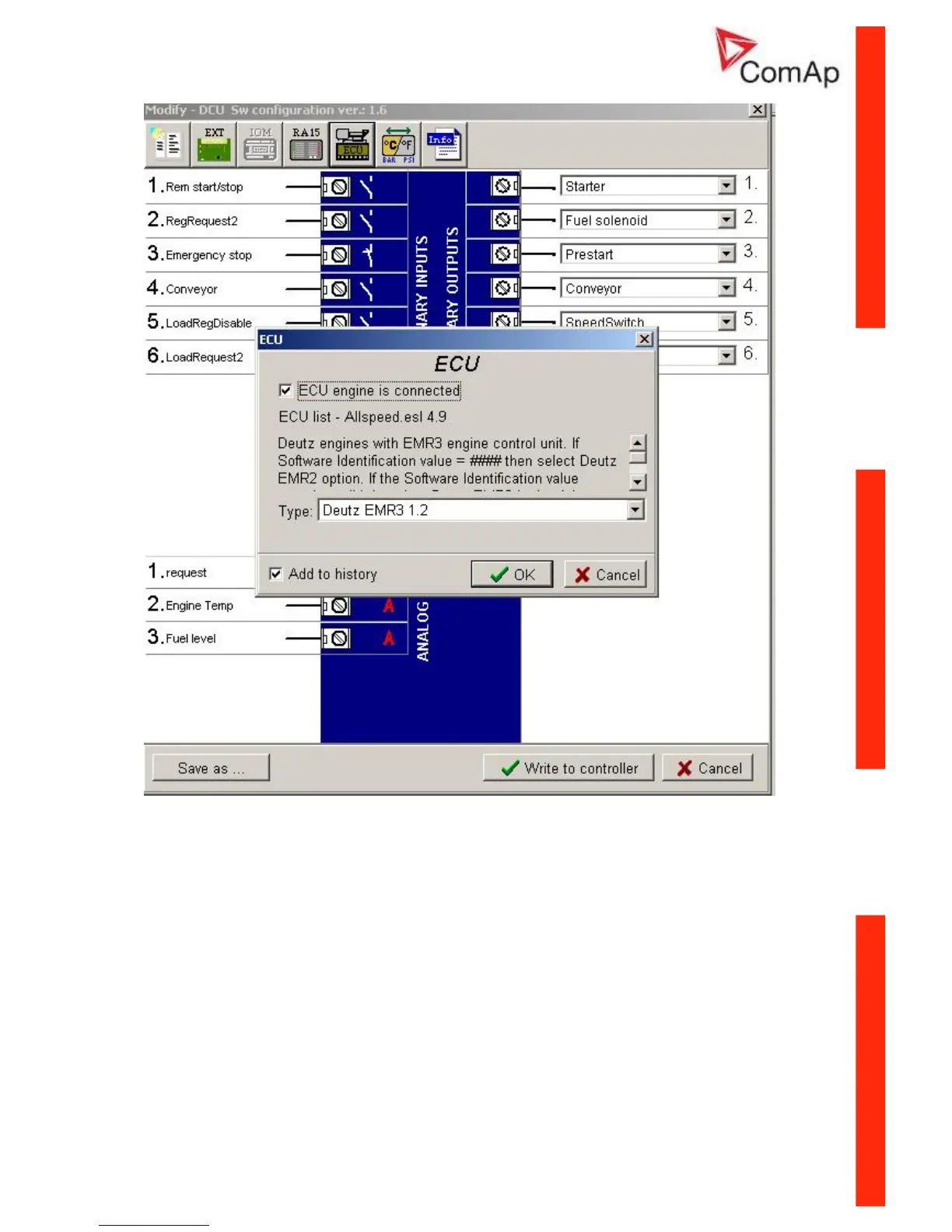ID–Lite-2.0 User guide, ©ComAp – January 2011 39
ID-Lite-2.0 User guide.pdf
If the connected engine is Cummins communicating via RS232, it is necessary to set the setpoint
Basic settings: COM1 mode (or COM2 mode if IL-NT-RS232-485) = ECULINK.
Loss of communication causes shutdown of the running engine. On the contrary, the ECU can be
switched off at quiescent engine that means not-communicating ECU is in that moment normal
situation. All values from ECU shall show ####, but no alarm is displayed. The output ECU CommOK
follows the real situation that means it is not active anytime when the ECU does not communicate.
The output ECU PwrRelay closes at the beginning of prestart and opens if the engine shall be
stopped.
The engine is started via standard contact output or via CAN bus (for Volvo and Scania engines). For
other engines J1939 is used for monitoring only.