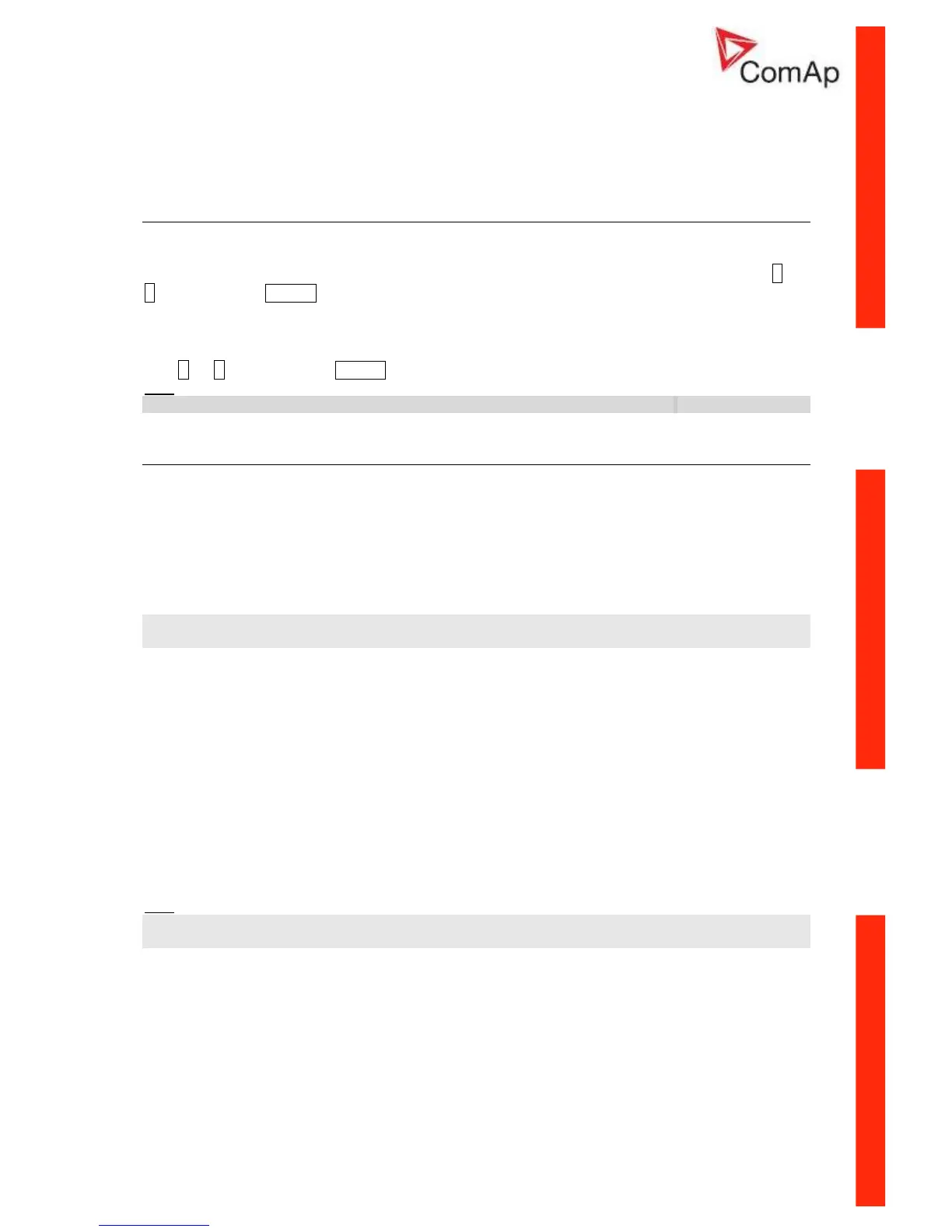ID–Lite-2.0 User guide, ©ComAp – January 2011 56
ID-Lite-2.0 User guide.pdf
Setpoints
Password
EnterPassword
Password is a four-digit number. Password enables change of relevant protected set points Use ↑ or
↓ keys to set and ENTER key to enter the password. There are 3 levels of passwords. Knowledge of
higher password lets you to change setpoint protected by lower password.
ChangePassword
Use ↑ or ↓ keys to set and ENTER key to change the password.
Hint:
At first the Password has to be entered before the new Password can be changed.
Basic settings
Engine name
User defined name, used for engine – ID-Lite identification at remote phone or mobile connection.
Engine name is max 14 characters long and have to be entered using LiteEdit (3.0 or higher) software.
Gear teeth [-]
Number of teeth on the engine gear for the pick-up sensor. The setpoint is ignored when ECU is
configured.
The RPM pickup input is ignored when Engine params: Gear teeth = 0. The engine running state is
then detected based on Engine params: Starting Oil or Engine params: D+ function = ENABLED.
Step: 1
Range: 0 – 500
Nominal RPM [RPM]
Nominal engine speed, base for overspeed protection and scale on RPM gauges.
Step: 1RPM
Range: 100 – 4000 RPM
GearTeethBI3 [ - ]
The second RPM (RPM-BI3 value) can be measured in limited frequency range 1 to 50Hz on Binary
input 3. The RPM-BI3 value indicates RPM calculated from BI3 frequency and Basic settings:
GearTeeth3 setpoint.
The RPM-BI3 value =0 below 1 Hz and =### over 50 Hz.
Configure BI Type = Not used and change the name according the function for RPM-BI3 measuring.
Hint:
The RPM-BI3 measuring is switched off when Basic setting: GearTeethBI3 = 0. In this case BI3
operates as standard Binary input.
Step: 1
Range: 0 – 10
RPM source [ PICKUP, AIO-AIN1, AIO-AIN2, AIO-AIN3, AIO-AIN4 ]
Switch from where the RPM is measured. When source is Analog input the converted value Is to be in
RPM range – see example below.
