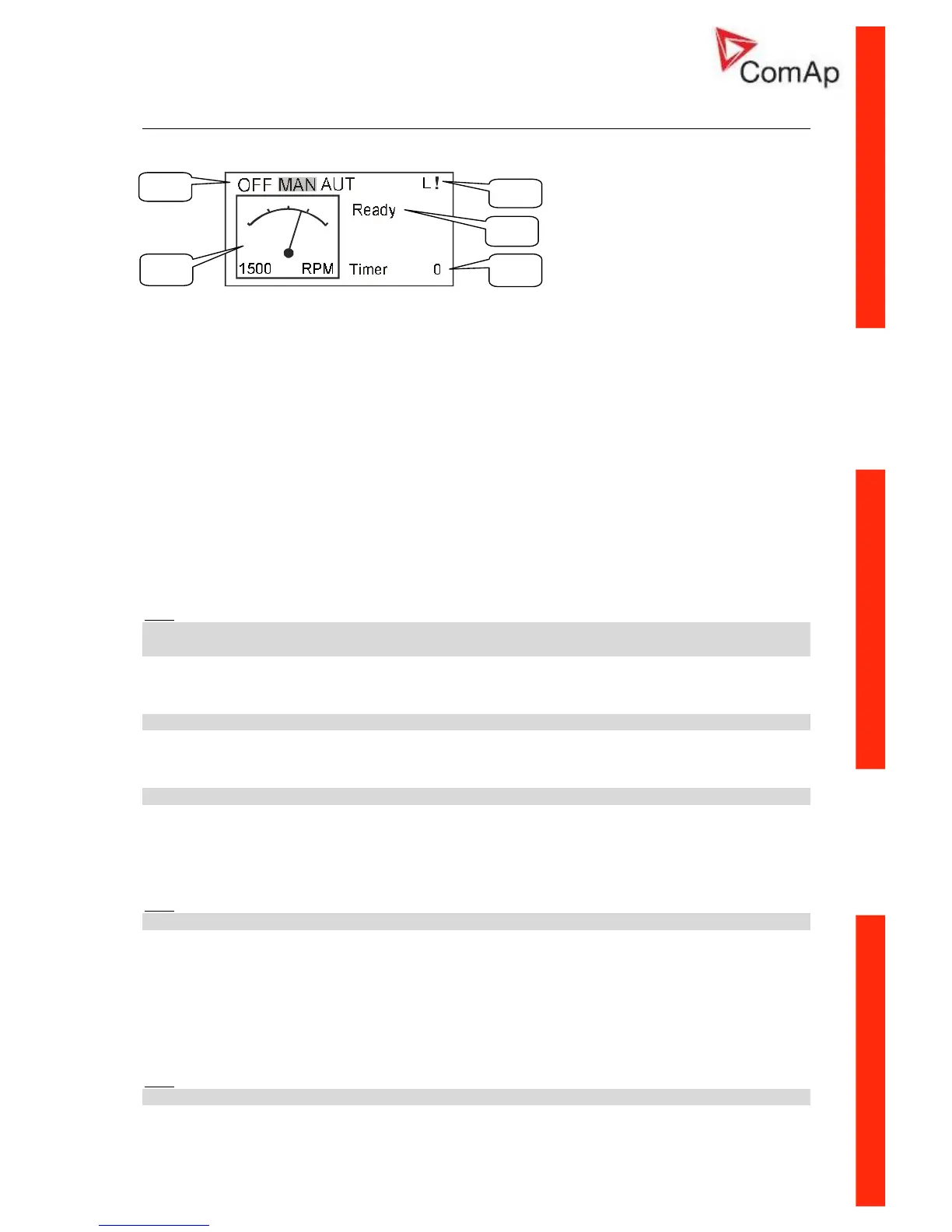ID–Lite-2.0 User guide, ©ComAp – January 2011 78
ID-Lite-2.0 User guide.pdf
MEASUREMENT screens description
Main measure screen
1. Operation mode of the engine
2. Indication: R=Remote access, L=Access lock, ! =active Alarm
3. Status of the engine
4. Timer - events counting time (e.g. prestart, cooling, etc.)
5. Engine RPM
ID-Lite Analog inputs screen
Oil pressure (AI1 bargraph with protection limits indication)
Water temperature (AI2 bargraph with protection limits indication)
Fuel level (AI3 bargraph with protection limits indication)
Battery voltage (power supply bargraph with protection limits indication)
AnInAIO Analog inputs screen
AnInAIO1 (AI1 bargraph with protection limits indication)
AnInAIO2 (AI2 bargraph with protection limits indication)
AnInAIO3 (AI3 bargraph with protection limits indication)
AnInAIO3 (AI3 bargraph with protection limits indication)
Hint:
This screen is shown/hidden depending on whether the plug-in is configured or not.
Extension module screens are invisible in ID-Lite-s-2.0.ail configuration file.
ID-Lite Binary inputs
BI1 to BI6
Invisible in ID-Lite-s-2.0.ail configuration file.
ID-Lite Binary outputs
BO1 to BO6
Invisible in ID-Lite-s-2.0.ail configuration file.
ECU State
ECU YellowLamp
ECU RedLamp
WaitToStart
Hint:
This screen is shown/hidden depending on whether the ECU is configured or not.
ECU Values
Oil pressure Bar or psi
Water temp °C or °F
PercLoadAtCS % (Percentual load at current speed.)
Boost pressure Bar or psi
ManifoldTemp °C or °F
Fuel rate L/h or gph
Hint:
This screen is shown/hidden depending on whether the ECU is configured or not.