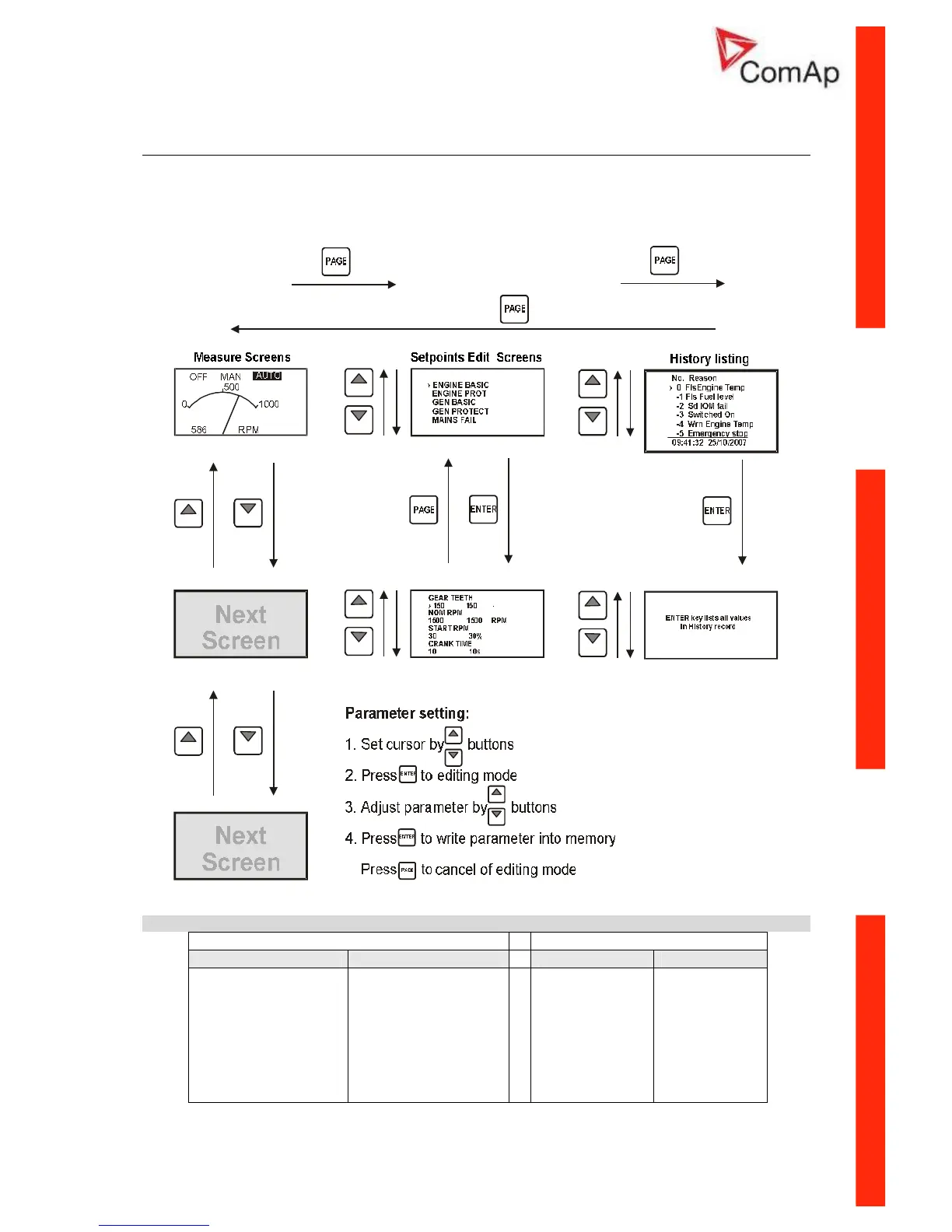ID–Lite-2.0 User guide, ©ComAp – January 2011 80
ID-Lite-2.0 User guide.pdf
Chart guide to menus and pushbutton’s operation
Chart is valid for User interface: Engineer
User screen allows just Measure screens view.
No setpoints, No history screens are visible when User interface = User (use Enter+Page, Enter,
Enter).
ID-Lite-s-2.0.ail configuration file has reduced screen structure.
Default configuration Display mode
ID-Lite-2.0.AIL ID-Lite-s-2.0.AIL User Engineer
Home
Analog inputs
Binary inputs
Binary outputs
Statistics
(ECU Analog values)
(ECU Alarm list)
Alarm list
Home
Analog inputs
(ECU Analog values)
(ECU Alarm list)
Alarm list
Measuring only
Measuring
Setpoints
History
