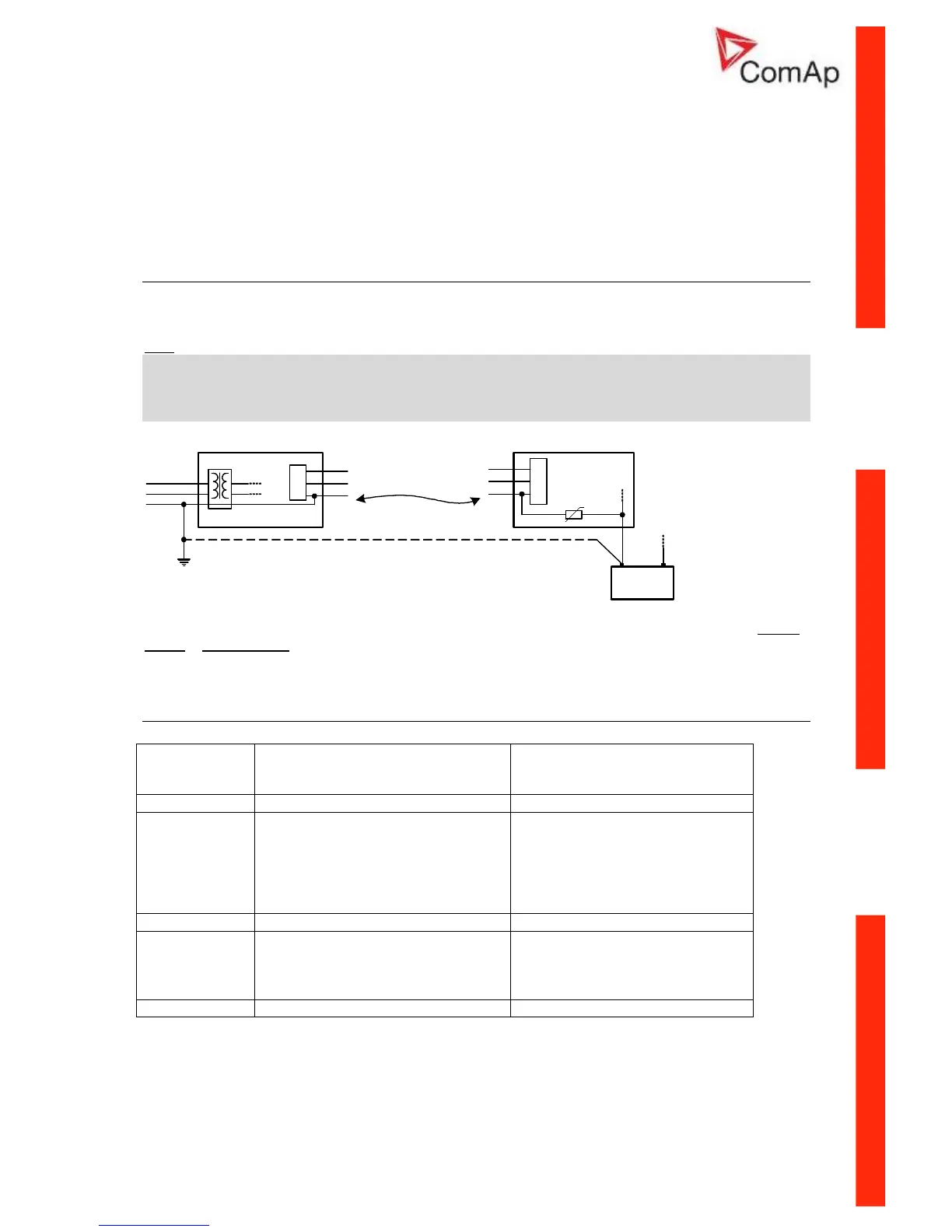ID–Lite-2.0 User guide, ©ComAp – January 2011 85
ID-Lite-2.0 User guide.pdf
Remote control and data logging
ID-Lite-2.0 is distributed as ID-Lite-2.0.iwe package. It is compatible with the LiteEdit-4.5 (or - 4.5.1)
PC software – use installation package LiteEdit 4.5 r1 Installation Suite from ComAp web.
Direct connection to the PC
ID-Lite can be connected directly with PC via optional IL-NT RS232 interface.
Use the standard serial cable to connect PC with ID-Lite.
Hint:
Make sure the grounding system on controller and PC – COM port (negative of the PC DC supply) are
identical – before the first direct connection. There must not be any voltage between these two points
otherwise the internal reversible fuse in controller burns out. The simple solution is to assure, that the
PC supply 240/20V is ground free (GND terminal is not connected).
5 - GND
2 - RxD
3 - TxD
PC
5 - GND
2 - RxD
3 - TxD
RS232
RS232
230 VAC
0 VDC
CONTROLLER
+
-
Battery
Required the same
voltage potential
between GND‘s
RS 232
RS232, USB or RS485 interface can be used for direct cable connection to a PC. The setpoint COM1
Mode or COM2 Mode (according to the interface used) must be set to DIRECT position for this kind of
connection.
SMS commands
Examples
Value reading #1:0 r8276 #1 … controller address
0 … access code
r8276 … read value number 8276
… response #Gen-set name: 100
Setpoint setting #1:0 p1234,r8276,w8276 110,r8276 #1 … controller address
0 … access code
p1234 … password
r8276 … read value of 8276
w8276 110 … write 110 to 8276
r8276 … read value of 8276
… response #Gen-set name:ok,100,ok,110
Engine control #1:0 p1234,c1 #1 … controller address
0 … access code
p1234 … password
c1 … engine start (c2=stop)
… response #Gen-set name:ok Command was accepted
More details see in InteliCommunicationGuide – chapter SMS Message Control.
