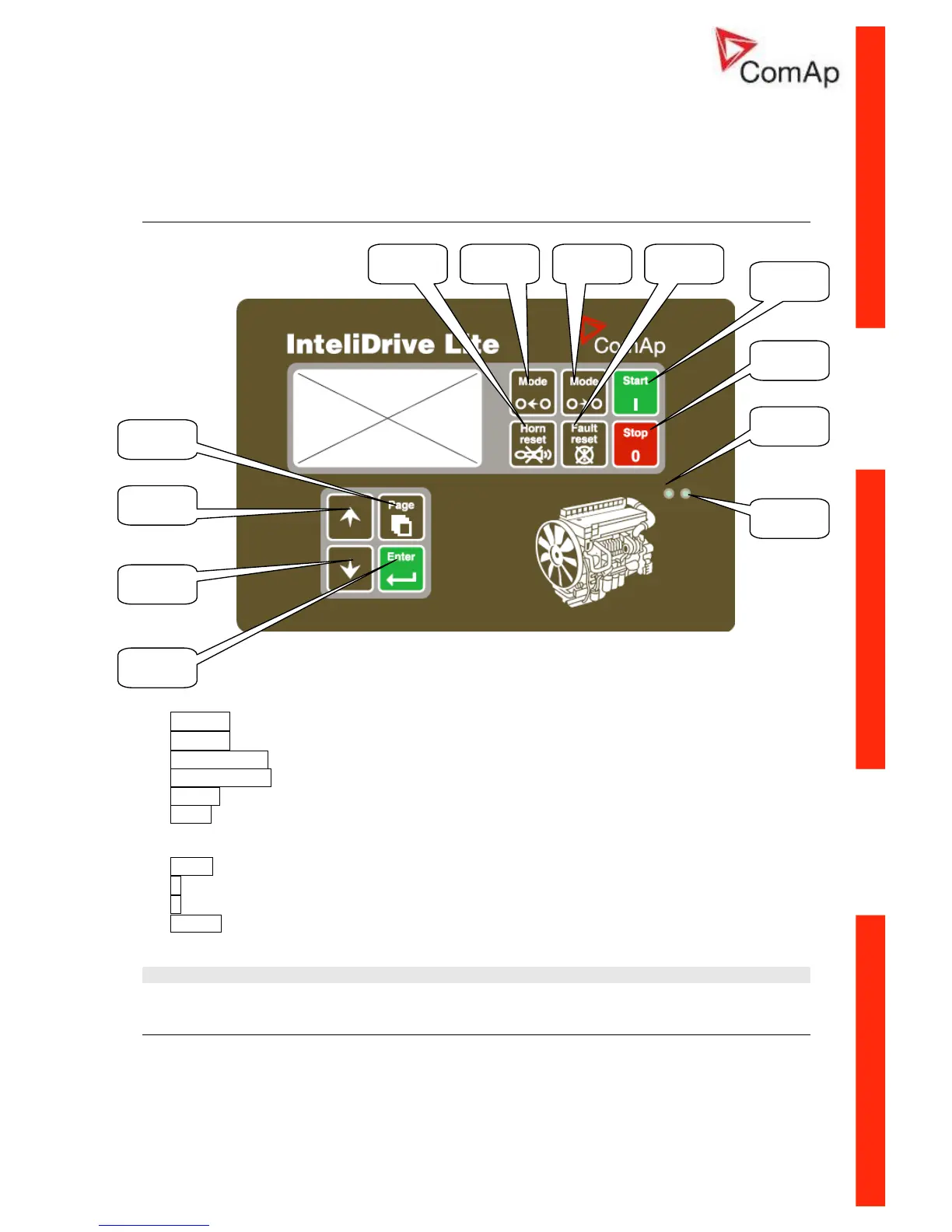ID–Lite-2.0 User guide, ©ComAp – January 2011 75
ID-Lite-2.0 User guide.pdf
Operator interface
Pushbuttons and LEDs
Pushbuttons
1. MODE→ Cyclic forward selection the engine operation mode (OFF -> MAN -> AUT )
2. ←MODE Cyclic backward selection the engine operation mode (AUT -> MAN ->OFF )
3. HORN RESET Deactivates the HORN
4. FAULT RESET Acknowledges faults and alarms
5. START Start of the engine
6. STOP Stop of the engine
7. GREEN LED Engine running
8. RED LED Engine fail
9. PAGE Cyclic selection of the display mode(MEASUREMENT->ADJUSTEMENT)
10. ↑ Select the set point, select the screen or increase set point value
11. ↓ Select the set point, select the screen or decrease set point value
12. ENTER Confirm set point value
Serial number, Password decode and Diagnostic data are available on User interface screen
Init screens
Customer Logo screen
This is a first screen which is dedicated for information provided by customers such as contact
numbers, service technician contact and customer message for end users of gen-set. Configuration of
this screen is only done by LiteEdit PC software.
3
9
10
11
12
2 1 4
5
6
7
8