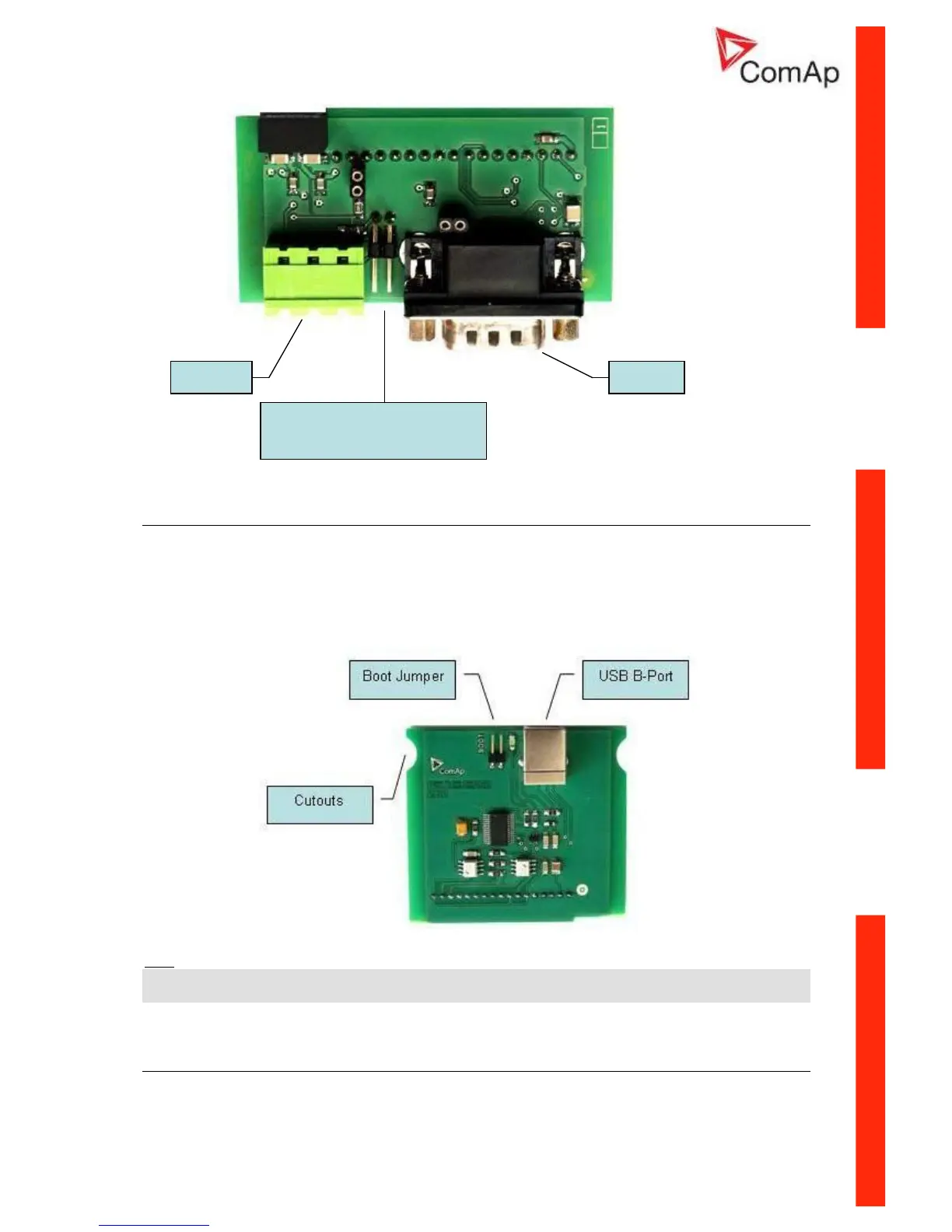ID–Lite-2.0 User guide, ©ComAp – January 2011 7
ID-Lite-2.0 User guide.pdf
IL-NT S-USB communication module
IL-NT S-USB is optional plug-in card to enable InteliLite
NT
communication via USB port. This is
required for computer or Modbus connecting. Card inserts into expansion slot back on the controller.
To insert the module, please follow the instructions for IL-NT RS232 module, procedure is analogous.
You must open the cover first (use screwdriver to open) and then insert the module into slot. Once you
have inserted it, part of the module will remain over plastic box. It is supposed to be used as a service
tool. When you need to remove it, grab module in cutouts and pull it up manually.
Hint:
Use the shielded USB A-B cable with this module! Recommended is ComAp cable – Order code:
“USB-LINK CABLE 1.8M”.
IL-NT AOUT8 – 8 gauge driver module
IL-NT AOUT8 is optional plug-in card. Through this card controller can drive up to 8 VDO style
industrial/automotive gauges. Gauge type and value are configured in LiteEdit (3.0 or higher) software.
RS485
RS232
Boot jumper
RS485 Terminator jumper
