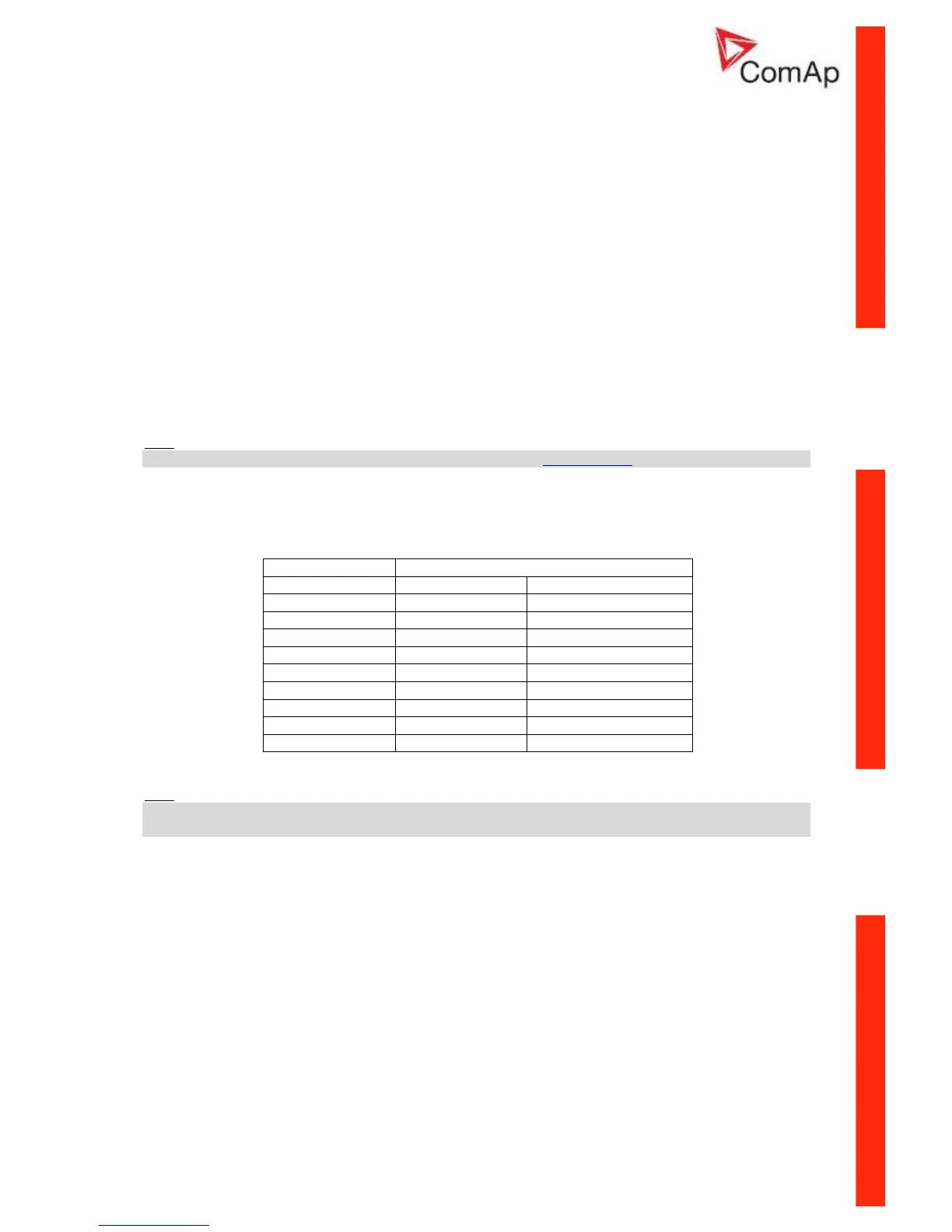ID–Lite-2.0 User guide, ©ComAp – January 2011 55
ID-Lite-2.0 User guide.pdf
It is possible to configure on each Analog input:
• Reading from ID-Lite Analog inputs or from Engine Control Unit via CAN bus (J1939)
• Sensor characteristics – from the list, or custom sensor curve
• Value dimension (e.g. psi - bars, °F - °C, % - l)
• Number of decimal points (0, 1, 2, …).
Warning and shut-down limits are adjusted in Engine protect group.
The analog inputs are configurable. Use LiteEdit (3.0 or higher) software to modify configuration.
Default configuration is:
Oil press
Oil pressure analog input. Default VDO sensor in range 0 to 10.0 bars.
Water temp
Water temperature analog input. Default VDO sensor in range 0 to 100 °C.
Fuel level
Fuel level analog input. Default VDO sensor 0-180R = 0-100%
Hint:
For further information about analog inputs’ configuration see Analog inputs.
CAN J1939 interface
Following values can be received from Engine Control Unit via CAN bus instead of measuring on ID-
Lite terminals when J1939 interface is enabled.
Value Value is received from
J1939 enabled J1939 disabled
RPM ECU ID-Lite – RPM terminals
ID-Lite AI3 terminals
ECU State ECU
Fuel rate ECU
Manifold temp ECU
Boost pressure ECU
PercLoadAtCS ECU
Use LiteEdit 3.0 to enable/disable J1939 interface and to configure ID-Lite analog inputs.
Hint:
RPM reading is automatically switched to pickup measuring (depends on Basic setting: Gear teeth
value) if J1939 fails.
Other available analog inputs
Use IL-NT-AIO with additional 4 analog inputs.
