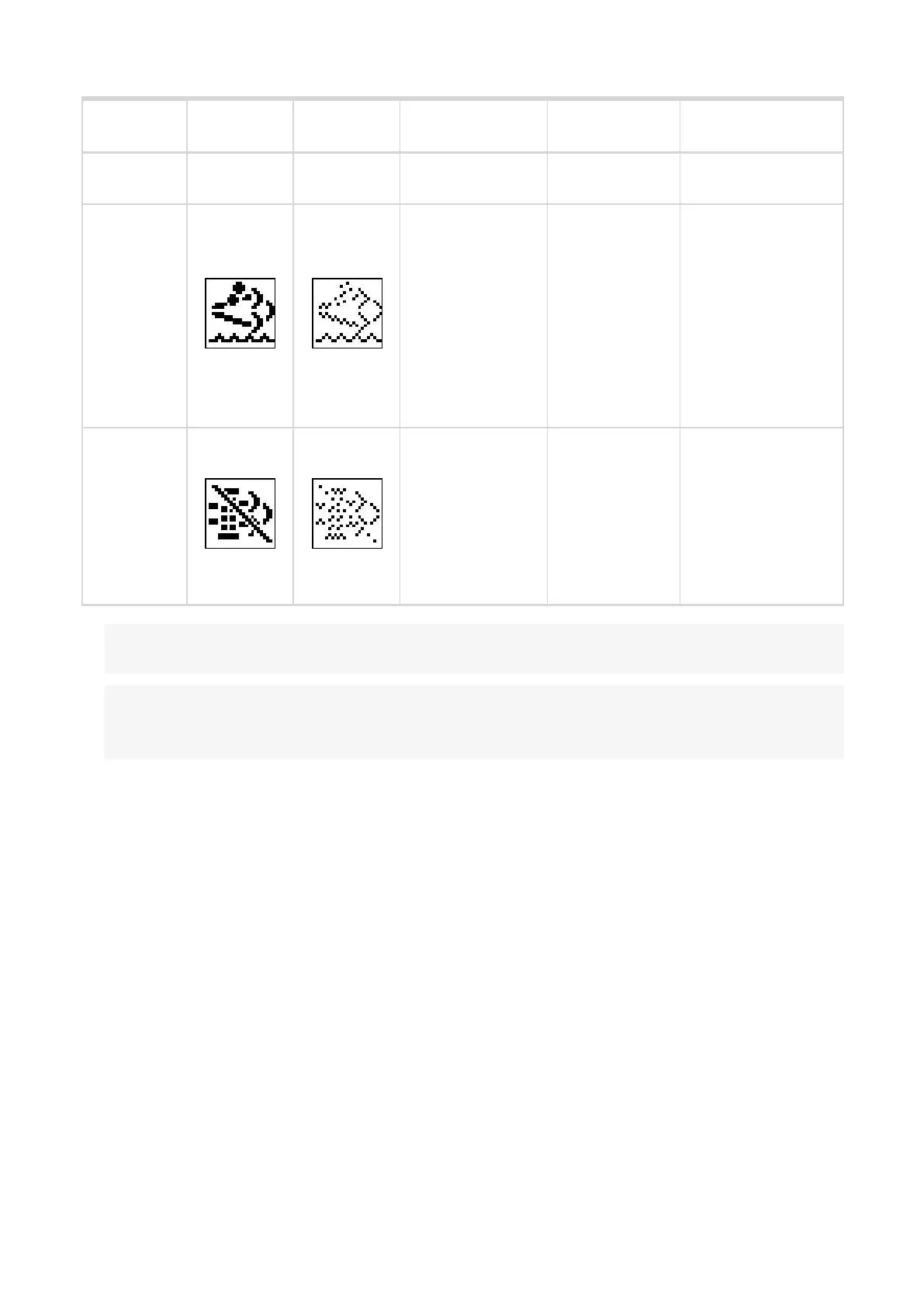InteliLite4 AMF20 Global Guide
154
Lamp name Active icon
Inactive
icon
Alarm LBO LBI
LAMP SOLID (PAGE
443)
ATT DEF
Level Lamp
Wrn ATT DEF
Level Lamp (page
534)
ATT DEF LEVEL
LAMP (PAGE 469)
ATT DEF LEVEL
LAMP BLINK (PAGE
440)
ATT DEF LEVEL
LAMP FAST BLINK
(PAGE 440)
ATT DEF LEVEL
LAMP SOLID (PAGE
440)
ATT
Inhibited
Lamp
Wrn ATT
Inhibited Lamp
(page 534)
ATT INHIBITED
LAMP (PAGE 470)
ATT INHIBITED LAMP
BLINK (PAGE 442)
ATT INHIBITED LAMP
FAST BLINK (PAGE
442)
ATT INHIBITED LAMP
SOLID (PAGE 442)
Note: Lamps can by disabled during prestart phase. Checkbox: Ignore ECU lamps during prestart is located
in InteliConfig -> Controller Configuration -> Modules -> ECU module -> Electronic control unit settings.
Note: Aftertreatment support can be disabled. Aftertreatment HMI Screen is hidden and alarms related to
aftertreatment are not shown. Use the checkbox: Disable aftertreatment support located in InteliConfig ->
Controller Configuration -> Modules -> ECU module -> Electronic control unit settings.
Changing behavior of Aftertreatment lamps using PLC
The behavior of lamps can be changed using PLC logic. For this reason there is group of LBI introduced
which directly controls each lamp state. These LBIs can be used for control of the lamps the way the user
wants. PLC Decomposer block should be used in a case the signal from ECU is analog one.