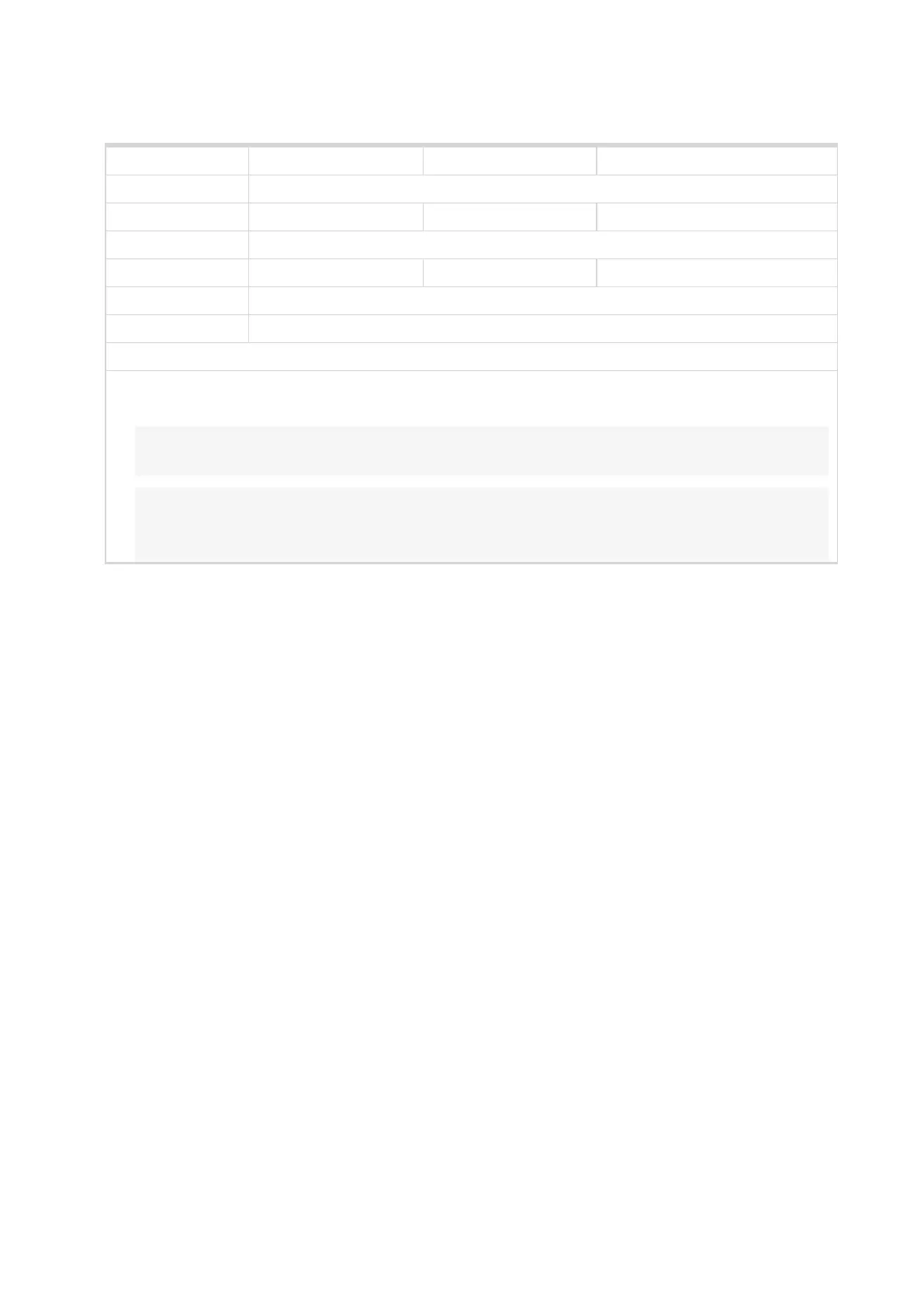InteliLite4 AMF20 Global Guide
325
Home Longitude
Setpoint group Geo-Fencing Related FW 1.3.0
Range [units] -180,0000..180,0000 [°]
Default value 0,0000 ° Alternative config NO
Step 0,0001 °
Comm object 14607 Related applications AMF,MRS
Config level Standard
Setpoint visibility Only if relevant module is installed
Description
This setpoint adjust longitude of "home" position. Home is position where gen-set should runs. Positions
on east hemisphere have positive value, position on west hemisphere have negative value.
Note: This value with Home Latitude (page 324) are used for counting Fence 1 Radius (page 327)
and Fence 2 Radius (page 329).
Note: This value can be also obtained automatically via logical binary input GEO HOME POSITION
(PAGE 450). In case of activation of this binary input for at least 2 seconds, setpoint will be adjusted
automatically from actual coordinates from GPS signal.
6 back to List of setpoints
