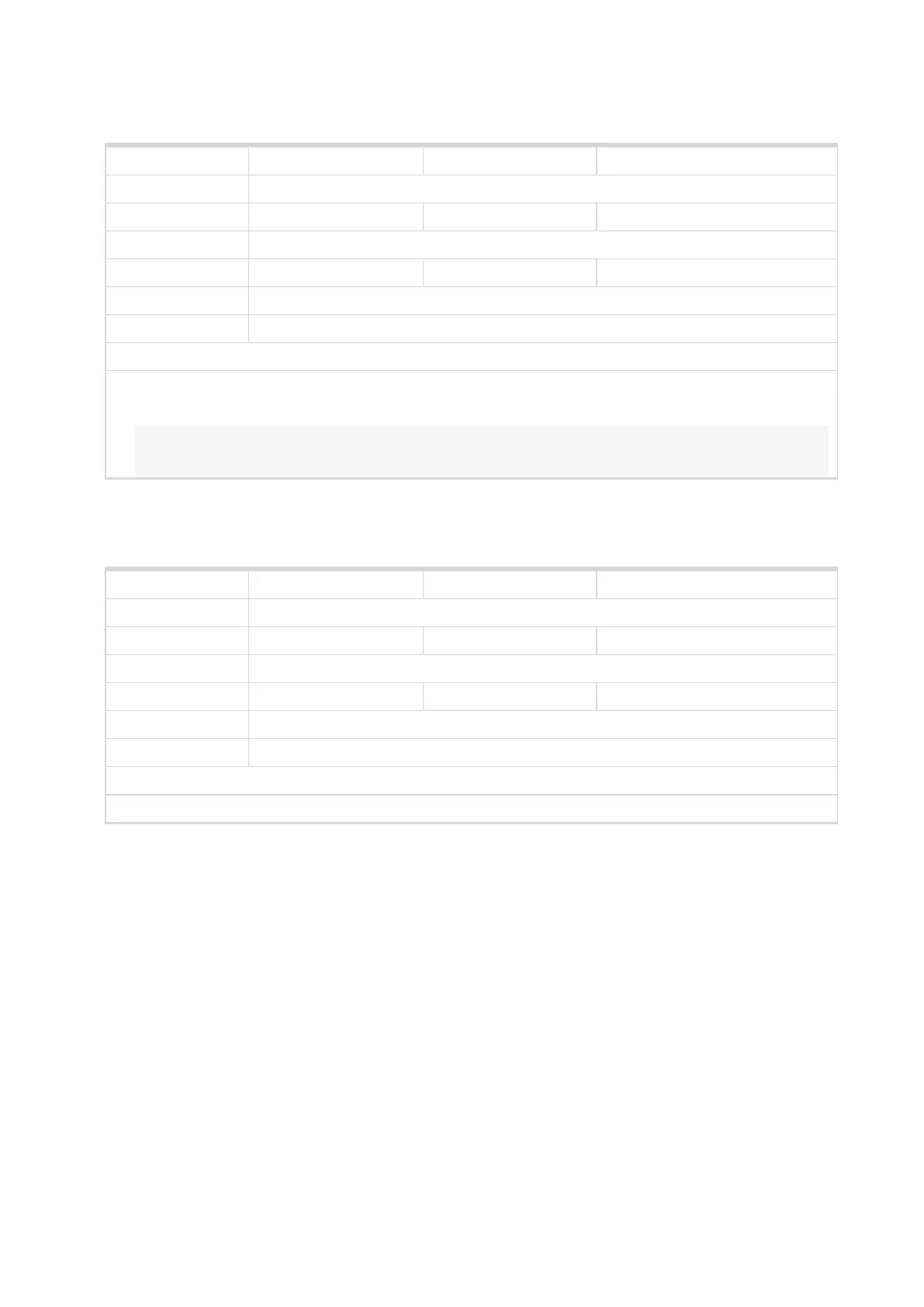InteliLite4 AMF20 Global Guide
327
Fence 1 Radius
Setpoint group Geo-Fencing Related FW 1.3.0
Range [units] 0,0..99,9 [km]
Default value 0,0 km Alternative config NO
Step 0,1 km
Comm object 11677 Related applications AMF,MRS
Config level Standard
Setpoint visibility Only if relevant module is installed
Description
Radius for circle area 1. When the Gen-set leaves this area, Fence 1 Protection (page 326) is activated
after Fence 1 Delay (page 327).
Note: The center of this circle area is defined by "Home" position – setpoints Home Longitude (page
325) and Home Latitude (page 324).
6 back to List of setpoints
Fence 1 Delay
Setpoint group Geo-Fencing Related FW 1.3.0
Range [units] 0..3600 [s]
Default value 0 s Alternative config NO
Step 1 s
Comm object 11682 Related applications AMF,MRS
Config level Standard
Setpoint visibility Only if relevant module is installed
Description
Delay for Fence 1 Protection (page 326).
6 back to List of setpoints