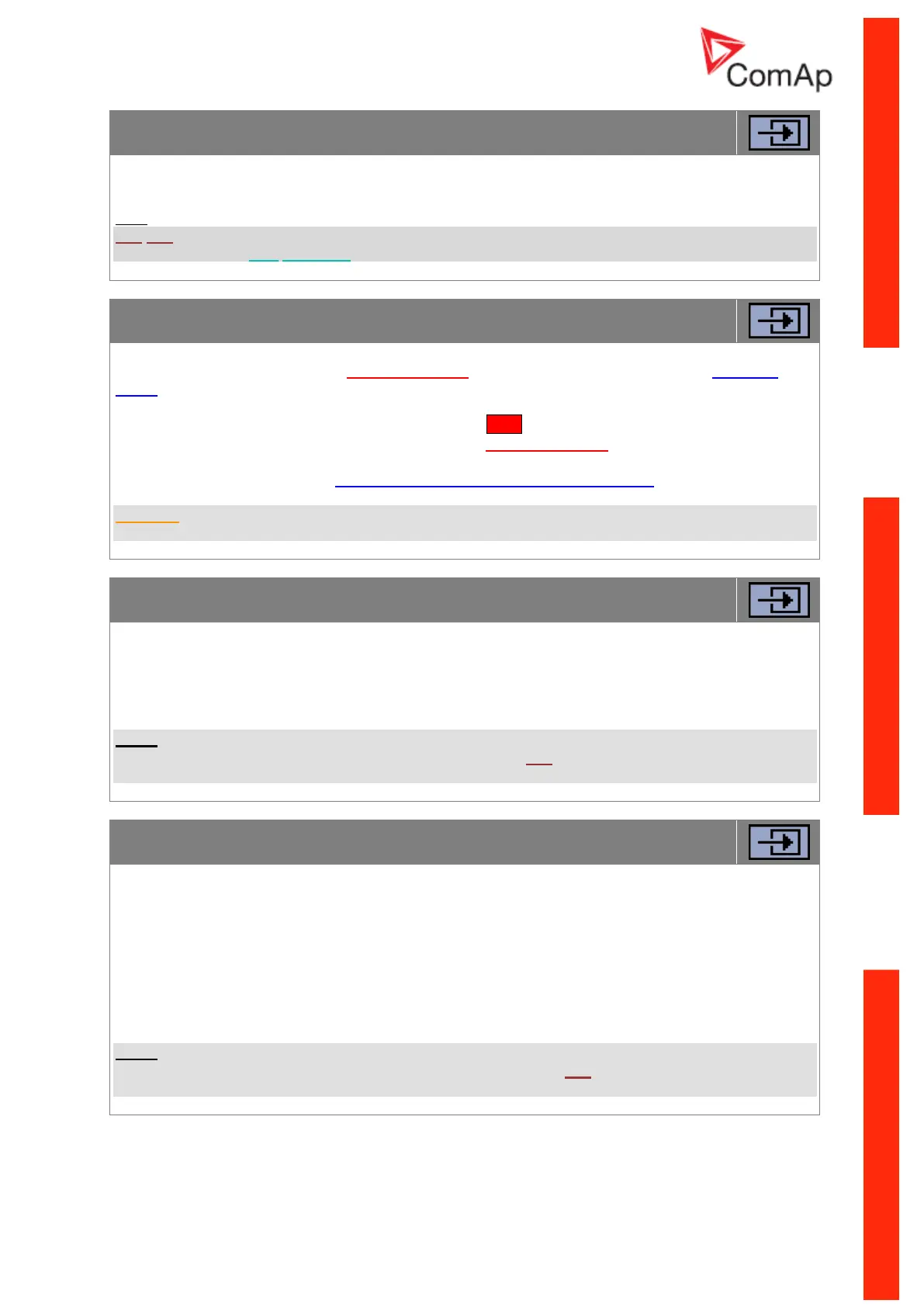InteliNano-NT Plus, SW version 2.0.1.x, ©ComAp – July 2015
47
Input has no function. Use this configuration when binary or analog input is not connected.
Hint:
T07 T07 is input-output terminal. Primarily it is configured as an output. To configure as an input,
assign the function O00 Not Used in the output configuration.
This input will activate the built-in Emergency Stop alarm. It is recommended to use a Normally
Close button for this input.
If this binary input is activated, the left red LED above Stop button will blink, the general shutdown
symbol will be displayed on LCD’s upper right corner, Emergency Stop symbol will be displayed on
event log with running hours stamp and shut down procedure will occur. For more details see
Shutdown procedure in chapter 12 Alarm, Events and History Management.
CAUTION!
This is a software function only.
This input is an external request for engine run. It is active in Auto mode only.
In MRS mode the controller starts the engine and keeps GCB open.
In AMF mode the controller starts the engine and keeps GCB open. Only when mains fail occur GCB
is automatically closed.
NOTE:
The Remote Start/stop can be configured only on terminal T11 This is also used for waking the
controller from “Zero Power” mode.
Remote Start And Load
9.2.2
The Remote Start And Load input can be used only when the controller is in Auto mode.
In AMF mode this input starts the engine and transfers the load to the generator after all engine and
generator parameters are within tolerance (open MCB and close GCB). When this input is
deactivated the controller will transfer the load back to mains and stop the engine.
In MRS mode this input starts engine and closes the GCB (only when is configured). When this input
is deactivated the controller will open the breaker (only when is configured) and stop the engine.
NOTE:
The Remote Start And Load can be configured only on terminal T11. This is also used for waking
the controller from “Zero Power” mode.
