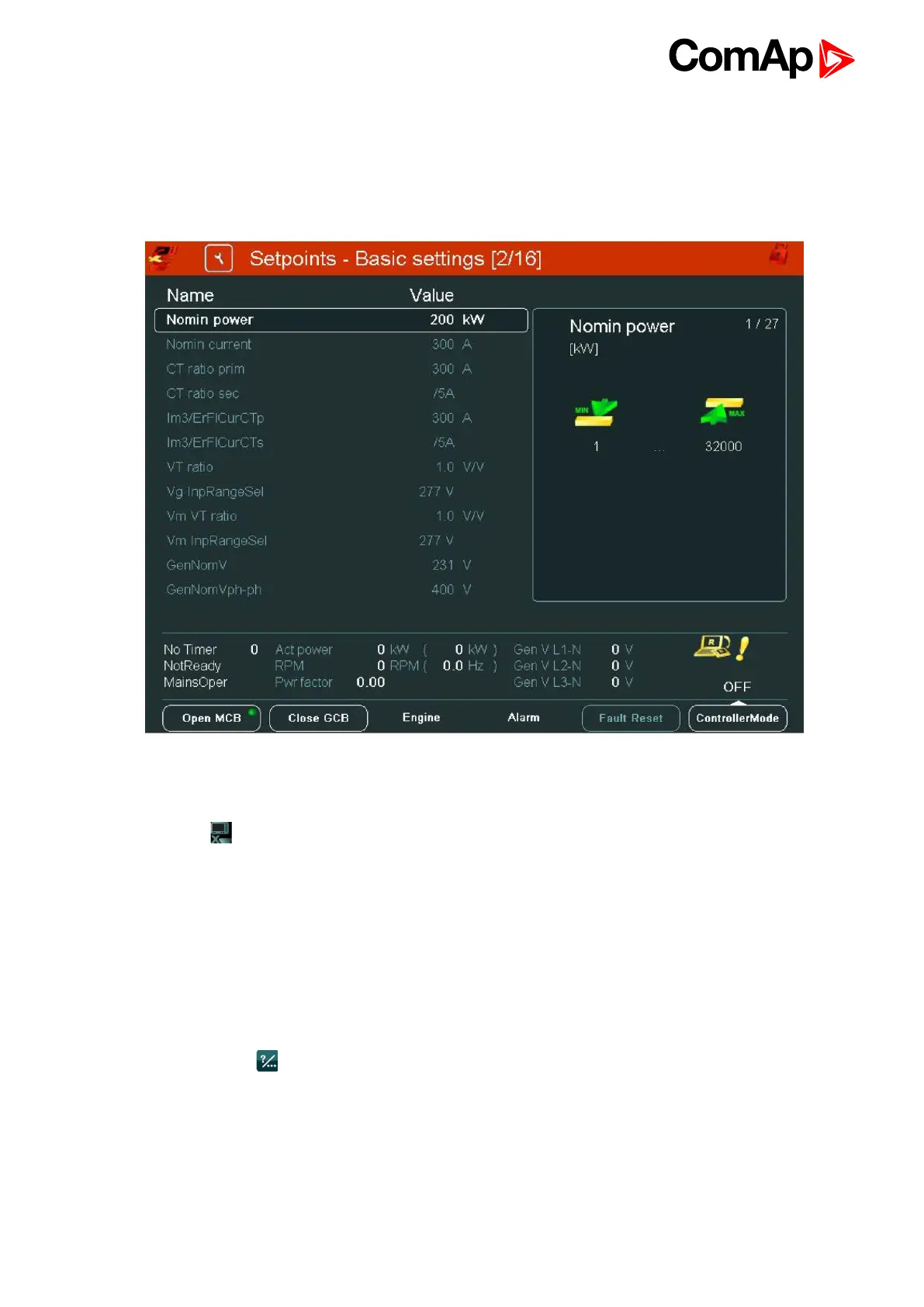InteliVision 8
16
3.10 Communication error
If some communication error occurs, the red stripe at the top of any screen appears. see Communication
error on page 16. When a communication error relating to the change of a controller address occurs, follow
instructions in chapterHow to connect IV8 display to IGS-NT or IDcontroller? (page 10) for reconnection.
Image 3.9 Communication error
When you correct the communication error, the red stripe disappears but the grey inactive icon of lost
communication stays visible. After you press IV info button on Help/Others screen the inactive icon
disappears.
3.11 How to change a password/to save a
password/to logout?
To change a controller password:
1. Log-in (see How to enter a password? on page 12)
2.
Press Help/Others button
3. Press Password.
4. Use ↑ ↓ to go to Users field and press Enter.
5. Use ↑ ↓ to choose a user and press Enter.
6. Use ↑ ↓ to go to NewPassword field and press Enter.
