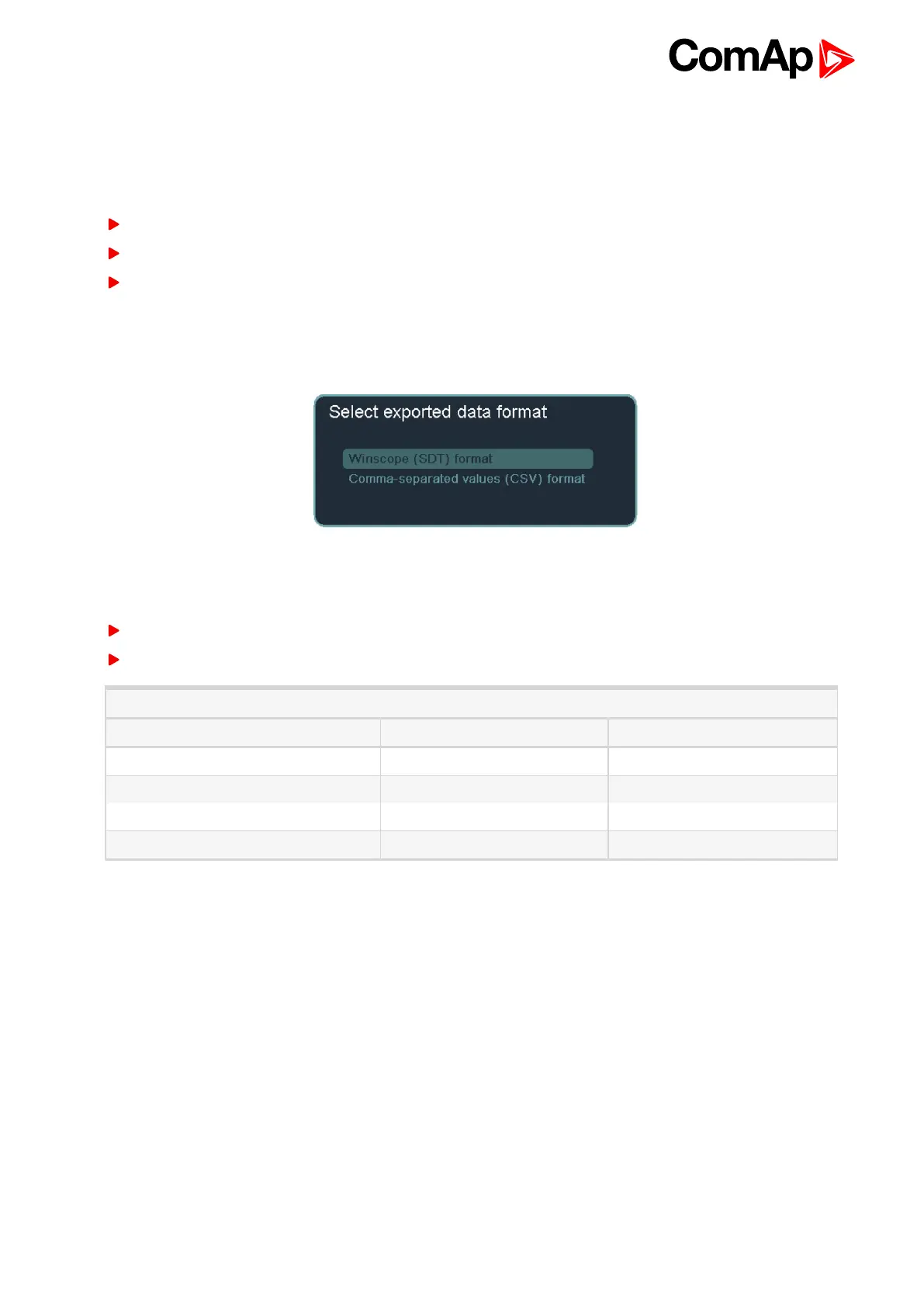InteliVision 8
59
6.3.2 Single export of trends
This feature allows to user export trends at one moment. In order to export trends, new Export->USB item in
Trends context menu is introduced.
The feature is available when it is met three requirements:
Trend saving is stopped
USB is plugged in
It is defined at least one channel with at least one sample saved
Trend can be exported in different file format i.e. SDT (WinScope) and CSV (Microsoft Excel) –Single export
of trends (page 59). Selection of file format can be done in Select exported data format pop-up window which
appeared when user press Export->USB item in Trends context menu.
Image 6.5 Select exported file format pop-up window
File format definition:
trends-[genset name]-[date--time].STD
trends-[genset name]-[date--time].CSV
Difference between winscope and csv format
STD CSV
Channel definition YES NO
Channel data YES YES
Binary bits YES YES
Start/Stop marker YES NO
When exported data format is selected, progress of export is indicated in pop-up window. During export,
operation, color of USB icon in upper part of screen changes to red.