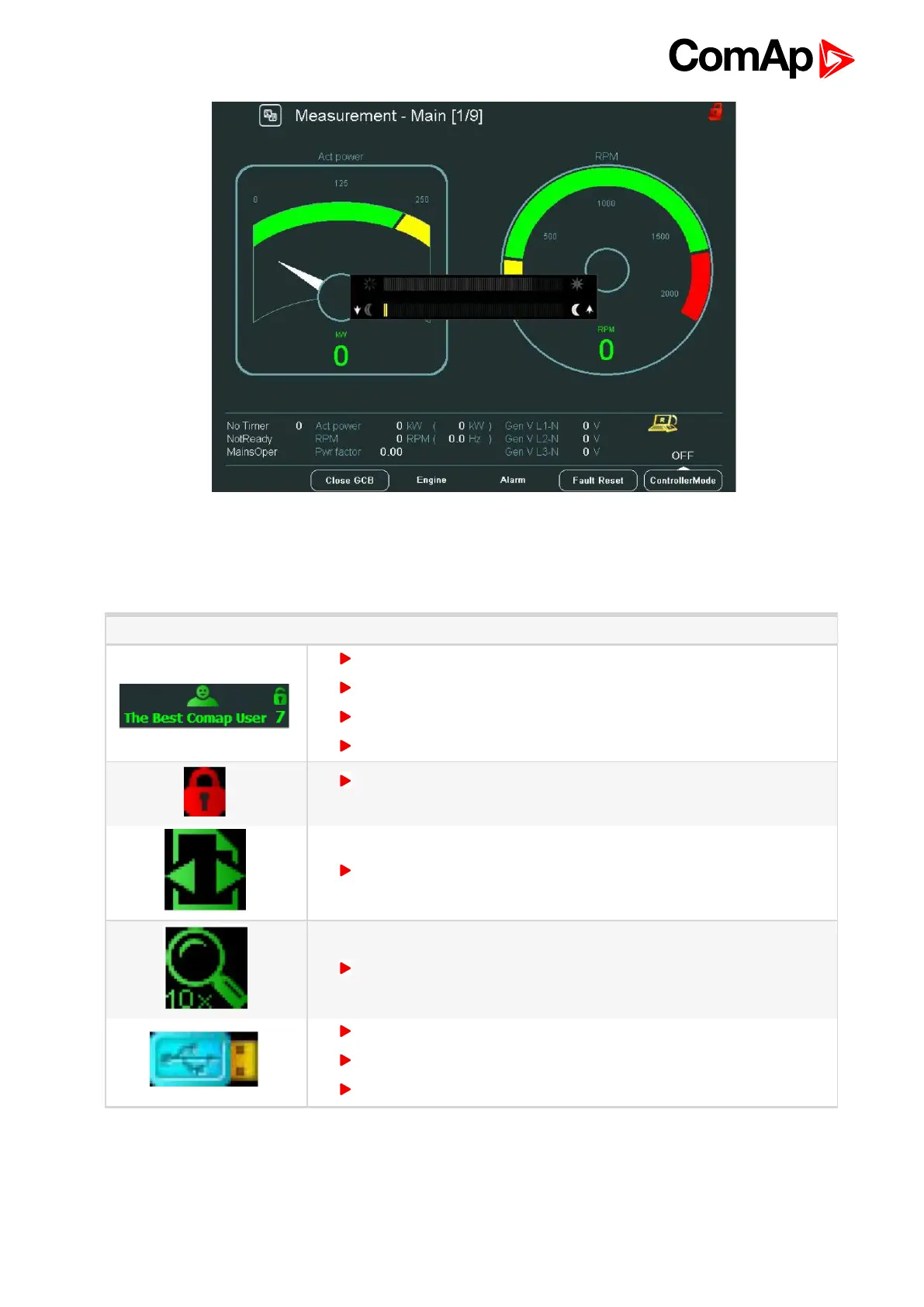InteliVision 8
19
Image 3.12 Night mode brightness setting
3.13 Main icons description
Icons at the TOP of IV Display
In IGS-NT controller
Figure + "The Best ComAp User" = User name
Open green lock and = display is NOT locked; user is logged in
7 = a user has assigned access level 7
Display or setpoint is locked; user is NOT logged in (with sufficient
password level)
PageMode is On (in History or Trend screen)
Zoom 10x
Blue icon = USB stick plugged on
Bed icon = data is written to USB stick
Green icon = data is read from USBstick