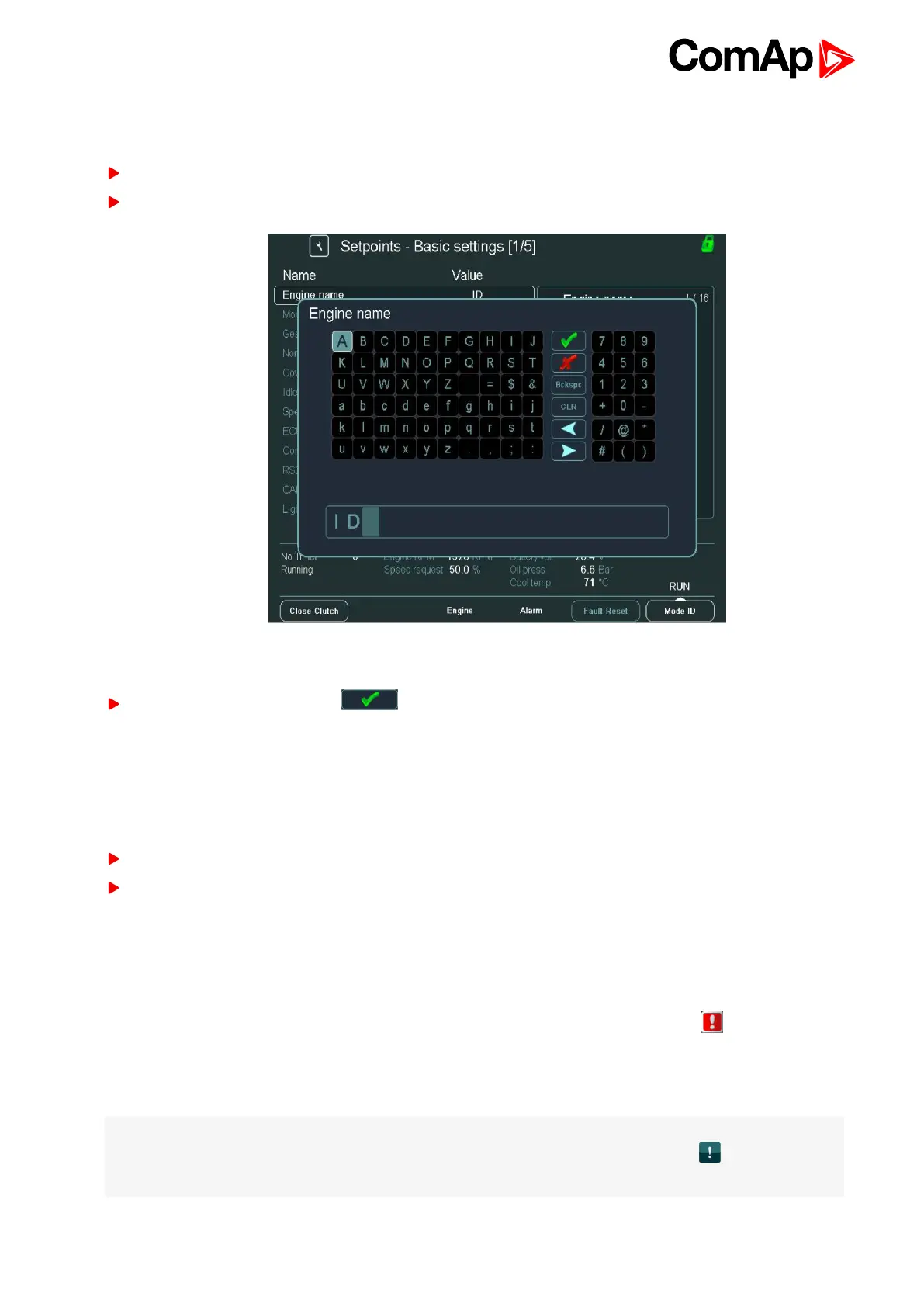InteliVision 8
43
4.3.3 Text string edit
You can also edit a string of some setpoints, see example for “Engine name” editing below.
Press Basic settings button.
Select Engine name setpoint and press Enter. The following window appears:
Image 4.29 Edit of setpoint with a string value
Simply edit the string and press button.
4.4 AlarmList screen
You can see all alarms on AlarmList screen.
There are two different Alarm types:
Warning (expressed by yellow color)
Failure - ShutDown (expressed by red color)
There are two different AlarmList types, one for IGS-NT controllers and the second for ID controllers. First see
the description of the AlarmList for IGS-NT controllers.
4.4.1 AlarmList for IGS-NT controllers
When an error occurs, a new alarm appears in the AlarmList screen and exclamation mark appears on the
front panel of IV8 display and together with Alarm LED start blinking. see AlarmList for IGS-NT controllers
on page 43. When AlarmList is displayed (Alarms are seen), the exclamation mark stops blinking. The Alarm
mark disappears when no alarm is in AlarmList.
Note: When a new alarm appears AlarmList screen is displayed automatically only when you are in Main
Measurement screen. When you are in other screens, you have to press AlarmList button to display
AlarmList screen.
