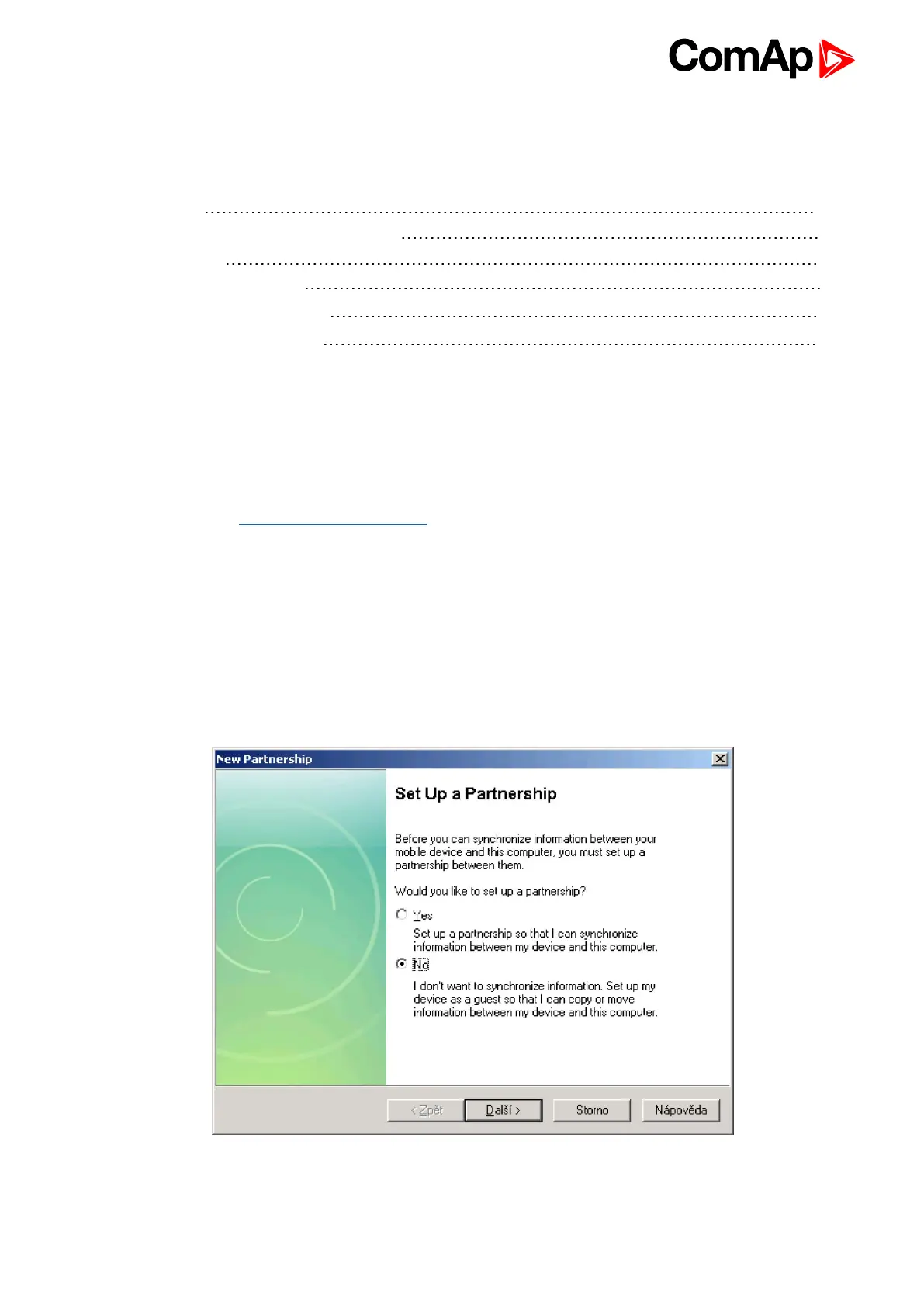InteliVision 8
78
10 InteliVision 8 programming
10.1 ActiveSync 78
10.2 Windows Mobile Device Center (WMDC) 80
10.3 IVProg running 80
10.3.1 IVProg from Genconfig 81
10.3.2 IVProg and file association 90
10.3.3 IVProg and command line 91
6 back to Table of contents
To program InteliVision 8 display use IVProg tool which can be started from GenConfig or DriveConfig PC tools.
At this time IVProg 1.4 is available. The IVProg tool is included either in IGS-NT-Install-suite 2.6 and higheror in
ID-DCU-Industrial-Install-2.9 installation packages at this time and it is installed automatically.
To make IVProg running you also need to install Microsoft ActiveSync (for Windows XP) or Microsoft
Windows Mobile Device Center (WMDC; for Windows Vista or WIN7). You can download these drivers from
Microsoft web page https://www.microsoft.com/. To install these drivers properly, follow Microsoft instructions.
IVprog SW support 64-bit Windows Vista and Windows 7.
10.1 ActiveSync
When InteliVision 8 is not connected, ActiveSync is not taking any action (except showing the grey icon in the
tray). When you connect InteliVision 8 display to your PC (using USB cable type A-B) ActiveSync starts to
connect. After the connection is established, the tray icon gets green and the following (Set Up a Partnership)
window for synchronization setting appears:
Image 10.1 ActiveSync Partnership window