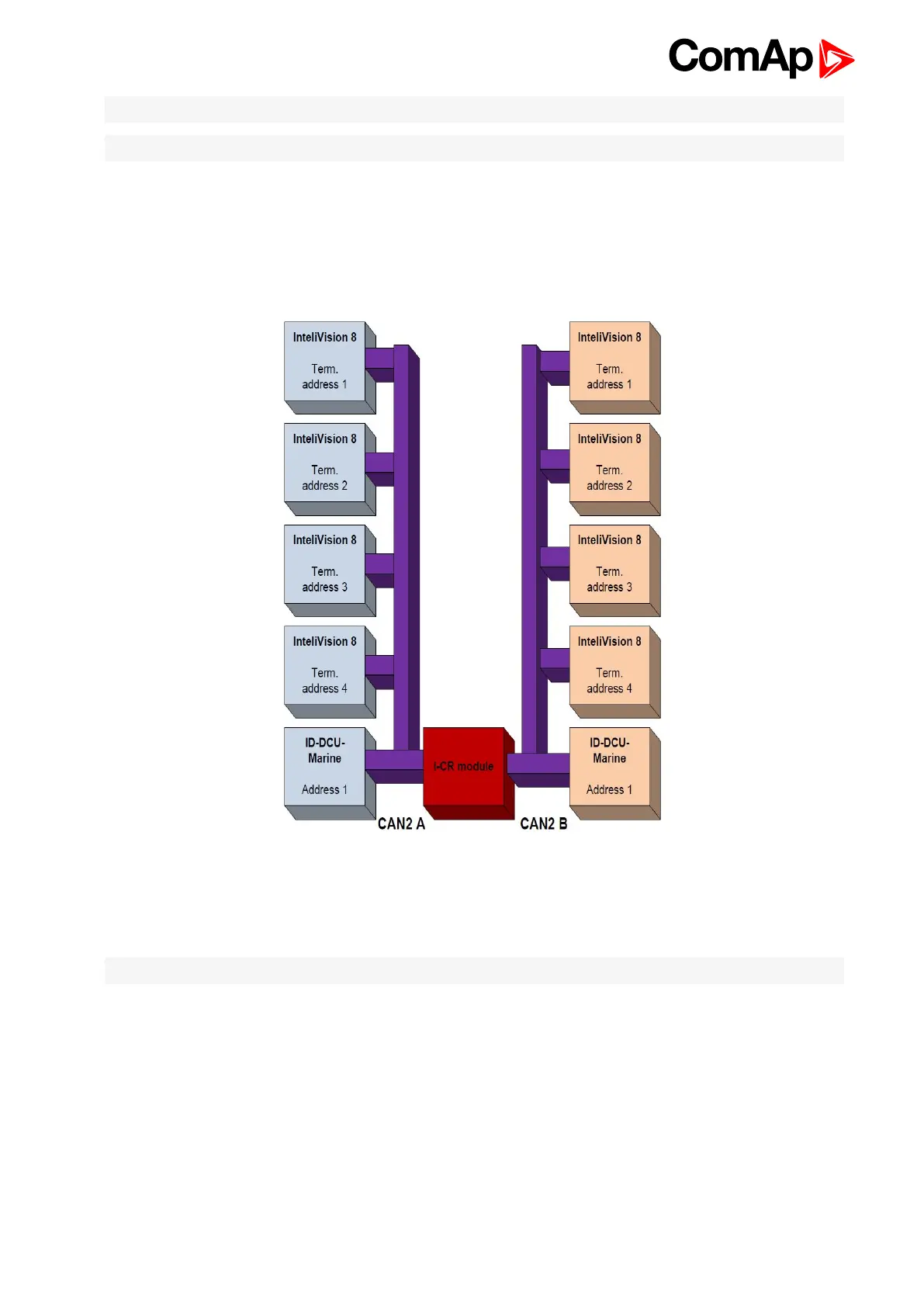InteliVision 8
77
Note: There can be maximally up to 4 InteliVision displays on the same CAN2 bus.
Note: If it is necessary I-RD CAN can be connected to CAN2 as the fifth display.
Up to 8 InteliVision on CAN2
If it is necessary up to 8 InteliVisions can be connected on the same CAN2 bus ID-DCU Marine controller
and up to 8 InteliVisions 8 on CAN2 (page 76) with using two ID-DCU-Marine controllers, which are
separated by I-CR (ComAp CAN repeater). This feature is supported form firmware version ID-DCU-Marine-
1.7 or newer.
Image 9.10 ID-DCU Marine and 8 InteliVisions 8 on CAN2
The fourth InteliVision 8 (terminal addr. 3) has to be enabled in the same way as was described above in the
chapter ID-DCU Marine controller and up to 8 InteliVisions 8 on CAN2 (page 76)
Note: If it is necessary I-RD CAN can be connected to CAN2 as the fifth display.