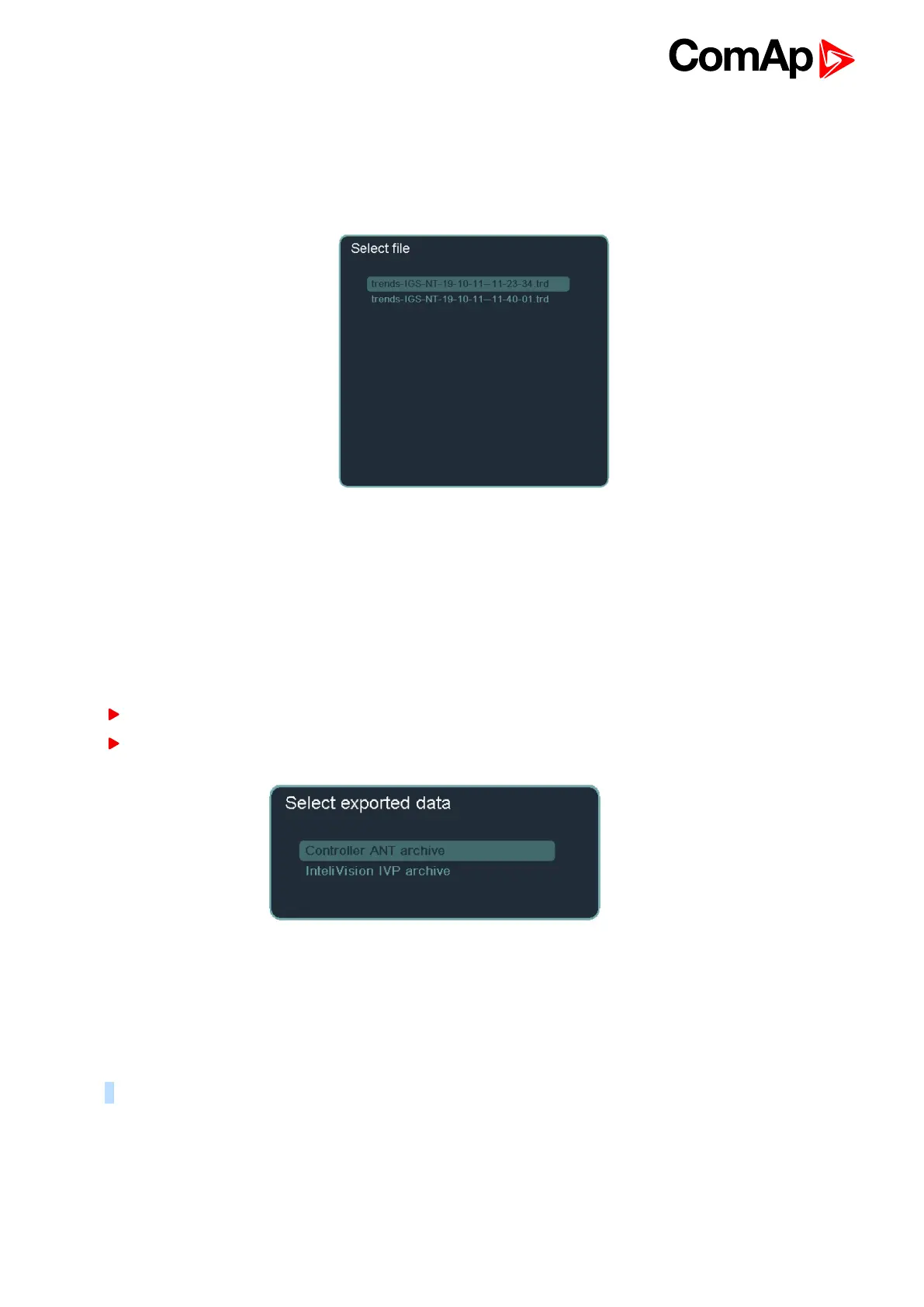InteliVision 8
60
6.3.3 Import of TRD file
It is possible to import continuously saved data back to InteliVision 8 for example after blackout and etc.
In order to import data go to Trends context menu where Import <- USB item was introduced. Import operation is
indicated by green color of USB icon and pop-up window with progress indicator.
Image 6.6 Import pop-up window
6.4 Export of archive and InteliVision 8 firmware
The possibility to save archive to USB storage is given by new item in Help/Others context menu. The item is
called Export->USB and it is available if the USB storage is plugged in. When a user enters this item, the pop-up
window (Select exported data) gives you two choicesExport of archive and InteliVision 8 firmware (page
60)
Export Controller ANT archive
Export InteliVision IVP firmware
Image 6.7 Pop-up window for archive export
In case of ANT archive exported data is saved to ARCHIVE directory.
Controller file definition:
[genset name]-[Application name]-[SW version].A??
Example: IG-NT-MIN-2.6.ANT
