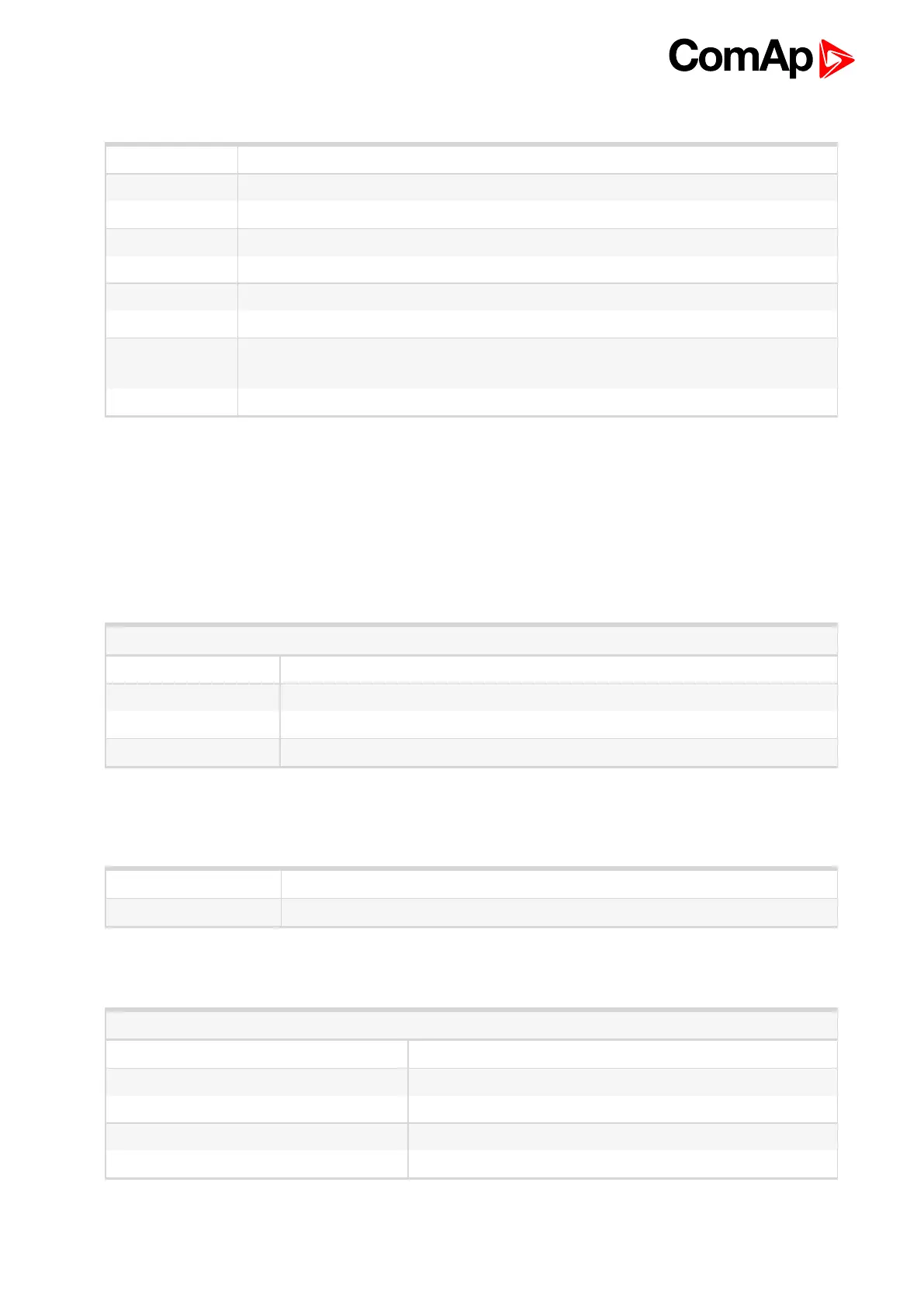InteliVision 8
50
4.5.4 Help context buttons
Users/Password Log in/password change/password Save
Communication Communication (to controller) setting
Languages Language selection
CU Alarm Help Alarm help for controller (customizable help, present by default)
App Help Application help (customizable help, present only by customer request)
IV Info Info about the display
ControllerInfo Info about the controller
IV settings
IV8 display settings (backlight time - time period after which display backlight is
switched off (in minutes)
Export -> USB Export of Archive of controller or firmware of InteliVision 8 to USB stick
4.6 Rules for help customization
4.6.1 How it works
InteliVision 8 firmware (InteliVision8.ivp) can consist of more file types (not only InteliVision8.exe) as logo.bmp
or ”hlp_xxx.txt” files are. IVP file can be created in IVProg application (from version 1.1), see IVProg from
Genconfig on page 81.
hlp_xxx can have following structure:
hlp_nt.txt Using this file you will replace CU Alarm Help for IGS-NT controllers
hlp_id.txt Using this file you will replace CU Alarm Help for ID controllers
hlp_app.txt Using this file you will create Application Help for all controller types
hlp_iv.txt Using this file you will replace InteliVision help
These 4 help types (above) are independent on language selection. It is also possible to use language
mutations dependant on language selection. Such mutations are activated when the controller is switched to the
given language.
hlp_iv_0x0405.txt This is Czech version of InteliVision help
hlp_nt_0x040A.txt This is Spanish version of CU Alarm Help for IGS-NT controllers
The structure in general is:
hlp_<help type or controller type>_<language ID>.txt
<help type or controller type > – obligatory part – can take following values
app Application Help – common for all controller types
iv InteliVision help – common for all controller types
nt CU Alarm Help for IGS-NT controllers
id CU Alarm Help for ID controllers (ID-DCU and ID-Mobile)
<language ID> Optional part
