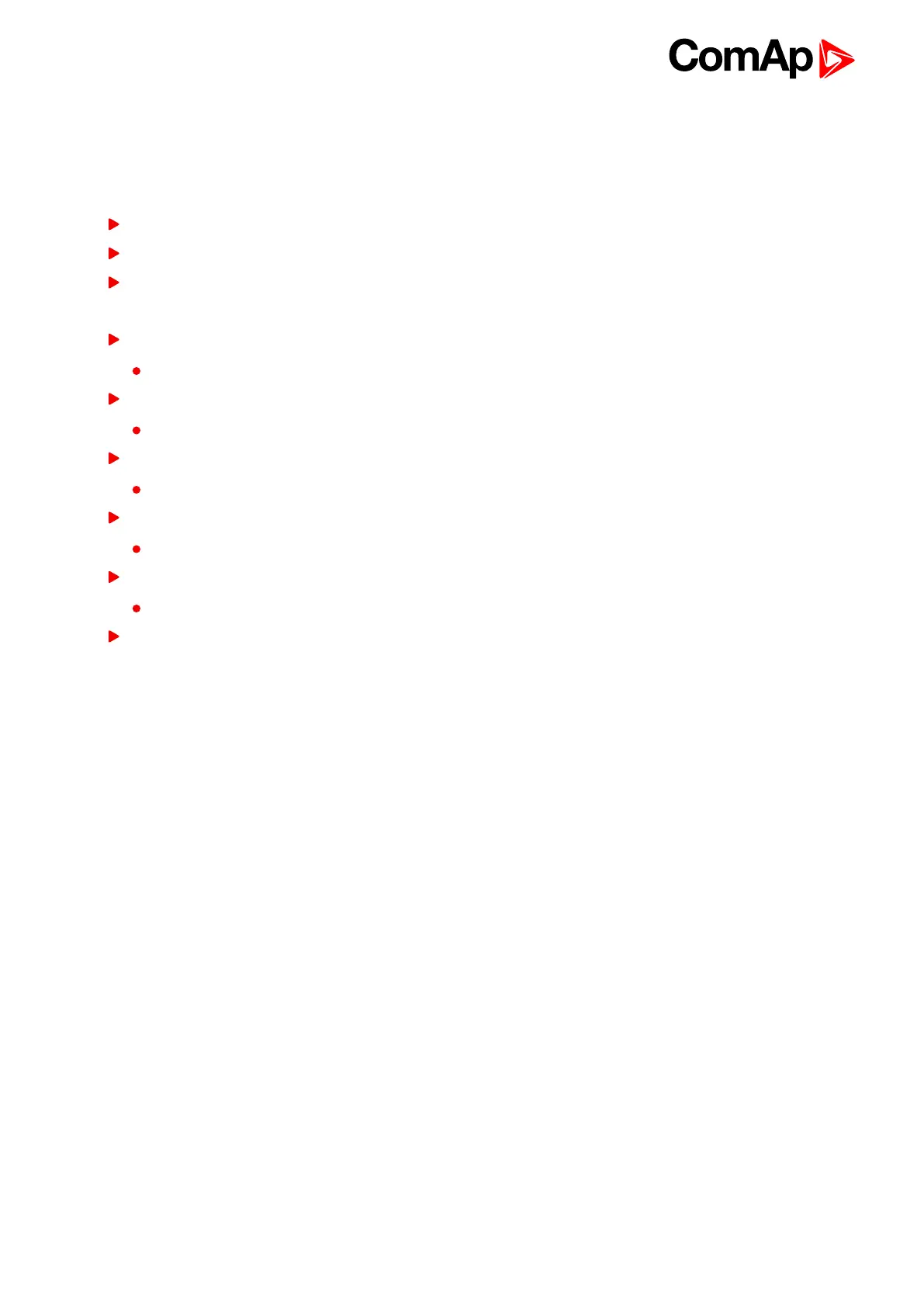InteliVision 8
91
10.3.3 IVProg and command line
IVProg and its specific functions can be started from command line by using parameters Pictures intended for
uploading to IV8 have to be zipped to a file with IVI extension.
Supported functions for IVProg command line:
Uploading/downloading of package of user’s pictures to/from IV8
Uploading/downloading of firmware to/from IV8
Launching of IVProg graphical interface
Detail description of commands:
Uploading of package of user’s pictures to IV8 (IVI file)
IVProg.exe -w inputPicturesFilename.ivi
Downloading Uploading of package of user’s pictures from IV8 (IVI file)
IVProg.exe -r C:\DirName\outputPicturesFilename.ivi
Uploading of firmware to IV8 (IVP file)
IVProg.exe -w inputFirmwareFilename.ivp
Downloading of firmware from IV8 (IVP file)
IVProg.exe -r C:\DirName\outputFirmwareFilename.ivp
Start of HELP for IVprog command line:
IVProg.exe –h
Start IVProg.exe without parameter for IVProg graphical interface.