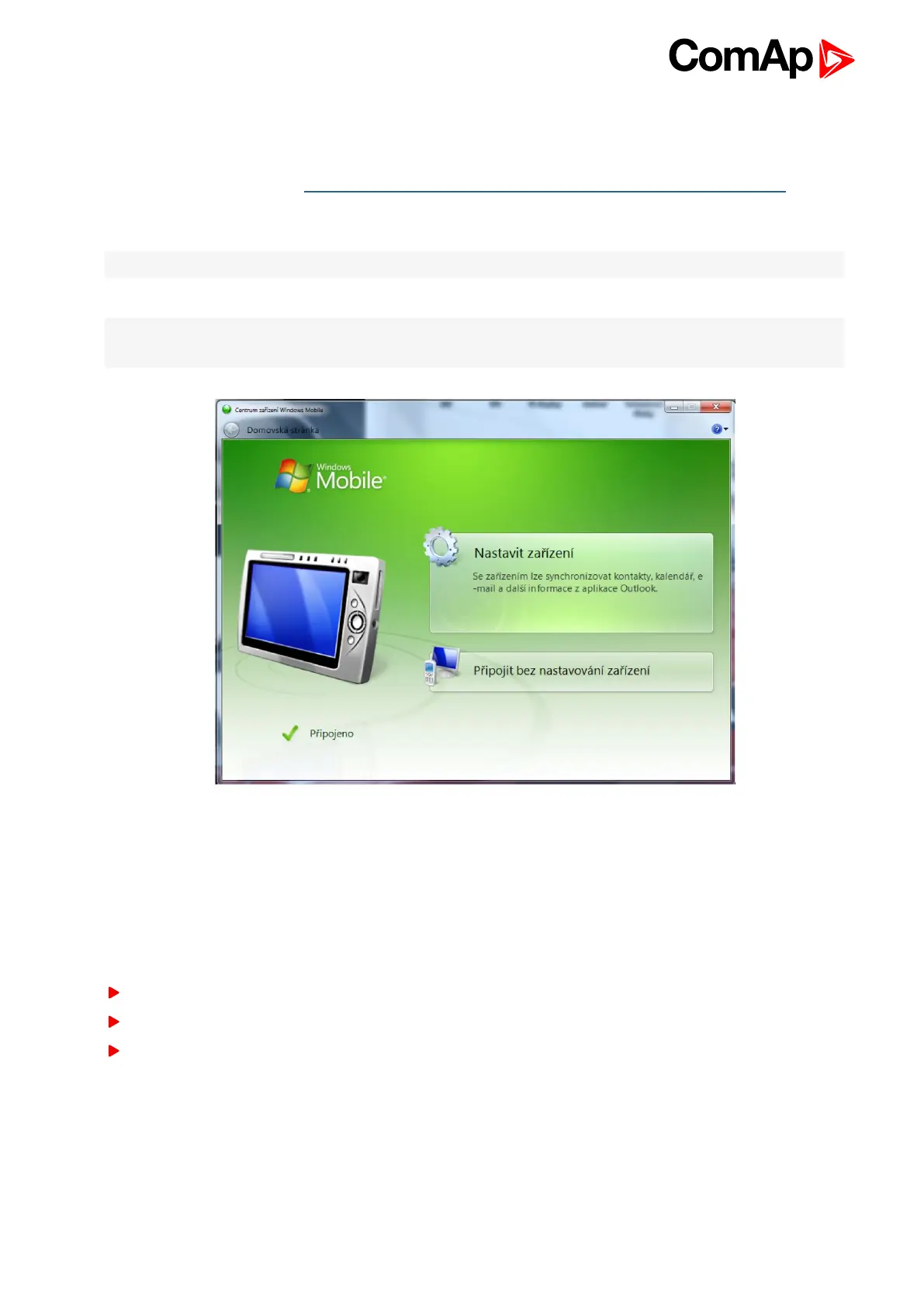InteliVision 8
80
10.2 Windows Mobile Device Center (WMDC)
WMDC for Windows Vista should be installed from Microsoft web page. WMDC installation package can be
found on Microsoft web page: https://www.microsoft.com/cs-cz/windows/windows-10-mobile-upgrade
Validation whether the Microsoft software is genuine (using ActiveX) is requested during downloading and
subsequent WDMC installation. You can find detailed description of that process on the page mentioned above.
Note: If you use Windows Vista, SP1 has to be installed to make the IVProg running properly.
WMDC behavior is analogical to ActiveSync behavior (except you don’t have to Set Up a Partnership).
Note: To see what PC software versions support IV, see Firmware and PC Software Supporting InteliVision 8
chapter.
Image 10.4 Window Mobile device center
10.3 IVProg running
IVprog is tool, which serves for programming of InteliVision 8. When ActiveSync (or WMDC) connection
between InteliVision 8 and PC is established, IVProg can be started.
There are 3 ways how to start IVProg or its functions
From GenConfig and DriveConfig
File association
Start from command line