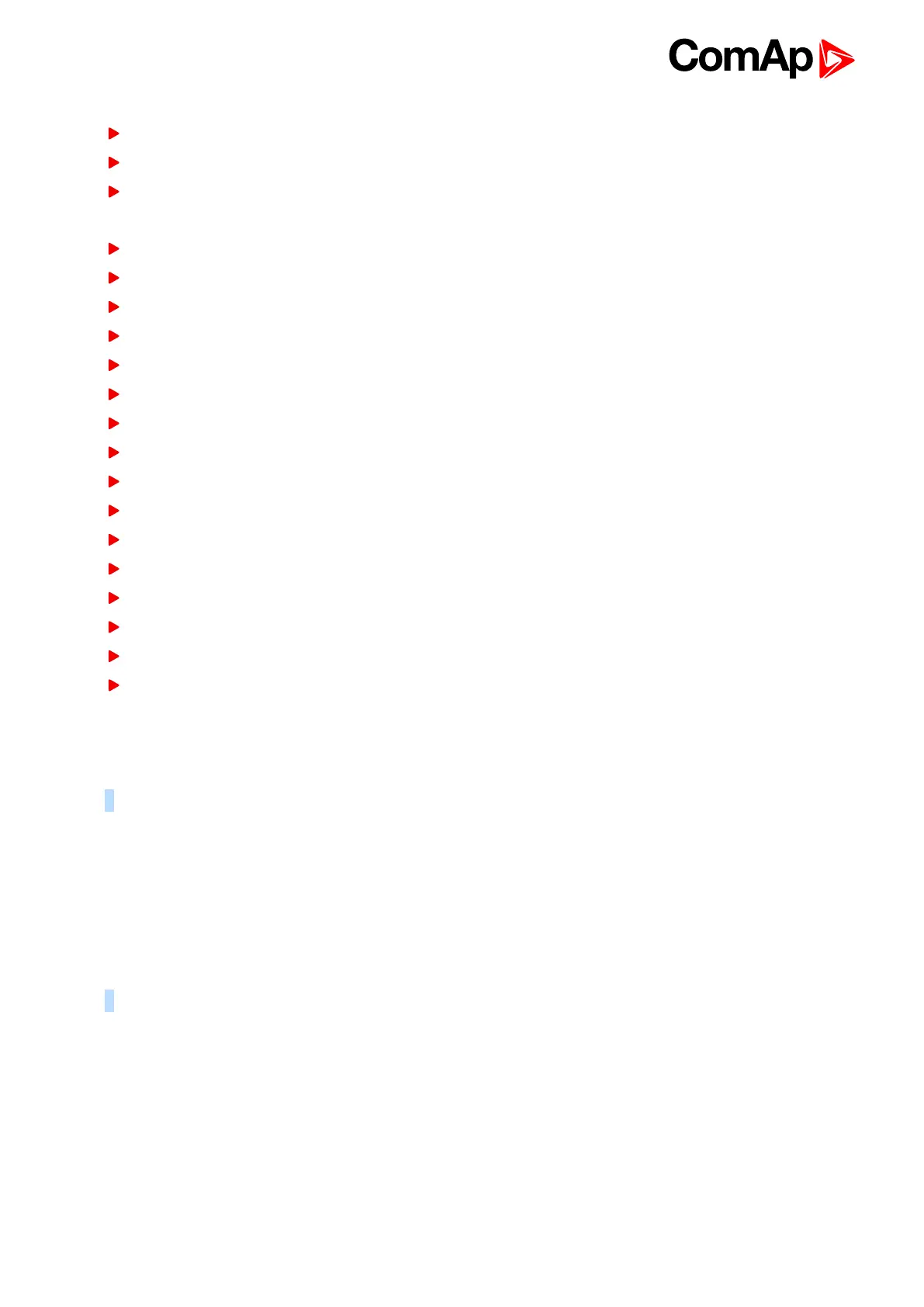InteliVision 8
61
Depends on controller type the file extension could be:
ANT
AID
AIM
Exported archive contains subsequent data:
Configuration
Serial number, Identification string and identification of Controller
Setpoints
Measurement
History
Controller and ECU alarms
Extension modules list
Data ID-chip and dongle
Configuration
Serial number, Identification string and identification of Controller
Setpoints
Measurement
History
Controller and ECU alarms
Extension modules list
Data ID-chip and dongle
In case of IVP archive exported data is saved to FIRMWARE directory.
InteliVision file definition:
backup-[InteliVision version]-[date--time].IVP
Example: backup-2.0-07-11-11--13-58-16.IVP
6.5 USB as “login key”
This feature allows that a user can log in very quickly to the InteliVision 8 with proper security level without
typing of password manually. The login information is automatically loading from USB stick. The login
information is saved in PASSWORD folder in file with dedicated file definition:
password-[genset name].txt
Example: password-Genset1.txt
On the first line of password text file has to be written user name and password on second line. The user name
is supported in following coding systems such as ASCII, UFT8 and UFT16. The password file can be created
directly by InteliVision 8, and procedure for password creation is subsequent:
1. Login in standard way (Help/Others menu → Users/Password)
2. Plug USB
3. Go to logout window (Help/Others menu → Users/Password)