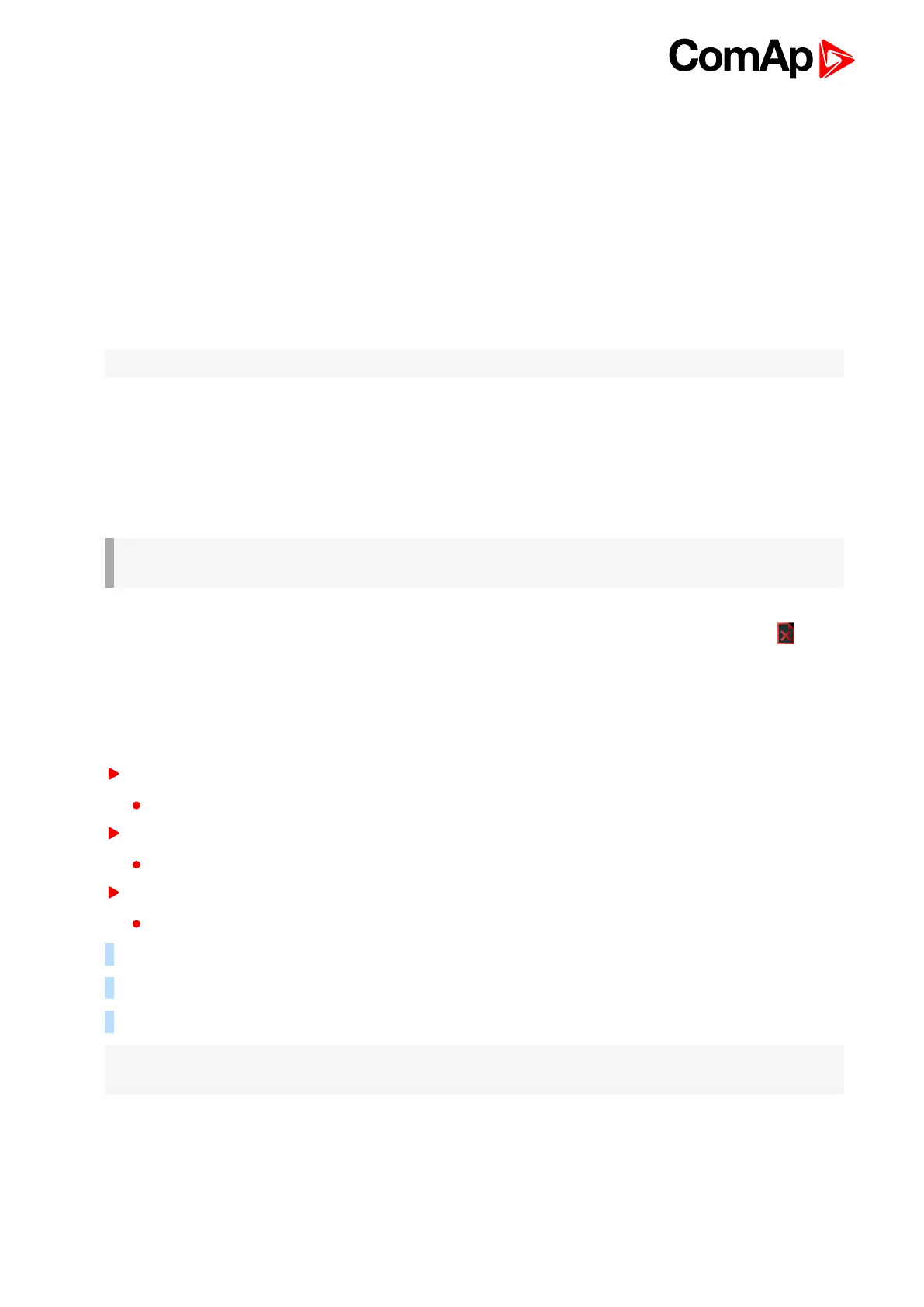InteliVision 8
63
7 Support of user’s pictures
6 back to Table of contents
InteliVision 8 comes with very powerful feature – using user’s pictures in screen definition. This feature gives a
user possibility to create screens with own pictures or to modify default screens see Support of user’s
pictures on page 63, Support of user’s pictures (page 63). The screens can be various sizes and can
overlap. The feature is available only with IG-NT/IS-NT Std controllers with version 2.6 and higher or IM-NT
controller with version 2.9 and higher.
Note: Own pictures can be used only in Measurement screens
Now screen modification including work with pictures is much easier in new Graphical Screen Editor, which is
part of Genconfig 2.6 and higher.
Before a user wants to use pictures in Screen Editor, all pictures, which a user supposed to use during screens
modification, should be packed to so called “Picture package” with IVI extension. A picture package is possible
to create in Picture Manager, which can be launched also from Genconfig or IVProg. Picture Manager allow
manage more picture packages including uploading package to InteliVision 8.
IMPORTANT: Picture package added in IVProg to I should MANUALY be uploaded
IV8SEPARATELY by using USB cable likewise as during Firmware update.
When Picture Packages is created, package should be linked to Screen Editor to be pictures visible also in
screen modification. When picture package is not linked to screen definition, an icon “missing picture” is
displayed in all screens, where pictures were defined.
File name rules
The file should have specific name given by:
prefix_name.extension
Prefix
numeric value in range 1-255
Name
name of picture - the item name is not required
Extension
see "format" bellow
Example: 12_myPicture.jpg
Example: 002_myPicture.bmp
Example: 1.png
Note: Prefix must be unique. When more pictures will have the same prefix, only one of them will be displayed.
When pictures are linked to screen by using Screen editor, correct prefix is automatically created.