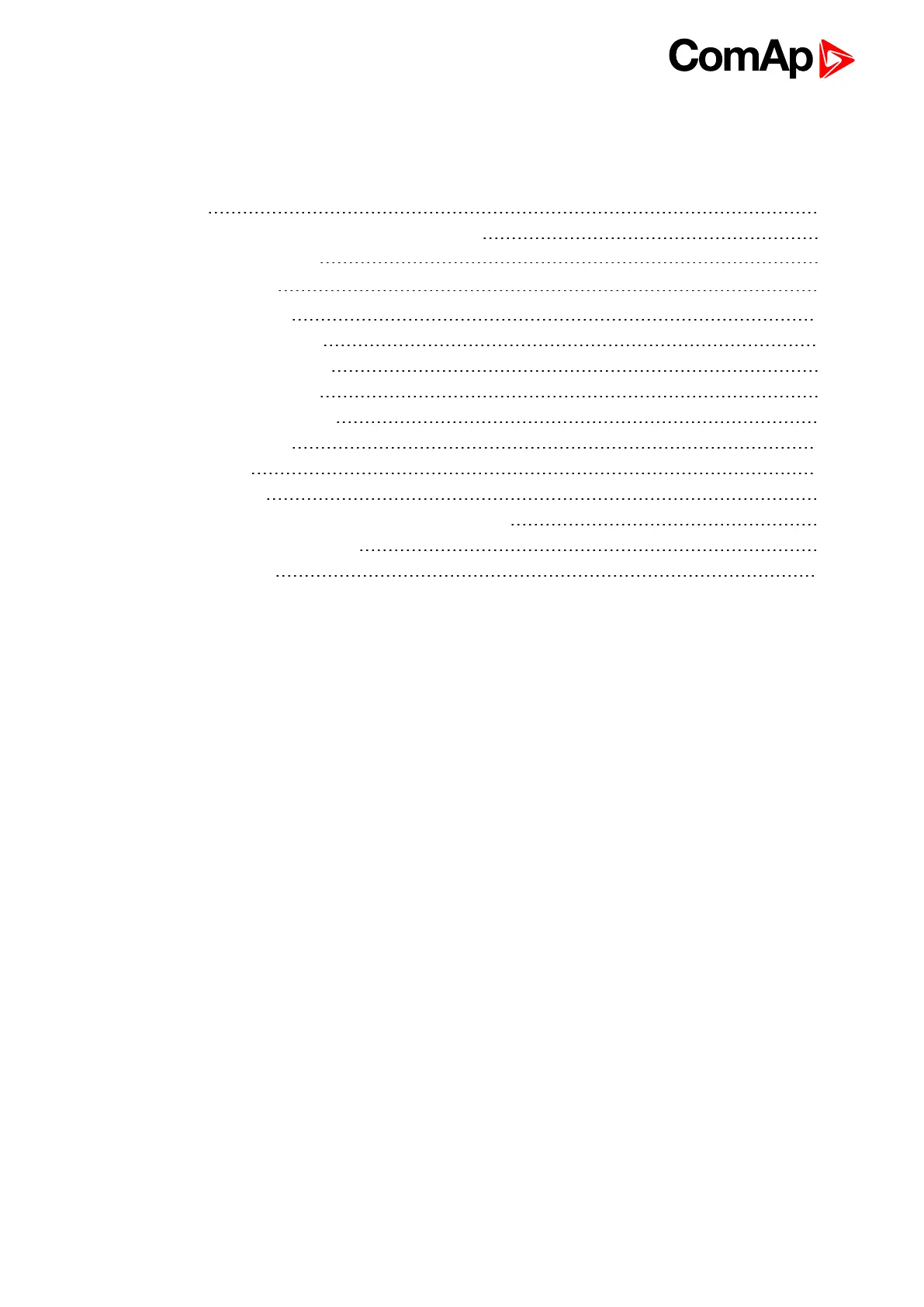InteliVision 8
8
3 Fast navigation
3.1 IV8 front face 9
3.2 How to connect IV8 display to IGS-NT or IDcontroller? 10
3.2.1 To connect to a Controller: 10
3.2.2 Automatic detection 11
3.3 How to enter a password? 12
3.4 How to view important values? 13
3.5 How to view a controller status? 13
3.6 How to view a breaker status? 13
3.7 How to change a Gen-set mode? 14
3.8 How to change setpoints? 15
3.9 How to find alarms? 15
3.10 Communication error 16
3.11 How to change a password/to save a password/to logout? 16
3.12 How to change display brightness? 17
3.13 Main icons description 19
6 back to Table of contents