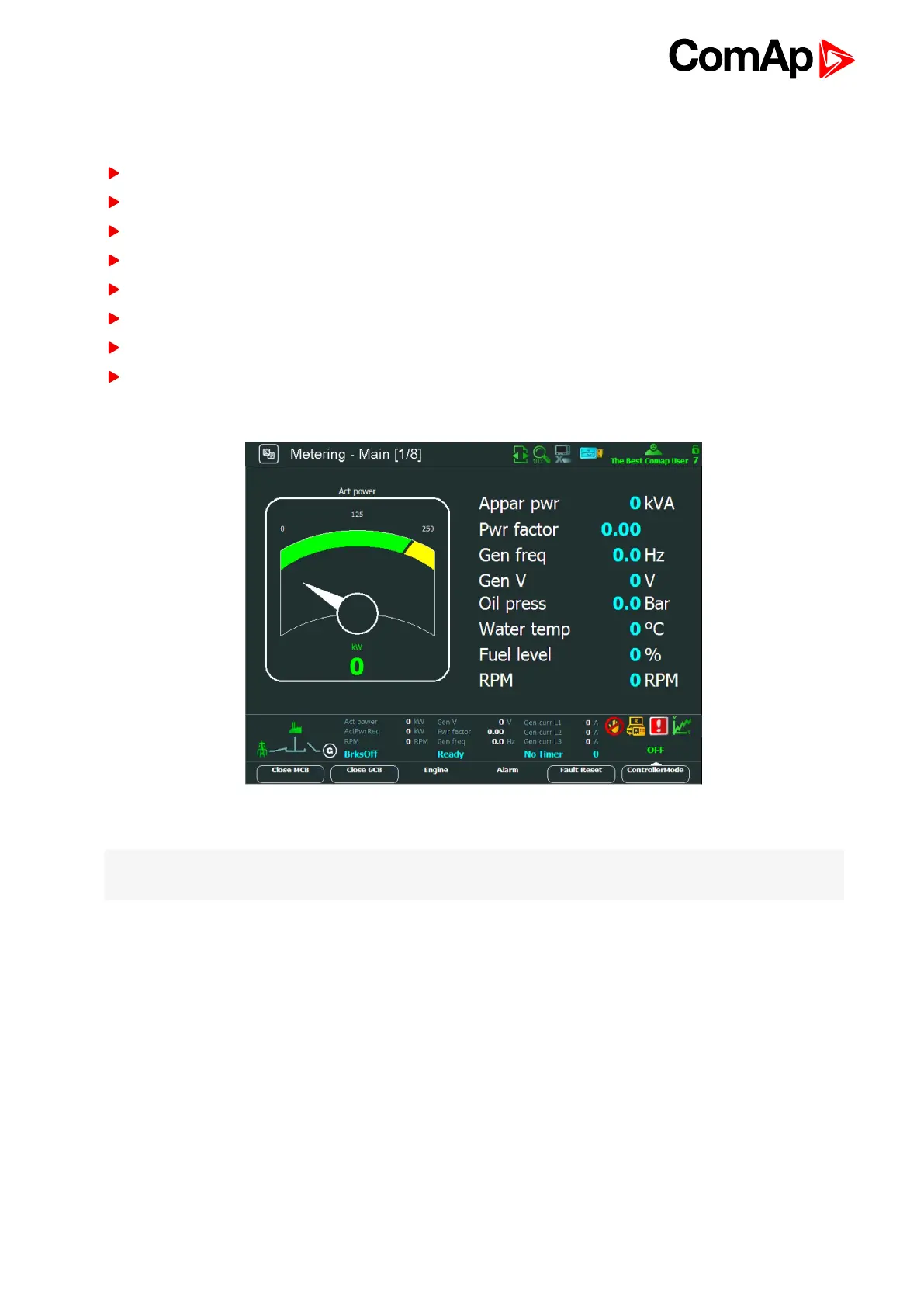InteliVision 8
26
4.1.1 IGS-NT standard measurement screens
IGS-NT standard measurement screens come after each other in the following order:
Main
Power
Mains
Gen
Synchroscope
Statistics
Analog Inputs
Binary 1/0
Other screens can follow, depends on controller configuration (ECU, extension modules, etc.).
Image 4.6 Main screen
Note: What do numbers in the bracket [1/4] in the top of screen mean? The first number is the number of
a screen sequence The second number is total number of screens in Measurement block.