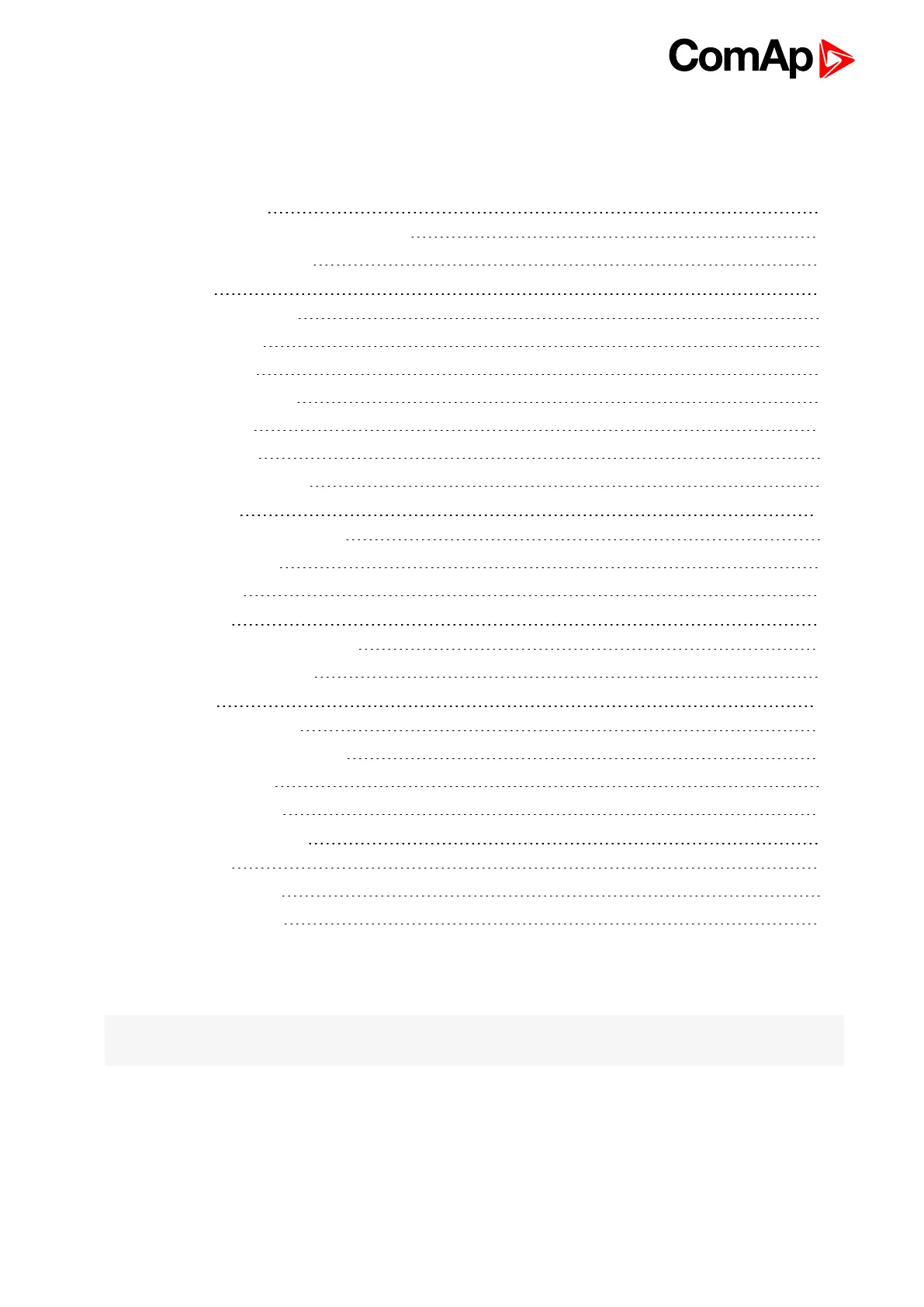InteliVision 8
21
4 Operator interface
4.1 Measurement screens 25
4.1.1 IGS-NT standard measurement screens 26
4.1.2 ID measurement screens 30
4.2 Trends screen 33
4.2.1 Trends context buttons 33
4.2.2 Trends - channels 34
4.2.3 Trends - settings 36
4.2.4 Export/import of trends 37
4.2.5 Vertical markers 37
4.2.6 Scrolling by page 38
4.2.7 Availability of disk space 38
4.3 Setpoints screens 40
4.3.1 Change of the numerical value 41
4.3.2 Text string selection 42
4.3.3 Text string edit 43
4.4 AlarmList screen 43
4.4.1 AlarmList for IGS-NT controllers 43
4.4.2 AlarmList for ID controller 46
4.5 History screen 47
4.5.1 History context buttons 47
4.5.2 Change of an order of columns 48
4.5.3 Help/Others screen 48
4.5.4 Help context buttons 50
4.6 Rules for help customization 50
4.6.1 How it works 50
4.6.2 Text formatting rules 51
4.6.3 Other important rules 52
6 back to Table of contents
This chapter provides information on how to work with InteliVision 8 display in more detail. In the picture
Operator interface (page 21) you can see InteliVision 8 front face and layout of all its buttons and LEDs.
Note: When you switch on InteliVision 8 display, Power LED turns on and Engine and Alarm LEDs start to blink
for a while during initialization (aprx. from 35s to 1min).