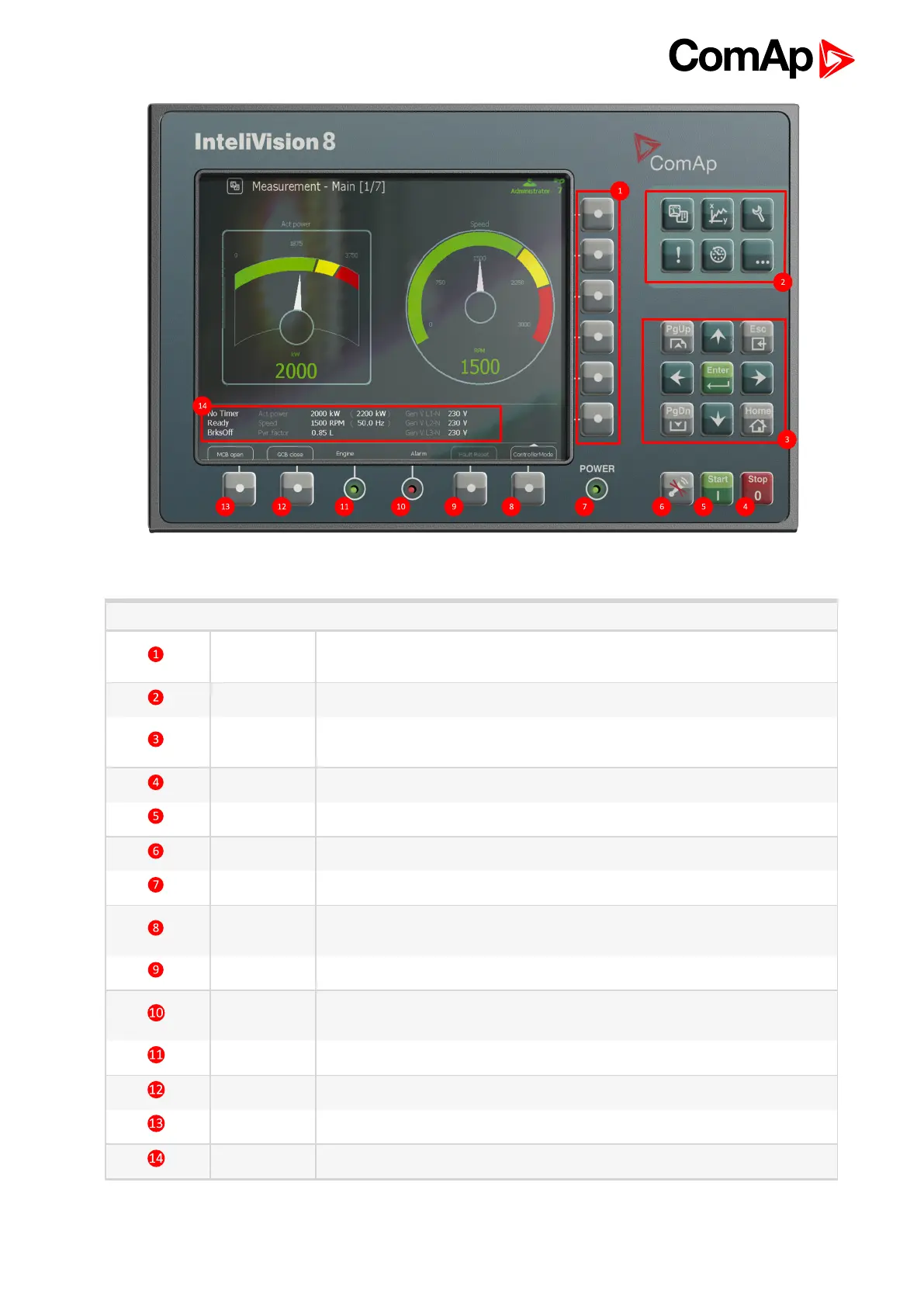InteliVision 8
22
Image 4.1 InteliVision face overview
Buttons and LEDs
Context
buttons
Selects a submenu/sub-options
Hot keys Selects main menu options
Navigation
buttons
Arrows and buttons for movement + ESC and Enter button
Stop Stops the gen-set
Start Starts the gen-set
Horn reset Deactivates the horn (audible alarm)
Power Power LED indication (green = power is on)
Controller
mode
Calls controller mode menu (the mode can be changed then by appropriate
context button)
Fault reset Acknowledges faults and alarms (active only in Alarm screen)
Alarm
Alarm LED indication (yellow = alarm of the first level, e.g. warning, red =
alarm of the second level, e.g. shutdown)
Engine Engine LED indication (green = the engine is running)
MCB Opens/closes MCB
GCB Opens/closes GCB
Status bar Shows permanently important values