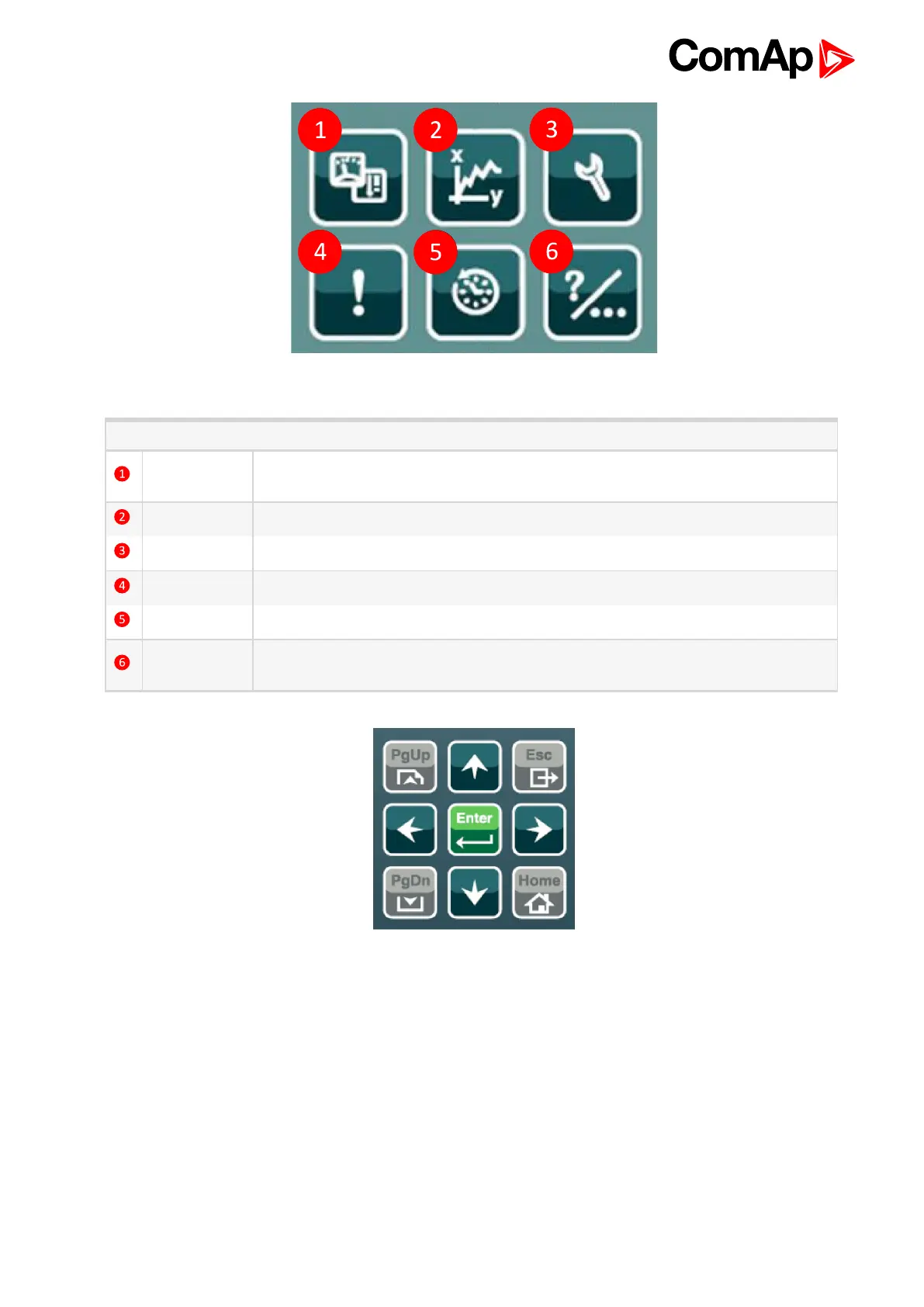InteliVision 8
23
Image 4.2 Hot keys
Hot Keys
Measurement
Display of actual values (power, synchro, analog. inputs, binary 1/0 cylinders,
engines, etc.)
Trends Display of chosen values in graphs/real time trends
Setpoints Setpoints setting
AlarmList List of actuve and/or unacknownledged alarms
History Display of history records
Help/Others
Settings/info (users/passwords, communication, languages, IV and controller info, IV
settings)
Image 4.3 Navigation buttons