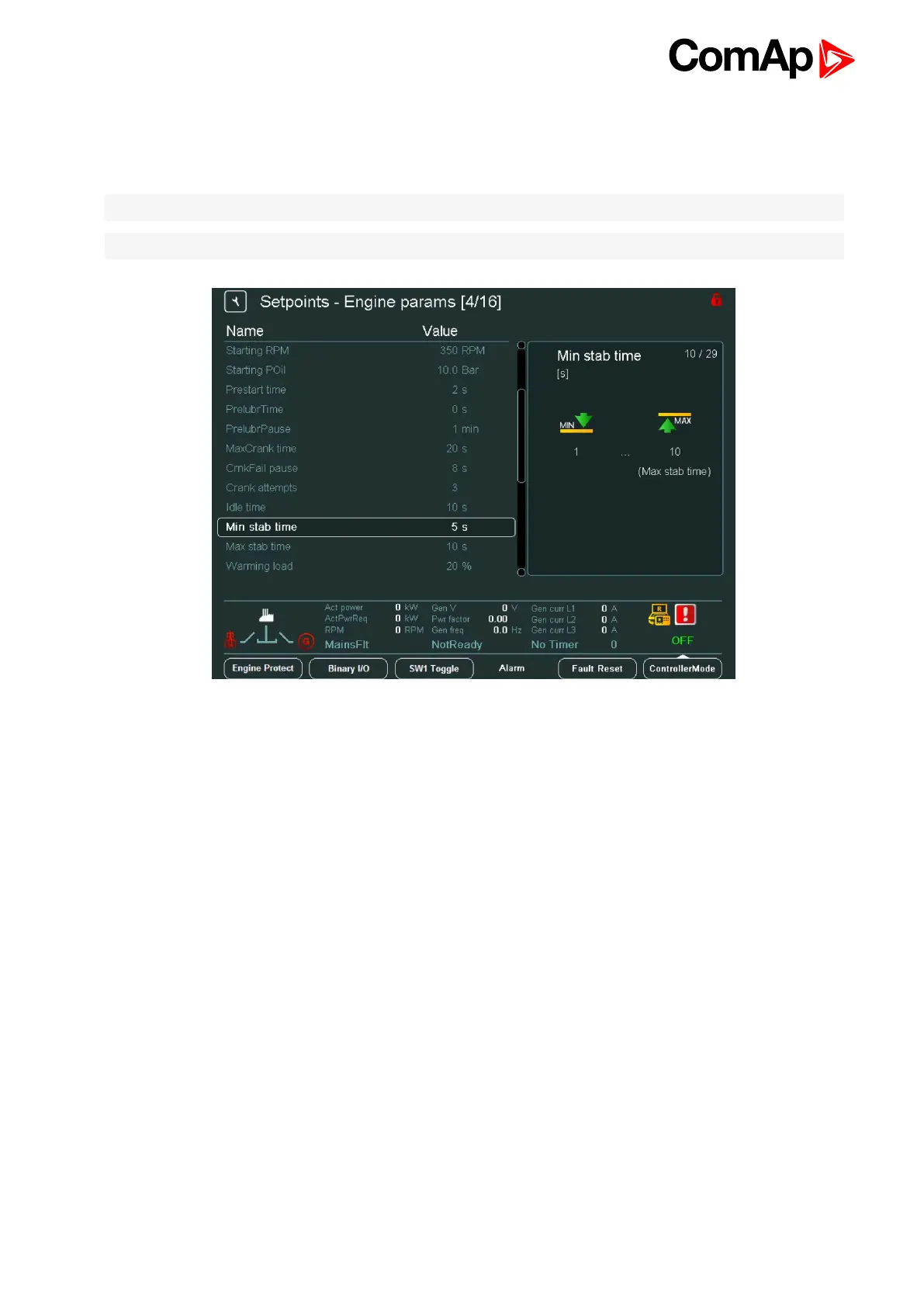InteliVision 8
67
See example in User definable SoftKeys buttons (page 66). The first button is associated with fast link to
“Engine protection” in Setpoints Menu, the second button is associated with fast link to Binary I/O in
Measurement and the third button is associated with RemoteSwitch 1, which is used as toggle button. Labels
on buttons are customizable.
Note: The name of buttons Horn, Start, Stop is not possible to change.
Note: Functions and Commands assigned to buttons in IV8 of actual archives are default.
Image 8.2 User buttons