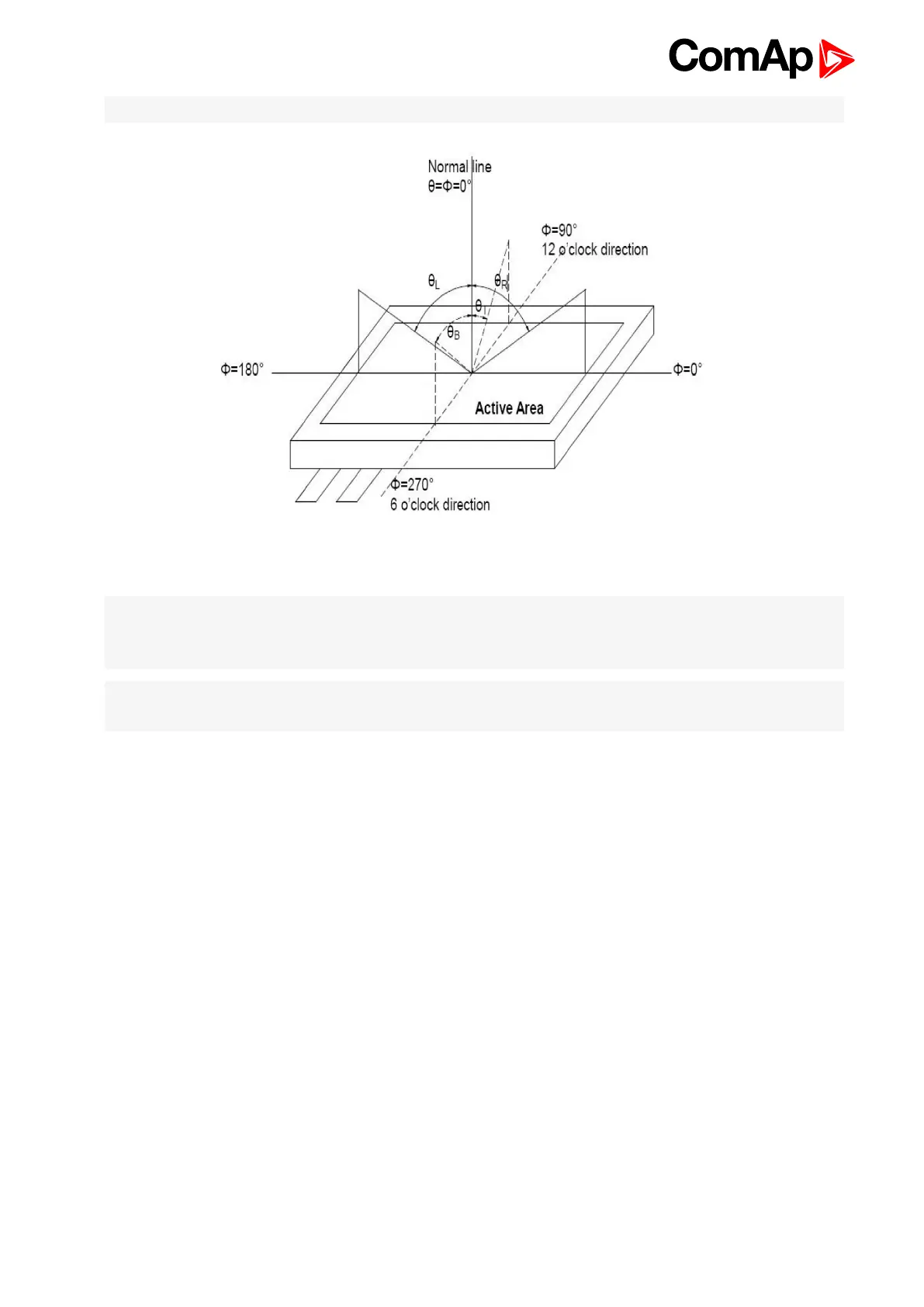InteliVision 8
96
Note: Definition of viewing angle range:
Table 11.1 Viewing angle range definition
Note: Definition of contrast ratio
Contrast ratio (CR) = Luminance measured when LCD on the "Black" state / Luminance measured when LCD
on the „White" state.
Note: All input terminals LCD panel must be ground while measuring the center area of the panel. The LED
driving condition is IL=20mA of which each LED module is 3 LED serial.