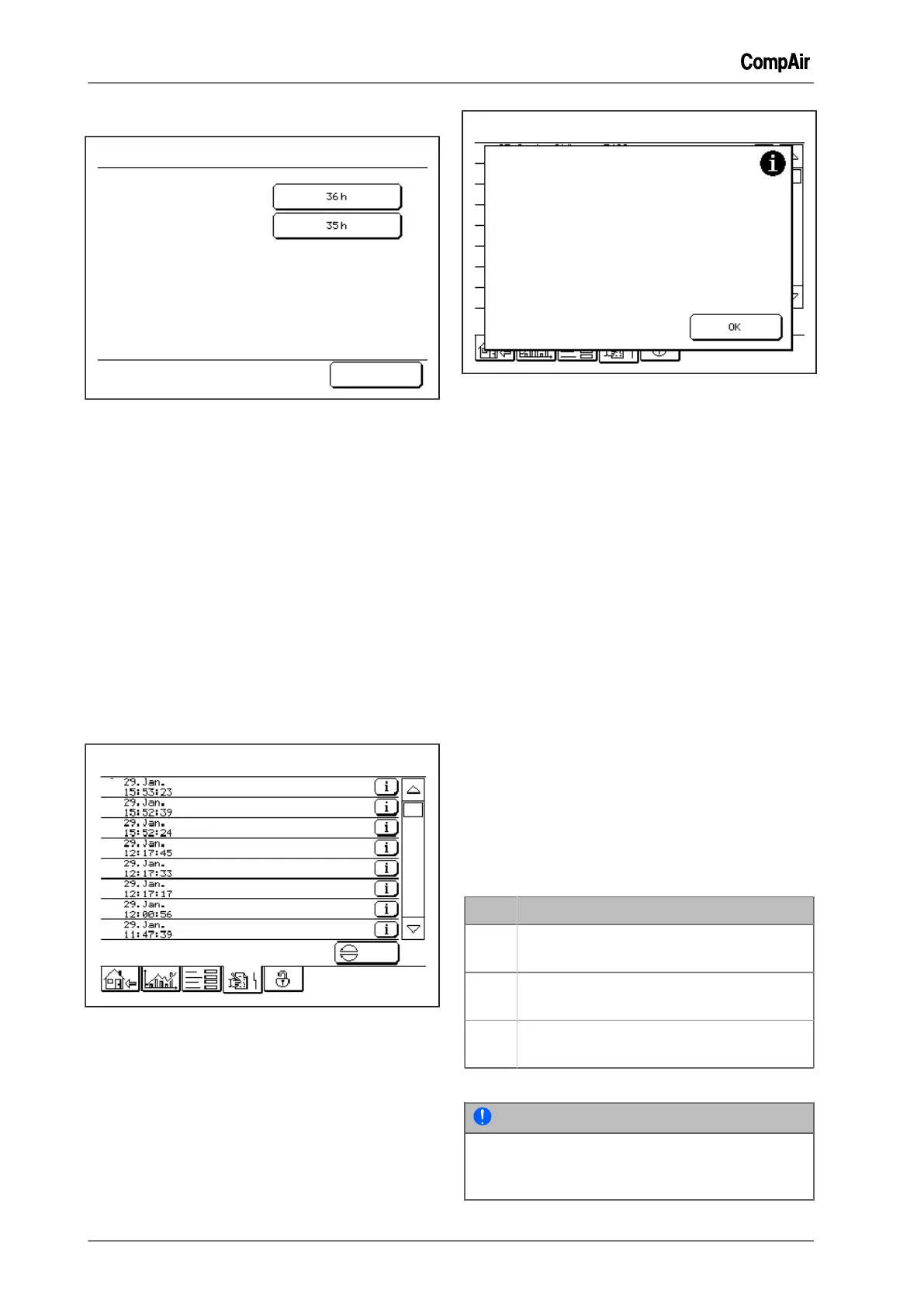4 Menus
20 / 80 GB October 2013
Water circuit control...
Select a Setting
Replacement cycle
Replacement remaining
Water circuit control
OK
Fig. 4-20: Sub-menu "Water circuit control"
Setting options for the cycle time and the remain-
ing time until the next water change.
4.6
Menu "Fault History"
The controller stores the last 64 alarms (faults and
warnings) which have occurred.
The alarms are displayed in a list, with the most
recent appearing at the top. If the list exceeds 64
alarms, the oldest alarm will be overwritten.
A flashing symbol to the left alongside the alarm
shows that this alarm is still active (not yet reset).
Additionally the symbol flashes on the tab <Fault
History>.
Fault overview
Fault History
Reset
Fault E419
Water level min.
Warning A626
Level control inlet
Fault E415
No Press. Build-Up
Fault E401
Emergency Stop Activated
Fault E400
Power Supply Failure
Fault E504
VSD Communication
Fault E400
Power Supply Failure
Fault E504
VSD Communication
Fig. 4-21: Menu "Fault History"
Each alarm is saved with the date and time of its
occurrence.
The alarm list can be scrolled using the arrow
keys.
The button <i> on the right side of the menu row is
used to display the readings recorded at the time
of occurrence of the alarm alongside other infor-
mation about the alarm.
Fault History
Fault E419:
Water level min.
When 29.Jan.2013, 15:53:23
Hours Run 2h
TotalCount 1
Status on-load 2700rpm
Final pressure 7.7bar
Final temperature 36°C
Line pressure 7.5bar
Water level 5%
Speed 2700rpm
Heatsink Temperature 20°C
Motor current 111.1AMP
Fig. 4-22: Information about the selected alarm
The contents can be scrolled using the arrow
keys.
Alarm acknowledgement
After the cause of the alarm has been cleared, the
alarm must be reset in the controller.
1 Clear the cause of the alarm.
2
Tap the <Fault History> tab.
3
Tap the <Reset> button.
✓ The outstanding alarm(s) is (are) reset.
– The flashing alarm symbol disappears.
–
The symbol on the <Fault History> tab
stops flashing.
Alarms that are still uncleared cannot be reset.
The alarm symbol and the symbol on the <Fault
History> tab continue to flash.
4.7
Menu "Access Code"
Codes for particular operating options can be en-
tered in the menu "Access Code".
The following access codes are available to the
customer's personnel.
Code Operator function
1234 Activate and deactivate base load
sequencing (option).
3031 Enable and block user entries; if blocked,
no parameter entry is possible.
3100 Enable and block the maintenance level;
advanced operator functions.
Chart 4-3: Customer access codes
NOTE
The maintenance level is automatically blocked
after five minutes, the controller automatically
activates the user level.
