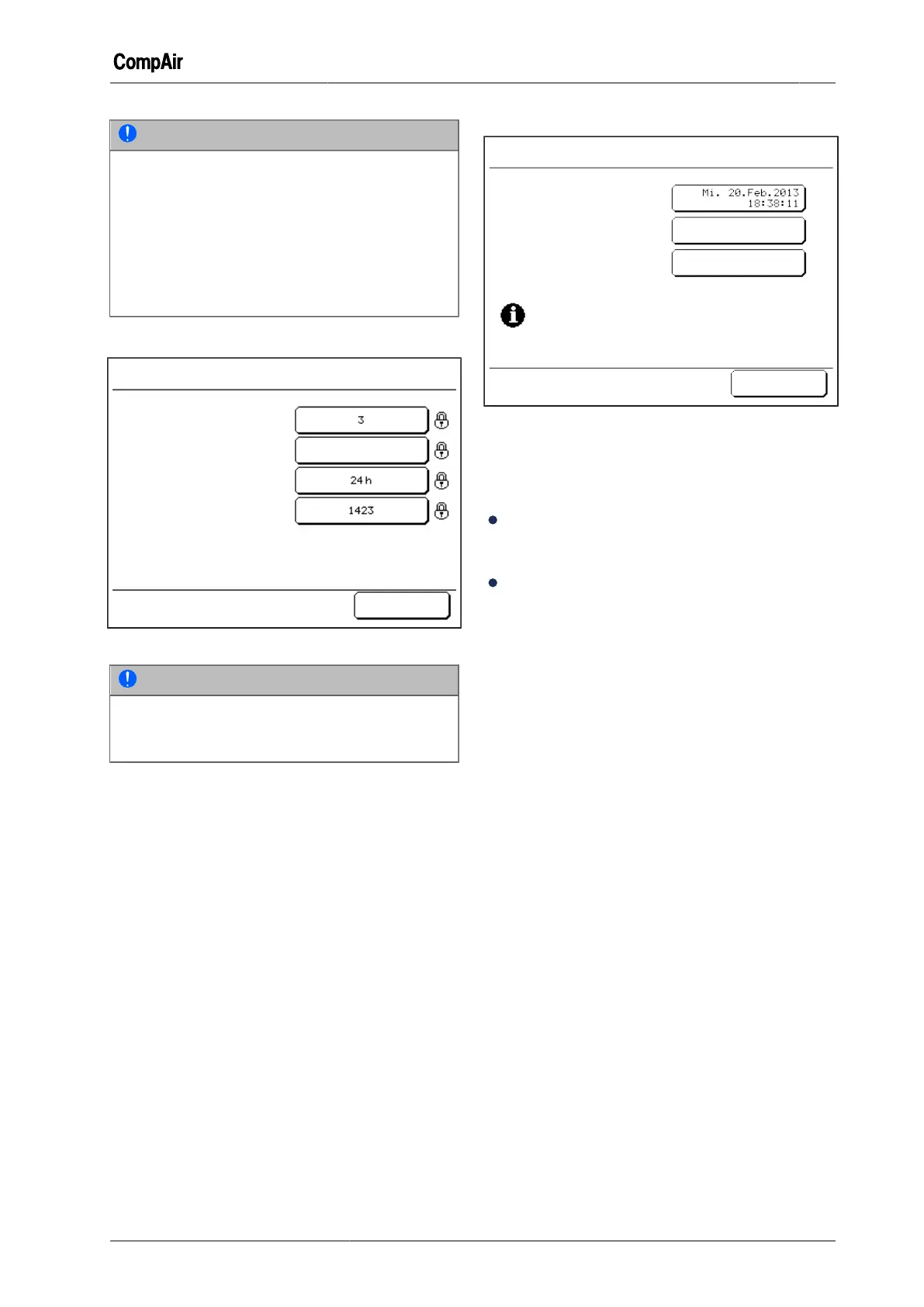Base Load Sequencing (BLS) 10
October 2013 GB 67 /80
NOTE
The network volume size "b" should only be
equivalent to the volume of the compressed-air
tank closest to the compressor group. All
pipework and any other compressed-air tanks
which may be installed further along the com-
pressed air network should be ignored.
If you have any questions, contact Gardner Den-
ver.
Configuration
Number of Slaves
Speed Regulated Slaves
Transfer Interval
Current Sequence
Select a Setting
Configuration...
OK
No
Fig. 10-11: BLS menu "Configuration..."
NOTE
This menu must be enabled via the code for the
"Maintenance level" to be able to make changes
to the settings.
Slaves can be configured and settings for the BLS
sequence made in this menu.
Number of Slaves
Key in the number of slaves connected to the
master.
Speed Regulated Slaves "Yes" / "No" (RS)
Select here whether the slaves are speed-con-
trolled or not.
Transfer Interval
Use this area to define the time interval at which
the sequence is reconstructed on the basis of the
operating hours (BLS) of the compressor. The
transfer can be disabled by keying in 0 hours.
Current Sequence
The sequence can be defined manually, e.g. for
test purposes, or if a specific sequence is to run
continuously. To do so, set the transfer interval to
"0 h".
Timer Control
Timer Control (BLS)
Select a Setting
Date and Time
Timer Start/Stop
Timer Pressure Band p2
Display / Adjust
Display / Adjust
OK
This page is to set the Timer Channel
only. The Timer for
Sequencing Start/Stop or activating the
second Pressure Band must be enabled
within Setpoints Menu.
Fig. 10-12: BLS menu "Timer Control (BLS)"
The settings for timer control operation can be
made in the menu "Timer Control (BLS)".
The following sub-menus are available:
"Timer Start/Stop"; to configure timer control
operation for the BLS group. See chapter "Con-
figuration / Timer Control Operation".
"Timer Pressure Band p2"; to configure timer
control operation for the BLS group in the sec-
ond pressure band. See chapter "Configura-
tion / Timer Control Operation".
The timer control for switching the BLS group on /
off or for activating the p2 pressure band must be
activated in the BLS menu "Setpoints".
A BLS group, which has been switched off by the
timer control, can be switched on via a program-
mable input. See chapter "Configuration / Pro-
grammable Inputs / Override Timer Start".
The pressure band p2 can likewise be activated
via a programmable input. See chapter "Configu-
ration / Programmable Inputs / Pressure Band p2".
10.7 BLS function description
Control Algorithm
As long as the BLS is manually switched off, the
slaves will run independently from the master us-
ing their local setpoints.
If BLS is activated manually or via the pro-
grammed BLS timer control, the network is pres-
surised within a set period ("Load Net in"). Accord-
ingly only as many compressors as are required to
pressurise the network with compressed air within
that time are switched on. After a power failure,
this function is not activated, because in this case
it is essential for the net to be pressurised with
compressed air as soon as possible.
