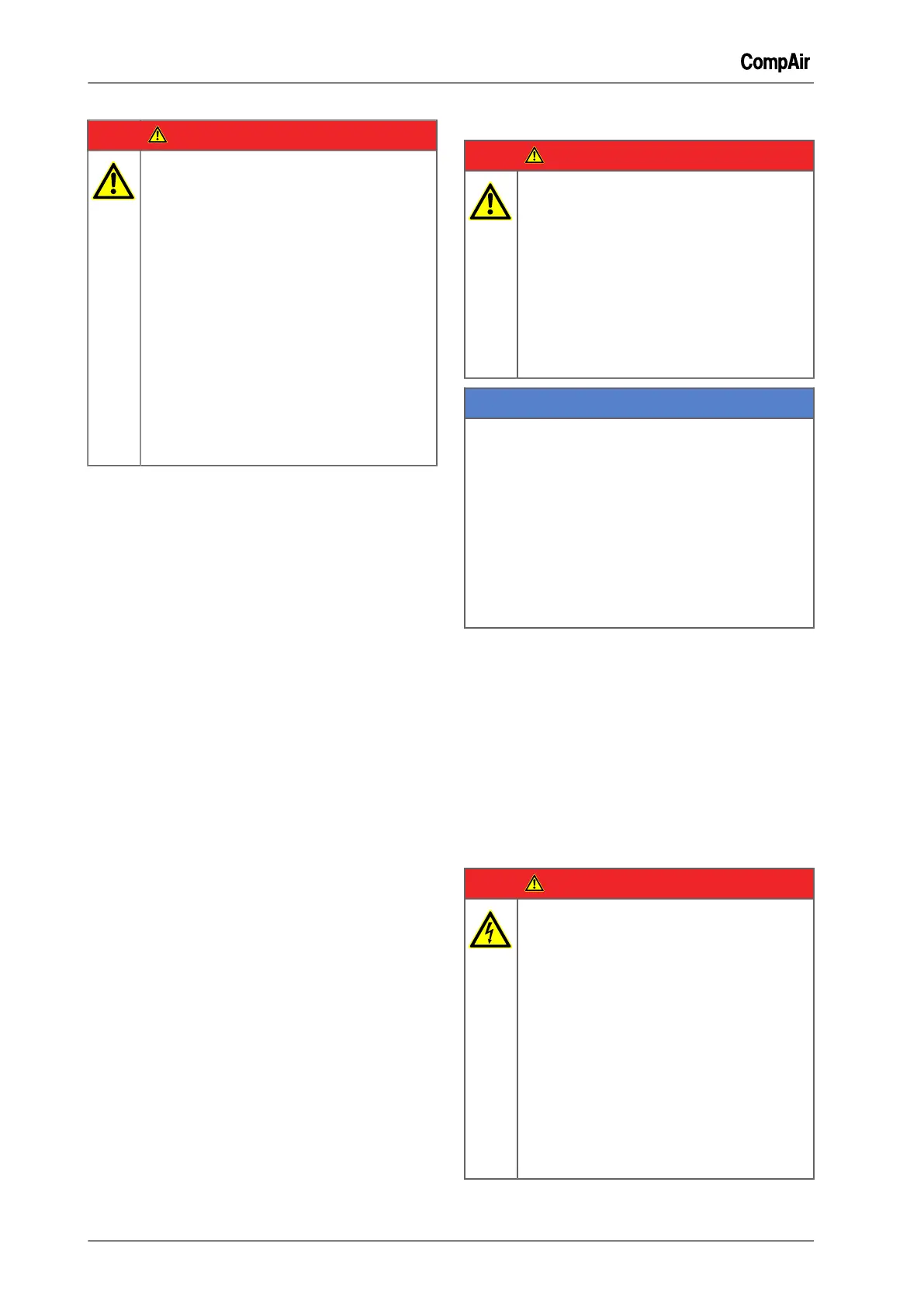5 Configuration
38 / 80 GB October 2013
DANGER
Danger to life and limb.
In this operating mode, the compressor
may start automatically at any time and
for an unlimited duration after a power
loss.
➯
To enable this operating mode, a
code must be requested from Gard-
ner Denver.
➯
The country of installation must al-
ways be specified with the request.
➯
Before the compressor can be op-
erated in this operating mode, all
applicable safety instructions must
be fulfilled and all necessary safety
equipment installed.
Start delay
If a compressed air station comprises several
compressors and, upon reconnection of the power
supply, all the compressors were to restart simul-
taneously, overloading/failure of the power supply
could occur. A staggered start can be configured
if individually different start delay times are set,
which results in a more uniform power consump-
tion.
Setting a start delay
1
Tap the <Settings> tab.
2
Tap the <Control...> button.
3
Press the <arrow keys> until the <- Restart De-
lay> button appears.
4
Tap the <- Restart Delay> button.
–
The input mask "- Restart Delay" opens.
5 Tap the <arrow keys> to set the desired maxi-
mum restart delay time.
The <Cancel> button can be used to cancel
setting of the restart delay time. The previously
active setting is used.
6
Tap the <OK> button.
✓ The start delay is set.
–
The "Control" menu appears.
– The set restart delay time is now displayed
on the button <- Restart Delay>.
5.5.7 Setting Remote Start and Stop
DANGER
In this operating mode, the compressor
may start up automatically at any time.
➯
Provide the compressor with warn-
ing signs.
➯
Keep the compressor room locked.
➯
Instruct personnel.
➯
Install the main switch according to
EN 60204 and attach a warning sign
to it.
NOTICE
Material damage
➯
Only potential-free contacts may be con-
nected to the terminal strip.
External voltages result in destruction of the
controller.
➯
The potential-free contacts must not be
more than 20 metres away from the termi-
nal strip.
If necessary, coupling relays must be fitted
in the switch cabinet.
The function "Remote Start/Stop" makes it possi-
ble to start or stop the compressor remotely, e.g.
from a control room.
This function is permanently programmed and has
its own dedicated terminals (see circuit diagram).
As long as the potential-free contact is closed, the
compressor continues running. If the contact is
opened, a soft stop occurs and the compressor
stops.
Activating the "Remote Start/Stop" function
DANGER
Electric shock
Life-threatening electric shock
➯
Work on the electrical equipment
must only be carried out by autho-
rised electricians or electrical techni-
cians.
➯
With the speed-controlled types (
RS ) there is a risk of electric shocks
due to charged capacitors!
Switch the compressor to a zero
volts state and wait 10 minutes be-
fore touching any electrical parts.
➯
Checking the DC bus voltage.
