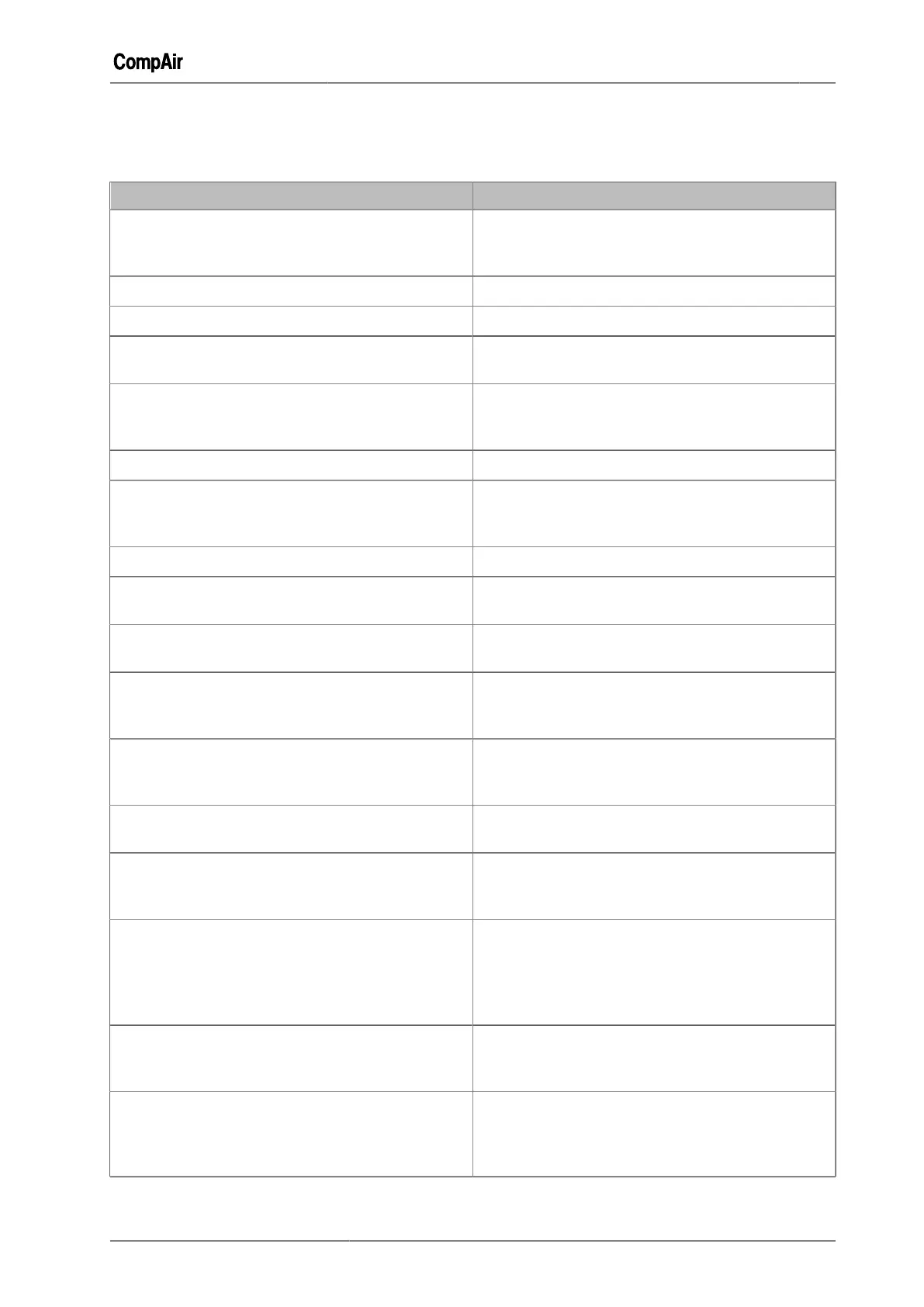Appendix 11
October 2013 GB 75 /80
11 APPENDIX
11.1 Status messages
Display Explanation
Fault <Fault number>:<Fault text>
A fault has been detected, the compressor has
been switched off. See the "Troubleshooting" chap-
ter.
Ready to Start
The compressor is ready to start.
Motor Starting...
The drive motor is currently starting.
Stopping Procedure "x" s
The Soft Stop procedure is currently running and
will complete in “x” seconds.
On-load "x" rpm (min)
(RS) The compressor is running on-load at "x" rpm.
denotes motor is currently running at allowed mini-
mum speed).
On-load "x" rpm
(RS) The compressor is running on-load at "x" rpm.
On-Load "x" rpm (max)
(RS) The compressor is running on-load at "x"
rpm. ( Max. denotes motor is currently running at
allowed maximum speed).
On-Load
(FS) The compressor is running on-load.
Off-Load "xxx" rpm
(RS) The compressor is currently off-load in contin-
uous operation at allowed minimum speed.
Off-Load
(FS) The Compressor is currently running off-load
in continuous operation.
Off-load run-on time "x" s
(FS) The run-on timer has been activated and the
compressor will switch to stand-by mode in "x" sec-
onds.
Off-load "xxx" rpm run-on time "x" s
(RS) The run-on timer has been activated and the
compressor will switch to stand-by mode in "x" sec-
onds.
Attention: Start by remote control...
Attention: This Compressor can start up at any time
via remote control.
Attention: Start by timer control on <Day of the
Week> at <Time> ...
Attention: The compressor will automatically start
via the timer control at the week day and time
shown.
Attention: Start on ?? at ??:??.
This message (including all the “????”) will appear
if there is no valid timer schedule programmed (all
8 channels are “Off”). This means the compres-
sor will never start. Check the settings in the "Timer
Control" menu.
Attention: Start upon pressure demand...
Attention: This Compressor will automatically start
up as soon as there is a pressure demand on the
network.
Attention: Start after De-Pressurise...
Attention: The compressor will automatically start
up as soon as the internal pressure in the screw
compressor stage has dropped below Start Protec-
tion value.
Chart 11-1: Status messages
