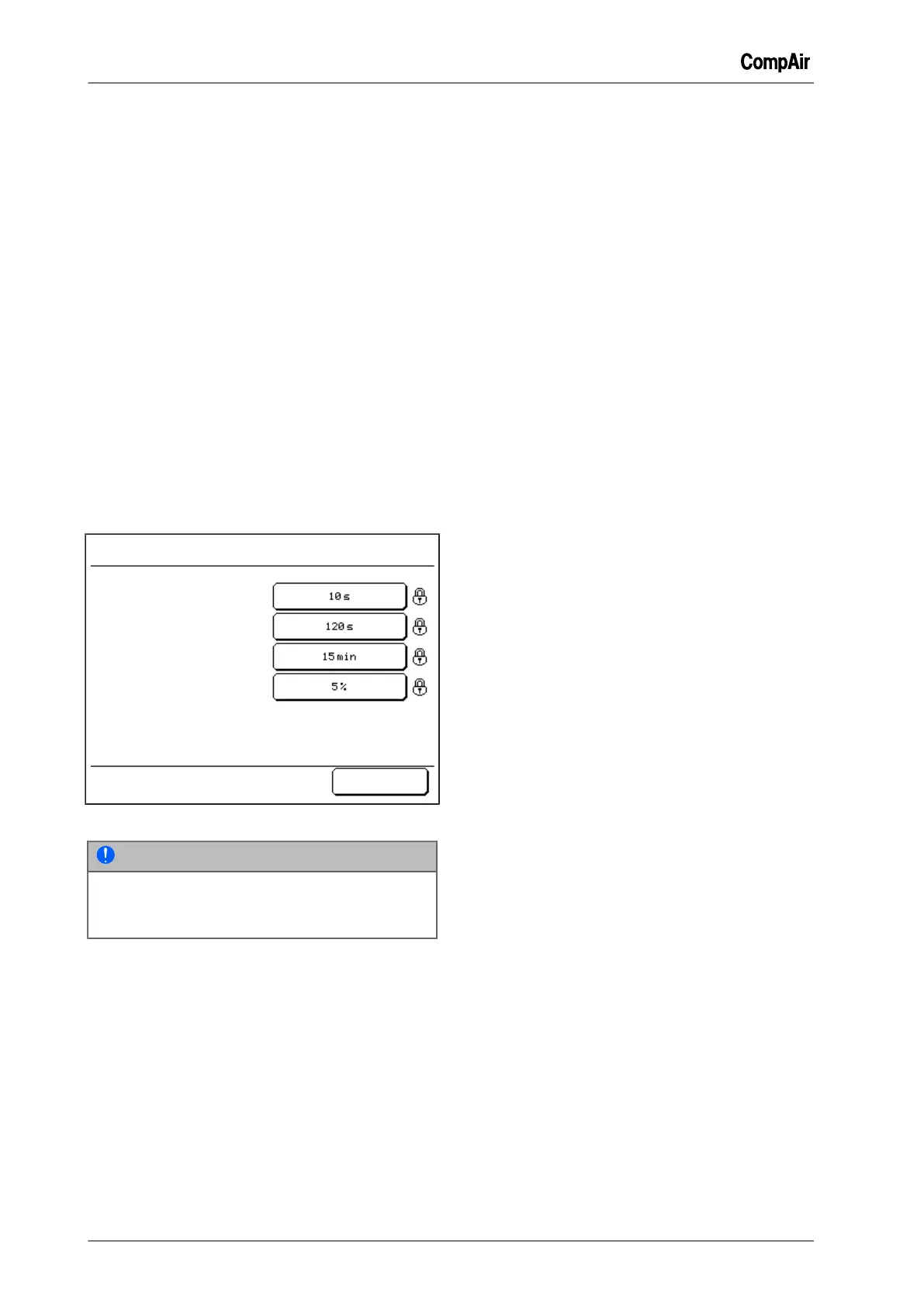10 Base Load Sequencing (BLS)
66 / 80 GB October 2013
p1 Cut-In Point
Minimum line pressure at which the BLS will acti-
vated the next available compressor.
p2 Cut-Out Point
Maximum line pressure in pressure band p2 at
which the BLS will shut down the compressor on
the far right in the sequence.
p2 Cut-In Point
Minimum line pressure in pressure band p2 at
which the BLS will activated the next available
compressor.
Timer Control Enabled On/Off
Enables the scheduled BLS timer Start/Stop set-
tings to start or stop the whole BLS group, e.g. at
the weekend.
p2 Timer Enabled On/Off
Activates the programmed settings of the BLS
timer control for pressure band p2, in order to acti-
vate the second pressure band for the BLS.
Behaviour
Start Delay
Switch Off Delay
Load Net in
Network Size
Select a Setting
Behavior
OK
Fig. 10-10: BLS menu "Behavior"
NOTE
This menu must be enabled via the code for the
"Maintenance level" to be able to make changes
to the settings.
In this menu, the operating behaviour of the BLS
group can be matched to the operating conditions.
Start delay
If the minimum line pressure is undershot (pres-
sure demand), the first compressor is switched on
immediately, the next compressor is however only
switched on once the programmed start delay has
elapsed. A staggered start ensures a more grad-
ual increase in load on the local power supply.
Switch Off Delay (RS)
When the master determines that the com-
pressed-air requirement in the network has
dropped sufficiently to allow for a slave to be
switched off, a delay time ( the so-called Switch
Off Delay) is activated. If the compressed-air re-
quirement stays low during this delay time, the ex-
treme right slave in the BLS sequence is switched
off and the remaining compressors meet the com-
pressed-air requirement.
If the compressed-air requirement increases again
before the scheduled switch off delay has elapsed,
the slave will not be shut down. This is designed to
prevent unnecessary compressor starts and stops.
Load Net in
If the BLS is activated manually or by the sched-
uled BLS timer, the compressed air network will
be loaded within the set time by activating only as
many compressors as required to load in the com-
pressed air network within that time; the shorter
this time has been set to, the more compressors
are switched on.
Network Size
The master controller utilises this value as a fac-
tor to perform calculations while the line pressure
is within the pressure band. This value should only
be modified in the event of significant fluctuations
in the compressed air requirement.
The value is used to calculate how many compres-
sors must be switched on (or off) to match the in-
crease (or decrease) in the line pressure.
If the line pressure drops and the controller cal-
culates that, for example, more than two com-
pressors will be needed to meet the current com-
pressed-air requirement, one or more compres-
sors will be started up immediately as a precau-
tion, instead of waiting until the minimum line pres-
sure is reached. The same happens in reverse in
case of an increase of line pressure.
If too great a network size is entered, the con-
troller will activate (or shut down) more compres-
sors than necessary to counter the pressure de-
crease (or increase). Only modify the default
value in case of significant fluctuations in the com-
pressed-air requirement.
Enter a percentage "a" based on a ratio of network
volume to the total available delivery volume flow
of the group, calculated based on the following for-
mula:
a = (100 * b) / c
where
a = network size (%)
b = network volume size (m
3
)
c = total delivery volume (m
3
/min)
