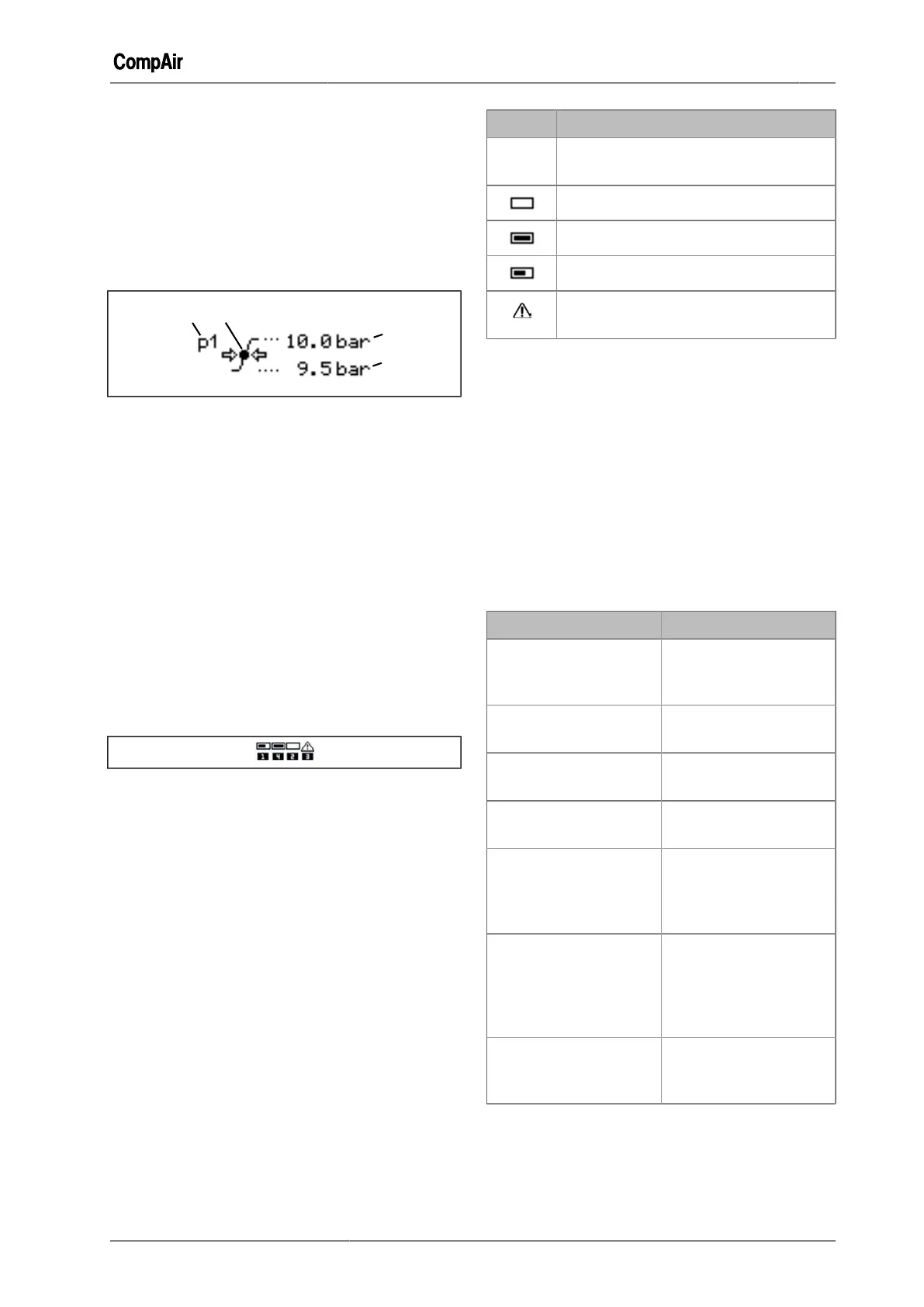Base Load Sequencing (BLS) 10
October 2013 GB 63 /80
[2] Volume flow
Displays the currently supplied volume flow of the
BLS group.
[3] Line pressure
Display of the current air pressure in the com-
pressed air network.
[4] Pressure band
[1] Current pressure band
[2] International pressure symbol
[3] Upper pressure value
[4] Lower pressure value
If base load sequencing is switched on, this dis-
play indicates the lower and upper pressure val-
ues, at which the next available compressor will be
switched on or off.
With RS compressors, the target pressure of the
BLS group lies exactly between both values.
The symbols "p1" or "p2" and the optional "Clock
symbol" indicate the pressure band used and
whether the timer control is operating.
[5] Sequence and Status Indicator
Fig. 10-6: Sequence and Status Indicator
Sequence display:
If base load sequencing is switched on, this dis-
play indicates the current sequence (sequence in
which the compressors are switched on). In the
example shown above (1-4-2-3) the compressor
on the left is the base load compressor; the other
compressors are consecutively activated from left
to right, as the demand for air increases.
Status indicator:
The status of the compressor in the group is dis-
played above the sequence indicator by the follow-
ing symbols:
Symbol Meaning
No sym-
bol
Compressor not defined
Compressor off-load
Compressor on-load (FS)
On-load bar graph (RS)
Compressor not available (switched off,
no communication, fault etc.).
Chart 10-4: Status indicator symbols
[6] BLS status information
The base load sequencing status is indicated in
defined status messages.
Button <Settings>
Tapping a <Settings> button opens a menu to set
the base Load Sequencing parameters. See "Base
Load Sequencing Settings" chapter.
10.4 Compressor Status Messages
Messages in normal operation
Message Meaning
Standby
The compressor is
ready for start-up by the
master.
Start phase...
1)
The drive motor is
started.
Off-Load
The compressor is cur-
rently off-load.
On-Load
The compressor is cur-
rently on-load. (FS)
On-load (xxx %)
1)
Percentage of the cur-
rent compressed air
flow rate (min. up to 100
%). (RS)
Motor run out phase...
1)
The drive motor has
been switched off and
the controller is waiting
until the final stationary
state.
Load requested......
The compressor has
received a load request
but hasn't started yet.
Chart 10-5: Compressor Status Messages
1) Not displayed for slaves controlled by the
compressor module (STD).
