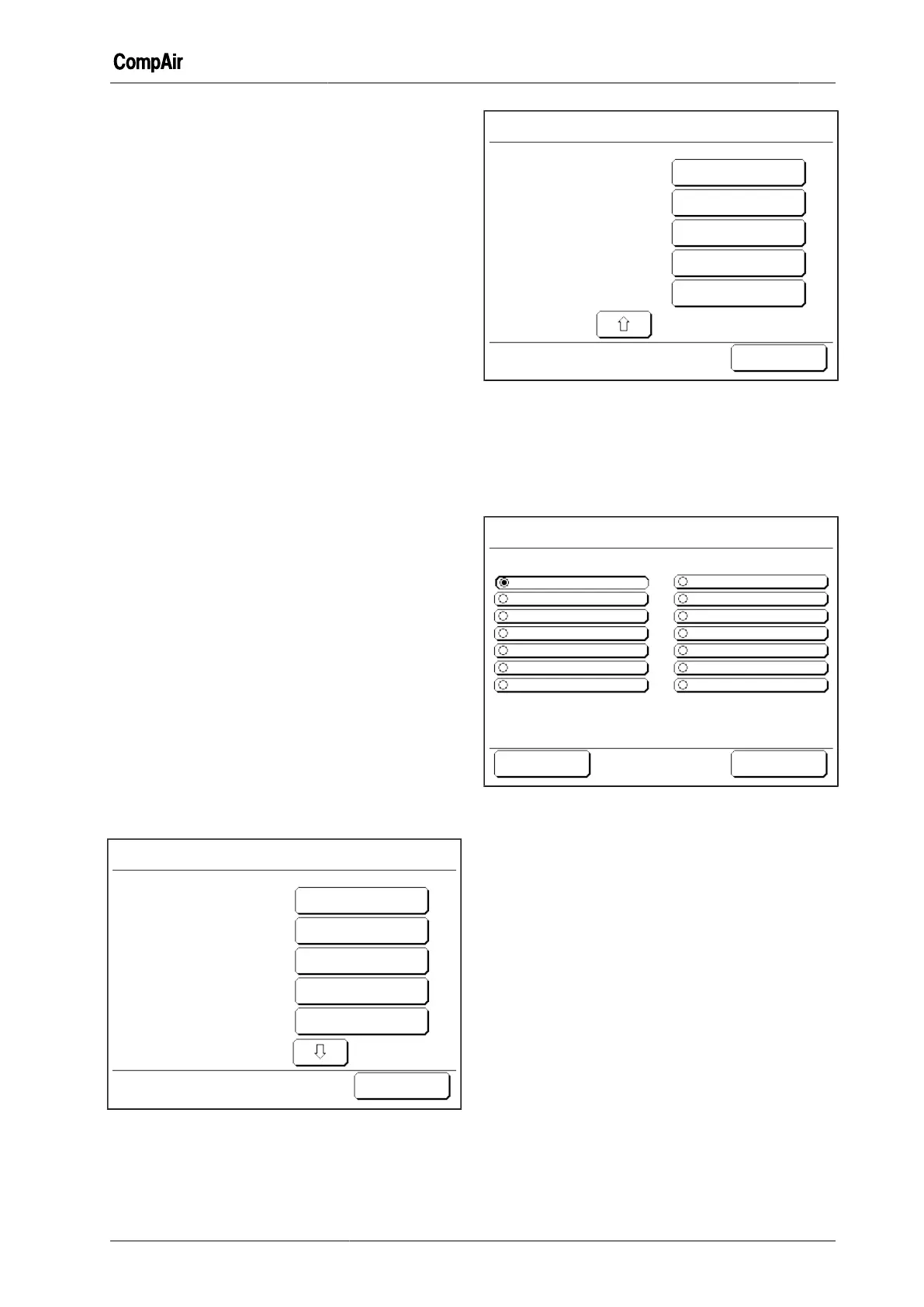Configuration 5
October 2013 GB 31 /80
Warn. / Service / Fault
The output is activated as long as no warning or
fault exists or service is due. The output is deacti-
vated when a warning or fault occurs or a service
is due (combined message).
Ready for Rem. Start
The output is activated if the controller has been
programmed to remote start and all conditions for
a remote start are fulfilled.
Request for Start
The output is activated, if the compressor wants
to start and is expecting a "Start Requ. Approval"
over an appropriate input.
Pressure Band p2
Indicates that the controller is currently using pres-
sure band p2.
Pressure band p2 is either activated by the p2
timer control or a programmable input.
Timer Control
Indicates that "Timer Control Enabled" is switched
on and an enablement of the timer control
timetable exists. The compressor runs if it is in the
time window and is switched ON.
5.5.2.5 Output programming
1
Tap the <Settings> tab.
–
The menu "Settings" appears.
2
Tap button <Programmable Inputs and Out-
puts>.
–
The menu "Programmable Inputs and Out-
puts" appears.
Input 1
Select a Setting
OK
Programmable Inputs and Outputs
Free
Input 2
Free
Input 3
Free
Input 4
Free
Input 5
Free
Fig. 5-21: Menu "Programmable Inputs and Outputs"
3
<Tap the < arrow keys>, until the desired out-
put appears.
Input 5
Output 1
Output 2
Output 3
Output 4
Select a Setting
OK
Programmable Inputs and Outputs
Free
Off
Off
Off
Off
Fig. 5-22: Menu "Programmable Inputs and Outputs"
4
Tap the button <Output x> of the desired out-
put.
–
The menu "Programmable Inputs and Out-
puts" appears for the desired output.
Service
Warning/Service
Warn./Service/Fault
Ready for Rem. Start
Request for Start
Pressure Band p2
Timer Control
Off
Motor Running
Operating
On-Load
Off-Load
Fault
Warning
Output 1
Programmable Inputs and Outputs
Cancel
OK
Fig. 5-23: Menu "Programmable Inputs and Outputs" for
input 1
5 Tap the <Button> for the desired output func-
tion.
The <Cancel> button can be used to cancel se-
lection of the output function. The function pre-
viously allocated to the output can be used.
6
Tap the <OK> button.
✓ The output is programmed.
The other free outputs can be programmed in a
similar way.
5.5.3 Timer control operation
5.5.3.1 Timer-Controlled Starting and Stop-
ping
The controller can be programmed to automat-
ically start and stop the compressor at pre-de-
termined times of the day or night, seven days a
week.
